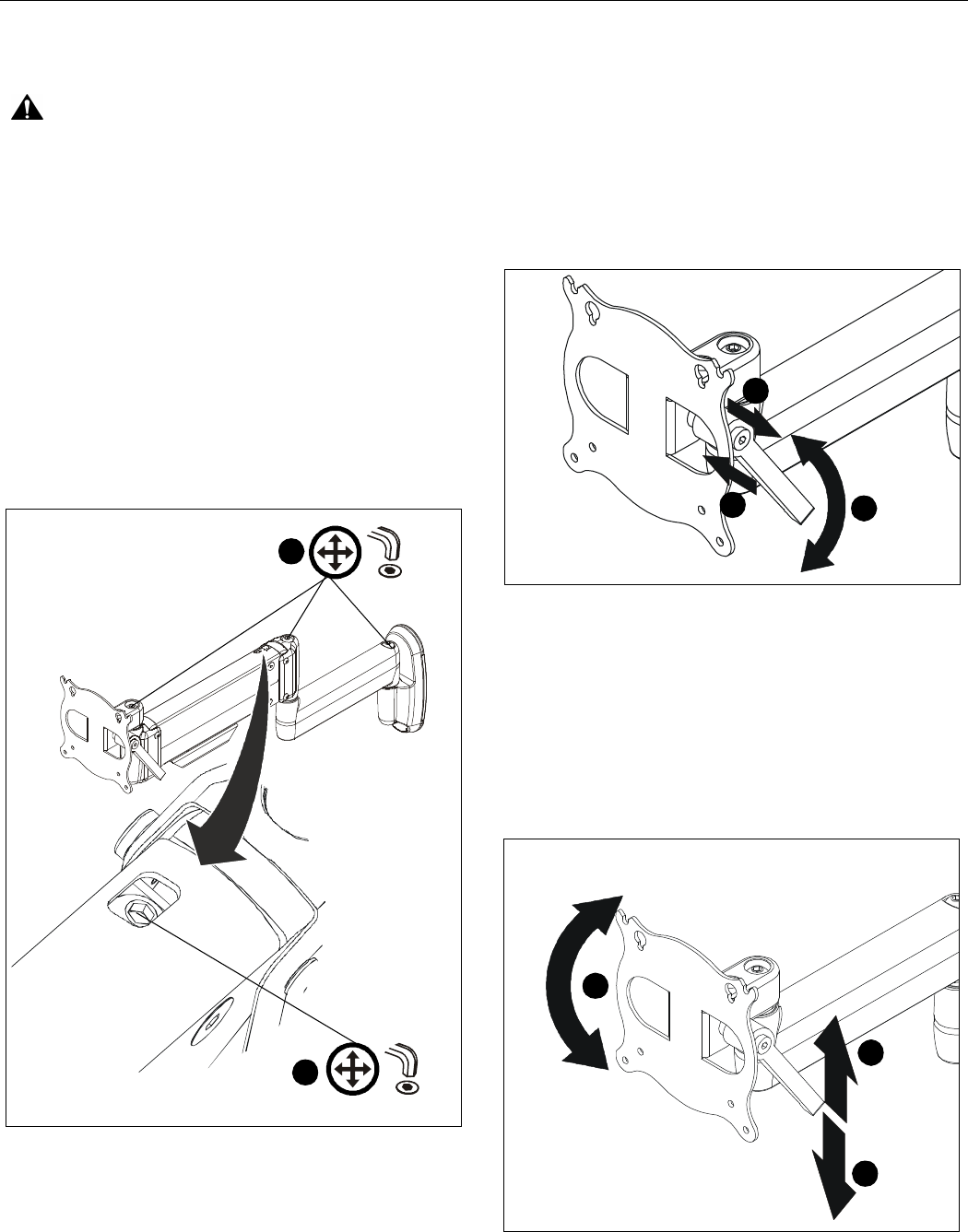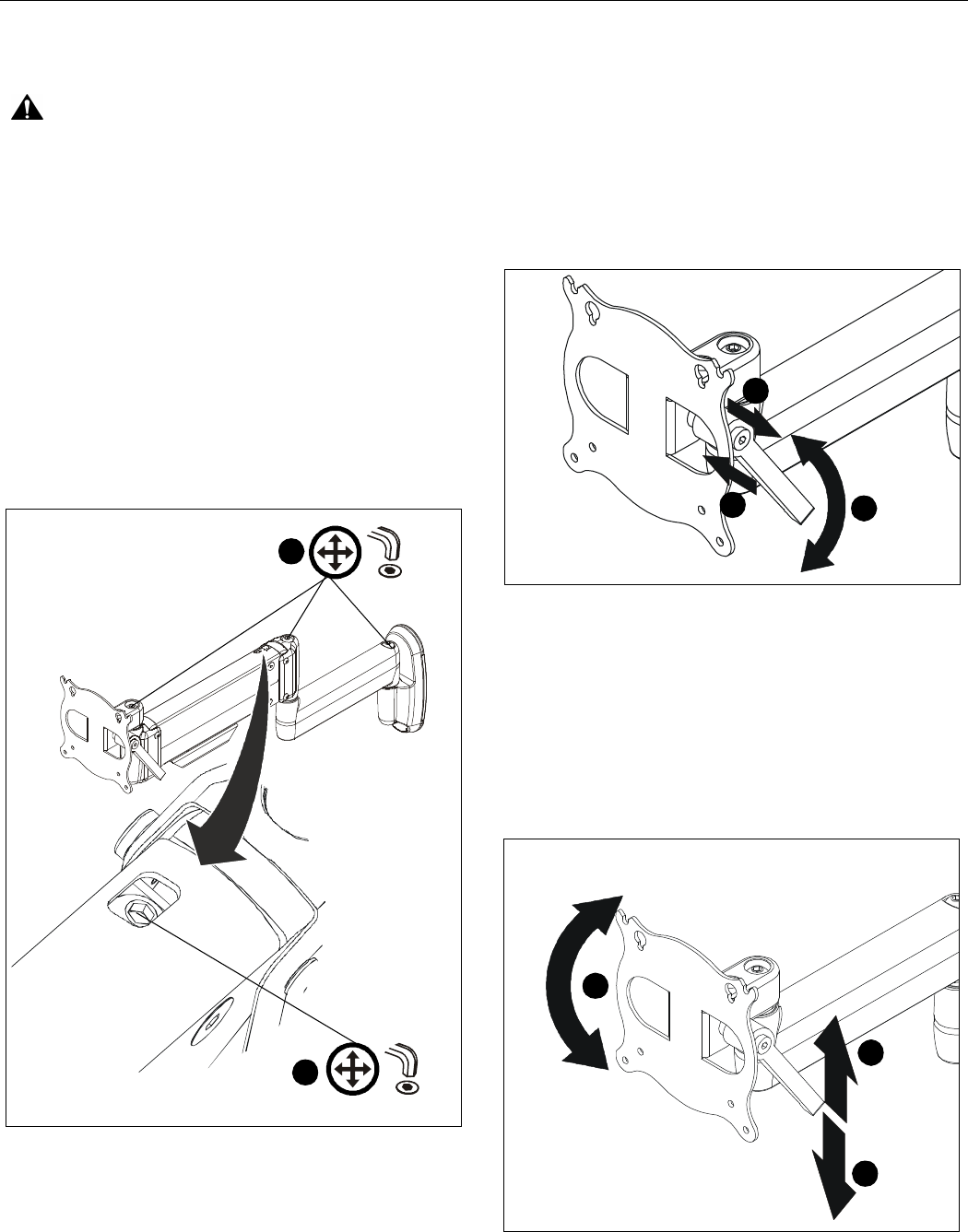
Installation Instructions MSP-DARKWE/CE/CD/PZ-110
11
ADJUSTMENTS
Pivot/Height Tension
WARNING: Excessive loosening or tightening of
adjustment mechanism can result in serious personal injury
or damage to equipment!
1. To adjust extension/swivel, slightly loosen or tighten
adjustment screws using hex key (R) (See Figure 12).
Adjust screws ONLY as required to achieve desired tension.
2. To adjust height tension, slightly loosen or tighten
adjustment screw as necessary using hex key (Q) (See
Figure 12).
• If display settles on its own, then rotate
adjustment screw counterclockwise (towards the
“+” symbol).
• If display rises on its own, then rotate adjustment
screw clockwise (towards the “-” symbol).
NOTE: It may be necessary to raise or lower the height
adjustable arm to expose the adjustment screw.
Figure 12
Pitch Adjustment
1. Pull entire handle out away from mount to allow handle
position to be adjusted to be prior to pitch adjustment. (See
Figure 13)
NOTE: In order to maximize leverage, position handle in lower
position.
2. Adjust handle to desired position. (See Figure 13)
3. Push entire handle back towards mount prior to pitch
adjustment. (See Figure 13)
Figure 13
IMPORTANT ! : Make sure the weight of the display is
adequately supported while adjusting the pitch in Steps
4-6!
4. Lift handle up until pitch can be adjusted easily. (See Figure
14)
5. Adjust pitch to desired position. (See Figure 14)
6. Push handle down until faceplate is locked at desired pitch
position. (See Figure 14)
Figure 14
2
(Q)
1
(R)
DARKWE110
(Other models similar)
1
2
3
4
6
5