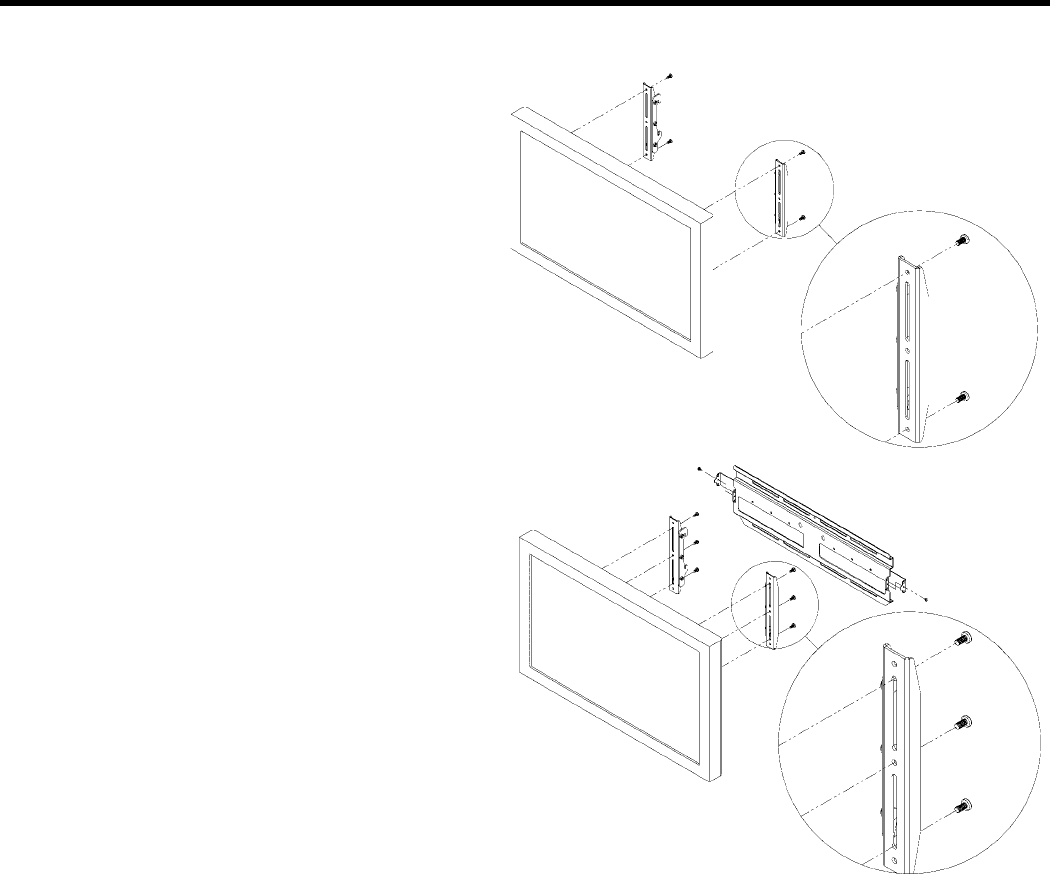
Installation Instructions MSP-DCCLCDS
4
INSPECT THE UNIT BEFORE INSTALLING
1. Carefully inspect the mount for shipping damage. If any
damage is apparent, call your carrier claims agent and do
not continue with the installation until the carrier has
reviewed the damage.
NOTE: Read all instructions before starting installation.
2. Lay out components to ensure you have all the required
parts before proceeding (see “WALL MOUNT PLATE
PARTS” on page 3).
INSTALL INTERFACE BRACKETS
ON DISPLAY
Install the interface brackets as follows:
1. Place the interface brackets (20 and 30) on the back of
the display, aligning the holes with the mounting inserts.
See Figure 2.
2. Secure the left and right interface bracket assemblies
(20 and 30) to the display using screws (40).
Figure 2. Place Brackets on Display


















