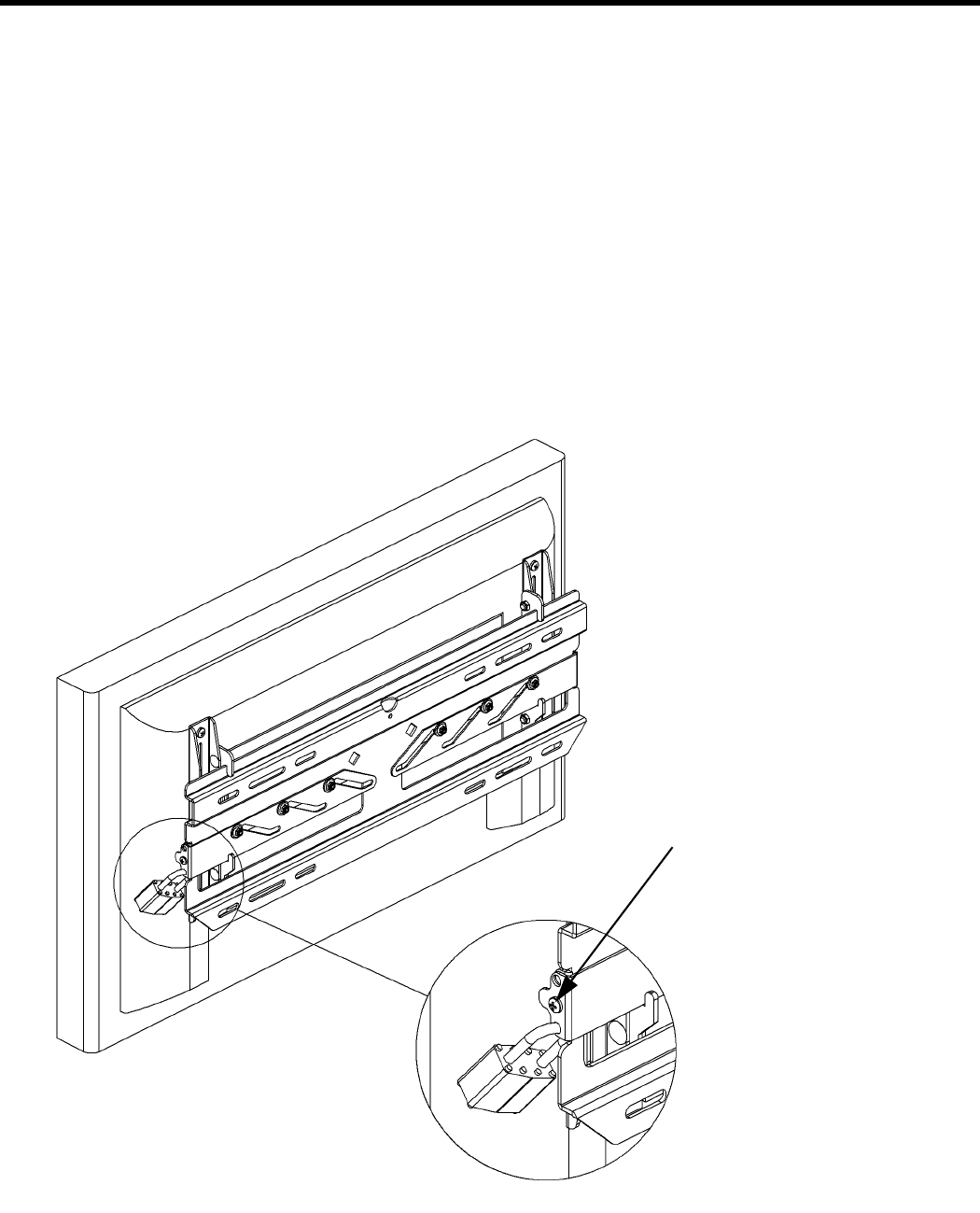
Installation Instructions MSP-DCCLCDS
8
INSTALL DISPLAY
Install the display as follows:
1. Place the display on the wall plate (10) by hooking the hooks
of the brackets (20 and 30) in the top of the wall plate.
2. Secure the display by sliding the latches, one on each side,
inward (see Figure 9).
3. If desired, install self tapping screws (70) and/or padlocks (not
provided) for additional security (see Figure 9).
Figure 9. Secure Display
(70) Optional


















