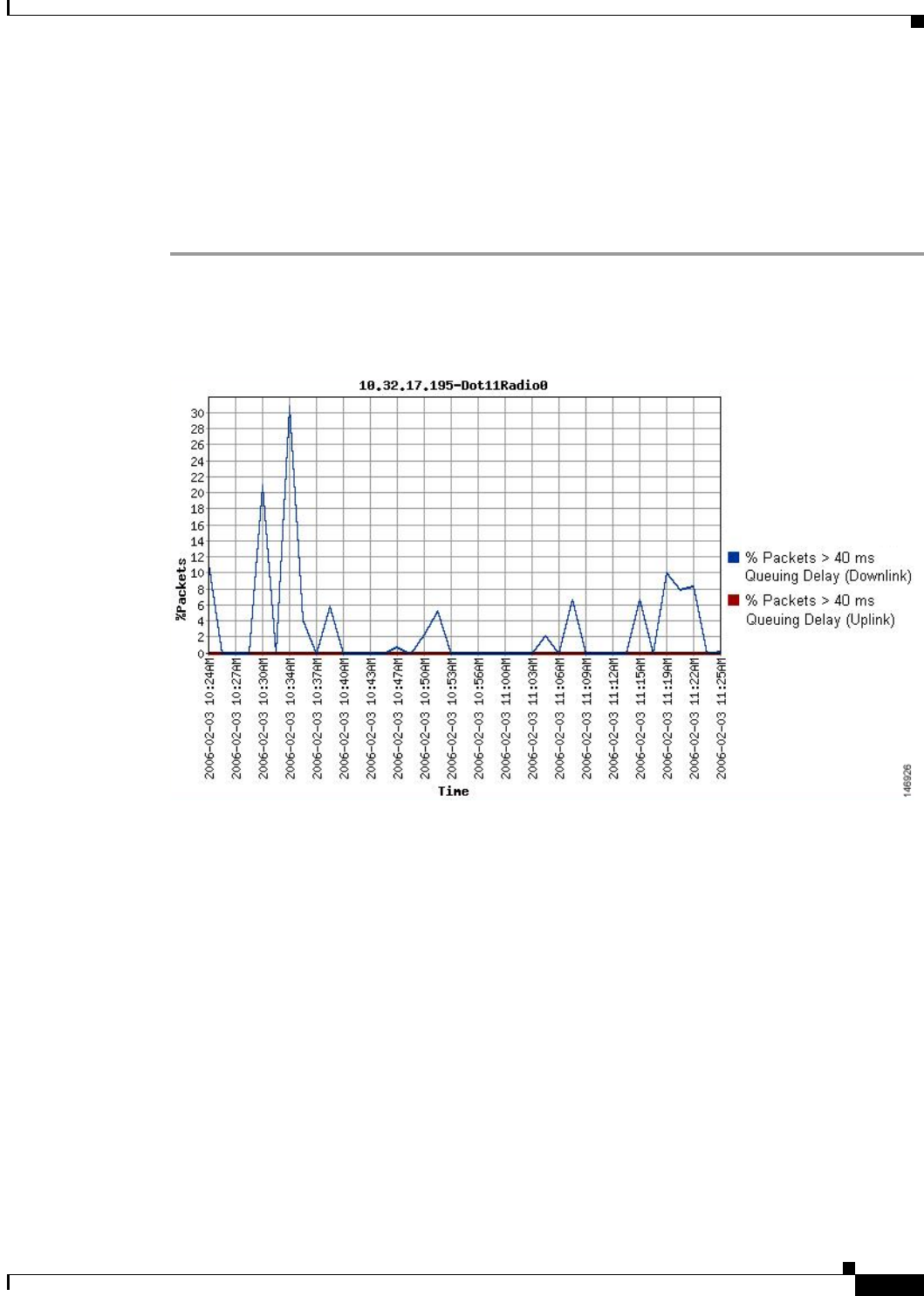
6-37
Cisco IOS Software Configuration Guide for Cisco Aironet Access Points
OL-29225-01
Chapter 6 Configuring Radio Settings
Viewing VoWLAN Metrics
• To view a graph of voice bandwidth in use during the last hour, choose Bandwidth In Use (%
Allowed) from the Report Name drop-down list.
• To view graphs of voice streams in progress, choose Voice Streams In Progress from the Report
Name drop-down list.
• To view a graph of rejected voice streams, choose Rejected Voice Streams from the Report Name
drop-down list.
Figure 6-5 is an example of a voice queuing delay graph.
Figure 6-5 % of Packets > 40 ms Queuing Delay
Figure 6-6 is an example of a graph showing voice streaming in progress.


















