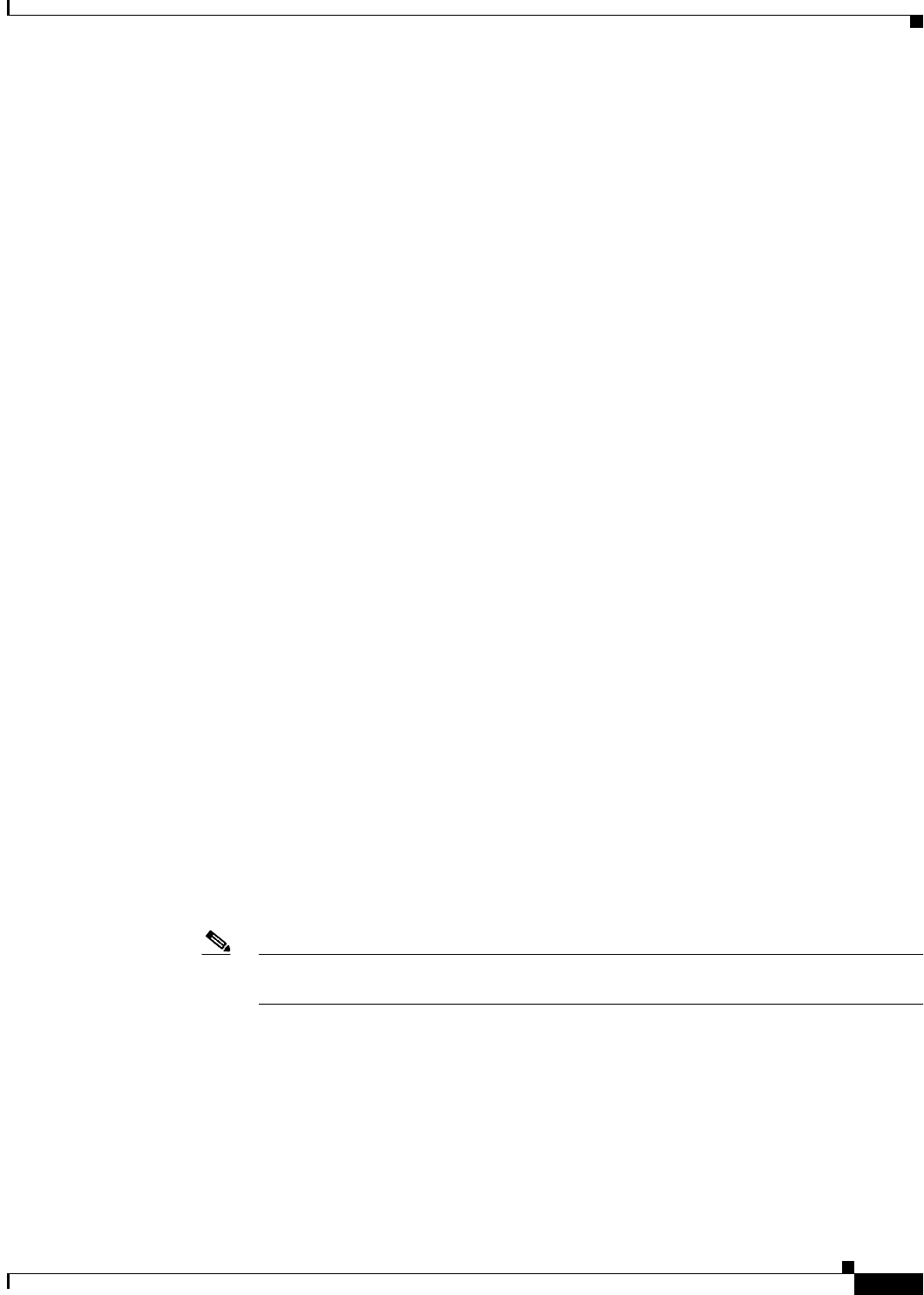
12-5
Cisco IOS Software Configuration Guide for Cisco Aironet Access Points
OL-29225-01
Chapter 12 Configuring WDS, Fast Secure Roaming, Radio Management, and Wireless Intrusion Detection Services
Understanding Radio Management
device. The WDS device forwards the client’s credentials to the new access point, and the new access
point sends the reassociation response to the client. Only two packets pass between the client and the
new access point, greatly shortening the reassociation time. The client also uses the reassociation
response to generate the unicast key. Refer to the “Configuring Fast Secure Roaming” section on
page 12-21 for instructions on configuring access points to support fast, secure roaming.
Understanding Radio Management
Access points participating in radio management scan the radio environment and send reports to the
WDS device on such radio information as potential rogue access points, associated clients, client signal
strengths, and the radio signals from other access points. The WDS device forwards the aggregated radio
data to the WLSE device on your network. Access points participating in radio management also assist
with the self-healing wireless LAN, automatically adjusting settings to provide coverage in case a nearby
access point fails. Refer to the “Configuring Radio Management” section on page 12-30 for instructions
on configuring radio management.
Click this URL to browse to the WLSE documentation:
http://www.cisco.com/en/US/products/sw/cscowork/ps3915/tsd_products_support_series_home.html
This link takes you to the Tools and Resources Downloads page. Select Wireless LAN Management to
access the WLSE documentation.
Understanding Layer 3 Mobility
When you use a WLSM as the WDS device on your network, you can install access points anywhere in
a large Layer 3 network without configuring one specific subnet or VLAN throughout the wired switch
infrastructure. Client devices use multipoint GRE (mGRE) tunnels to roam to access points that reside
on different Layer 3 subnets. The roaming clients stay connected to your network without changing IP
addresses.
For instructions on configuring WDS on a switch equipped with a Wireless LAN Services Module
(WLSM), refer to the Cisco Catalyst 6500 Series Wireless LAN Services Module (WLSM) Deployment
Guide.
The Layer 3 mobility wireless LAN solution consists of these hardware and software components:
• 1040, 1100, 1130, 1200, 1240, and 1260 series access points participating in WDS
• Catalyst 6500 switch with Supervisor Module and WLSM configured as the WDS device
Note You must use a WLSM as your WDS device to properly configure Layer 3 mobility. Layer
3 mobility is not supported when you use an access point as your WDS device.
• Client devices
Figure 12-3 shows the components that interact to perform Layer 3 mobility.


















