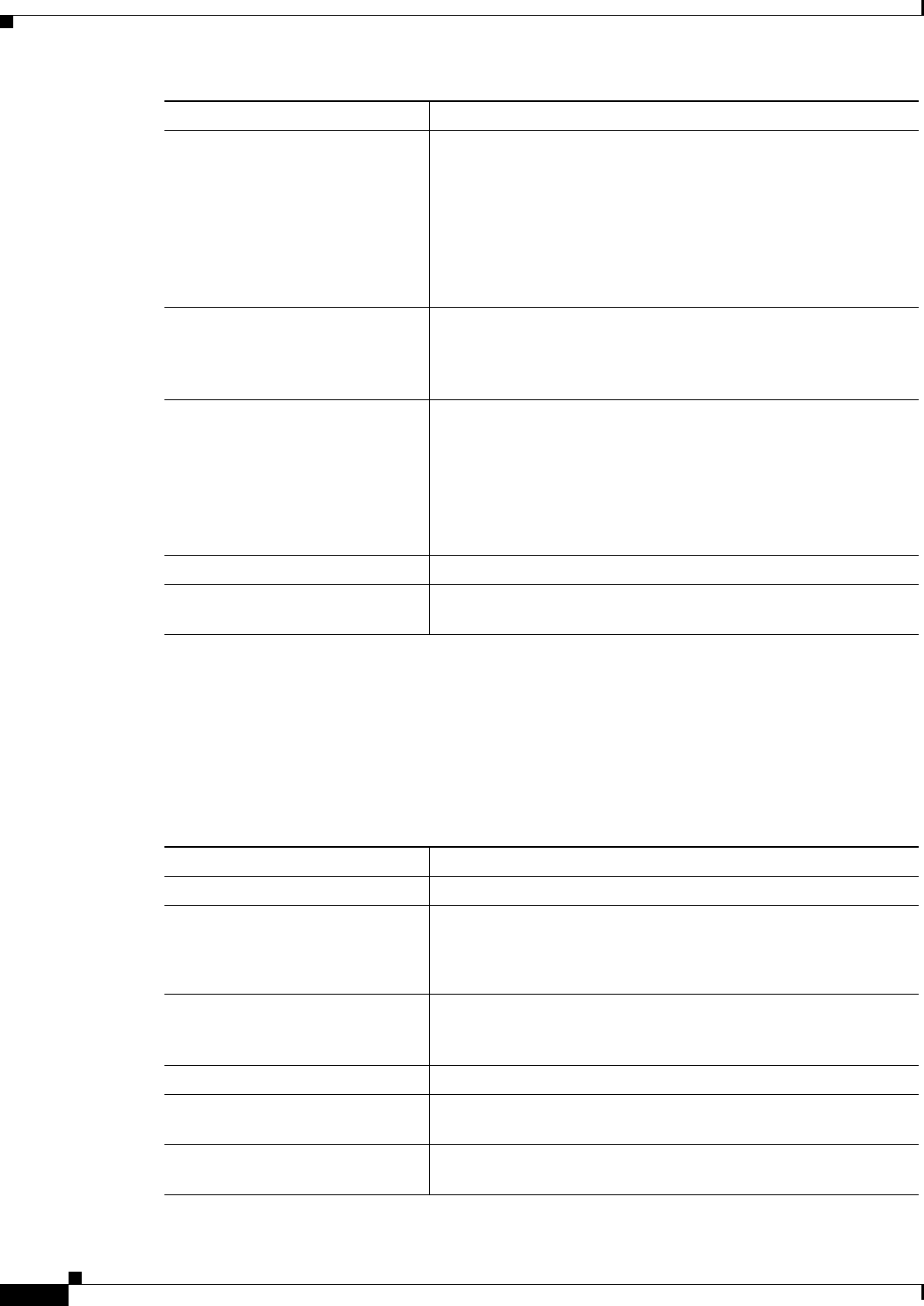
19-8
Cisco IOS Software Configuration Guide for Cisco Aironet Access Points
OL-29225-01
Chapter 19 Configuring Repeater and Standby Access Points and Workgroup Bridge Mode
Aligning Antennas
Setting Up a Repeater As a WPA Client
WPA key management uses a combination of encryption methods to protect communication between
client devices and the access point. You can set up a repeater access point to authenticate to your network
like other WPA-enabled client devices.
Beginning in Privileged Exec mode, follow these steps to set up the repeater as a WPA client:
Step 4
authentication network-eap
list-name
Enable LEAP authentication on the repeater so that
LEAP-enabled client devices can authenticate through the
repeater. For list-name, specify the list name you want to use for
EAP authentication. You define list names for EAP and for MAC
addresses using the aaa authentication login command. These
lists define the authentication methods activated when a user logs
in and indirectly identify the location where the authentication
information is stored.
Step 5
authentication client username
username
password password
Configure the username and password that the repeater uses when
it performs LEAP authentication. This username and password
must match the username and password that you set up for the
repeater on the authentication server.
Step 6
infrastructure ssid [optional] (Optional) Designate the SSID as the SSID that other access
points and workgroup bridges use to associate to this access
point. If you do not designate an SSID as the infrastructure SSID,
infrastructure devices can associate to the access point using any
SSID. If you designate an SSID as the infrastructure SSID,
infrastructure devices must associate to the access point using
that SSID unless you also enter the optional keyword.
Step 7
end Return to privileged EXEC mode.
Step 8
copy running-config
startup-config
(Optional) Save your entries in the configuration file.
Command Purpose
Command Purpose
Step 1
configure terminal Enter global configuration mode.
Step 2
interface dot11radio { 0 | 1 } Enter interface configuration mode for the radio interface.
The 2.4-GHz radio and the 2.4-GHz 802.11n radio is 0.
The 5-GHz radio and the 5-GHz 802.11n radio is 1.
Step 3
ssid ssid-string Create an SSID and enter SSID configuration mode for the new
SSID. The SSID can consist of up to 32 alphanumeric characters.
SSIDs are case sensitive.
Step 4
authentication open Enable open authentication for the SSID.
Step 5
authentication key-management
wpa
Enable WPA authenticated key management for the SSID.
Step 6
infrastructure ssid Designate the SSID as the SSID that the repeater uses to associate
to other access points.


















