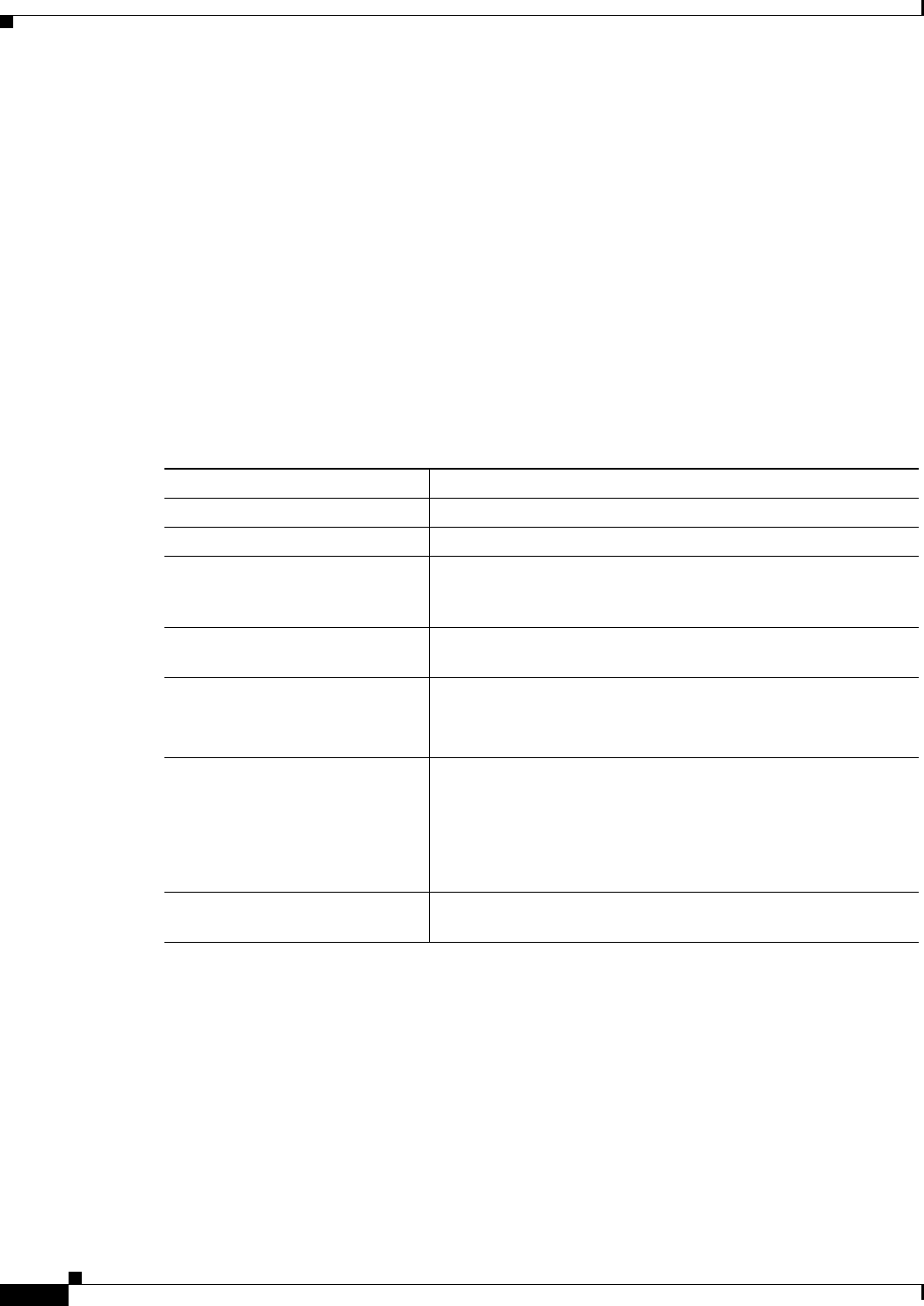
19-18
Cisco IOS Software Configuration Guide for Cisco Aironet Access Points
OL-29225-01
Chapter 19 Configuring Repeater and Standby Access Points and Workgroup Bridge Mode
Configuring Workgroup Bridge Mode
In the upstream direction, WGB removes the 802.1q header from the packet while sending to the WLC.
In the downstream direction while forwarding the packet to the switch connecting the wired-client, the
WLC sends the packet to WGB without the 802.1q tag and WGB adds a 4-byte 802.1q header based on
the destination mac-address. (For detailed information on VLANs, refer to Chapter 14, “Configuring
VLANs”.)
Enter this command to enable WGB VLAN tagging:
WGB(config)#workgroup-bridge unified-vlan-client ?
-replicate Enable WGB broadcast to all vlans
<cr>
Configuring Workgroup Bridge Mode
Beginning in privileged EXEC mode, follow these steps to configure an access point as a workgroup
bridge:
Command Purpose
Step 1
configure terminal Enter global configuration mode.
Step 2
interface dot11radio {0 | 1} Enter interface configuration mode for the radio interface.
Step 3
station-role workgroup-bridge Set the radio role to workgroup bridge. If your access point
contains two radios, the radio not set to workgroup bridge mode
is automatically disabled.
Step 4
ssid ssid-string Create the SSID that the workgroup bridge uses to associate to a
parent access point or bridge.
Step 5
infrastructure-ssid Designate the SSID as an infrastructure SSID.
Note The workgroup bridge must use an infrastructure SSID to
associate to a root access point or bridge.
Step 6
authentication client
username username
password password
(Optional) If the parent access point is configured to require
LEAP authentication, configure the username and password that
the workgroup bridge uses when it performs LEAP
authentication. This username and password must match the
username and password that you set up for the workgroup bridge
on the authentication server.
Step 7
exit Exit SSID configuration mode and return to radio interface
configuration mode.


















