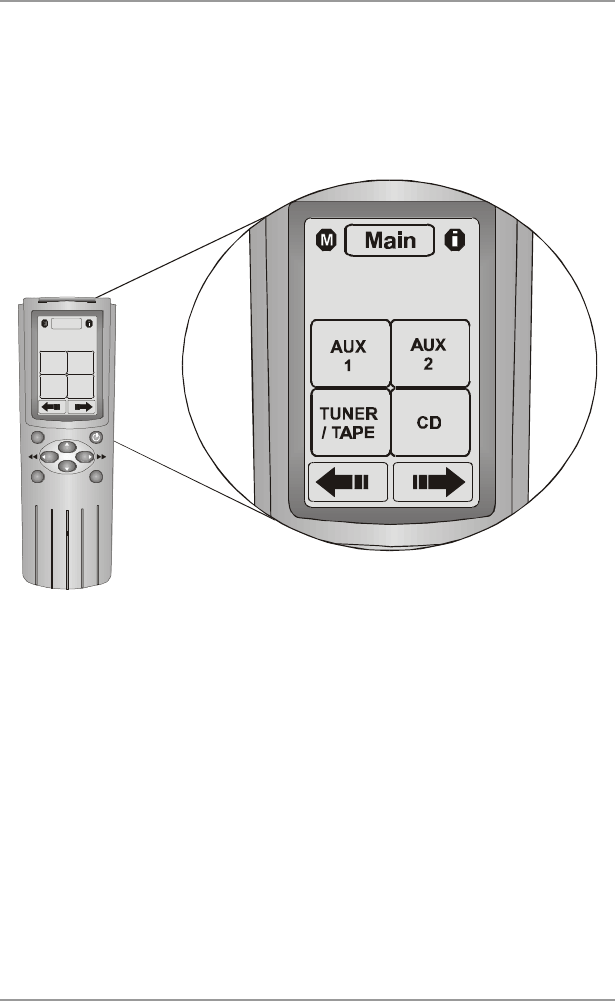
UCommand-616 Universal Remote Control User’s Manual
16 UCommand-616 buttons
Touch screen buttons
The touch screen buttons enable you to control your devices as you
would with your remote control, set up macros, and configure the
LCD panel the way you want.
off
PLA
Y
STO
P
ENTE
R
CH+
CH-
VOL-
VOL+
men
u
mut
e
Main
AU
X
1
AU
X
2
TUNE
R
/
TAPE
CD
Figure 2-5: Touch screen buttons
Using the touch screen is easy. Simply press the screen to activate a
function. Press the arrow keys at the bottom of the touch screen to
scroll between pages in the menu.


















