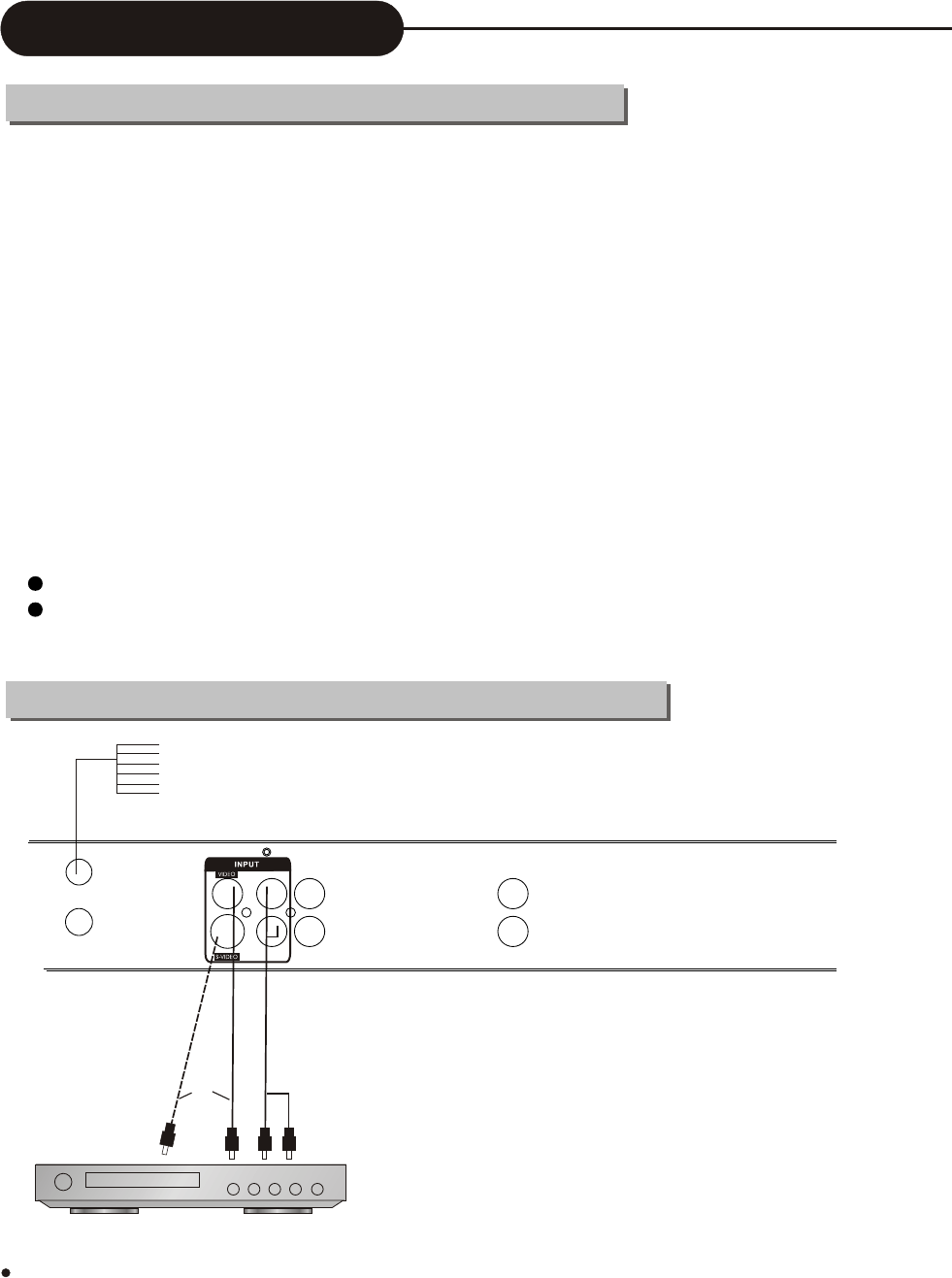
13
System connection for recording external signals (front panel signal
When connecting with external signals, be sure to switch off the power source of the unit and other devices.
The connection with front panel inputs
System connection for recording external signals (rear panel signal input)
System Connection
NOTE
Refer to the manual of the connected system.
Turn off the power and unplug both units before
setting up any connections.
From the video input terminals, select one as desired. In terms of picture quality, CVBS stands for good,
S-VIDEO for better and Y/CB/CR for best.
Connection using rear panel inputs
DVD Player
or
Vi
d
e
o
l
npu
t
RF Input
Audio lnput


















