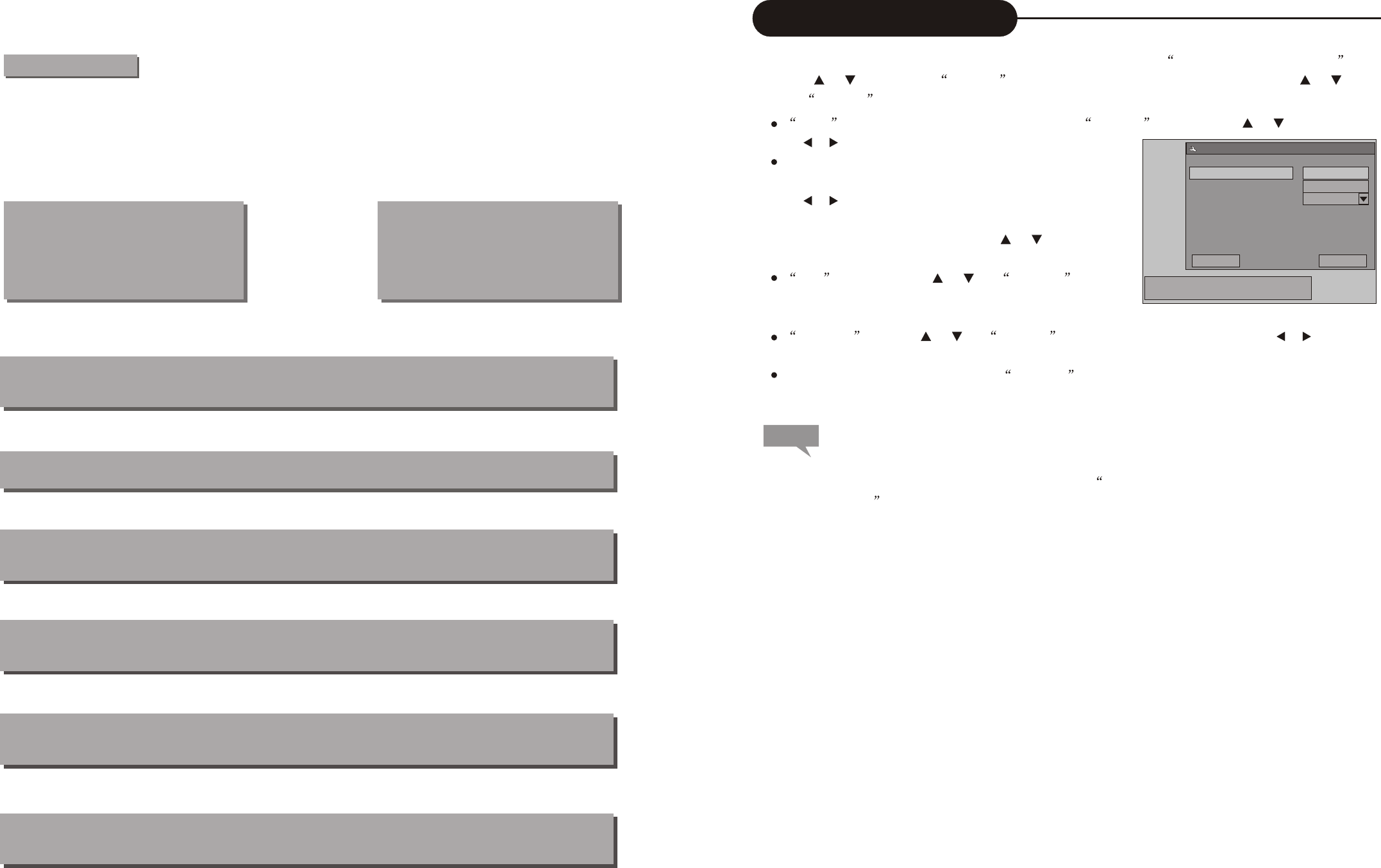
42
Note
Be sure to connect the antenna properly before the channel scan operation. Make sure there are TV signals at the
TV Signal Input. For the connection chart, please see the Basic Information: System Connection for Recording
External Signals for reference.
System Setup
3. If you want to edit channels for the received TV programs, select the Modify Channel Information item,
press the or button and the SELECT button, in the pop up channel edit dialog box, use the or button
and the SELECT button to select and confirm. The steps of channel edit are as follows.
Name : Chool. You can change the name using the SELECT button and the or button. Press
the or button to move the cursor.
Frequency: 551.3 MHz. When the Scan Mode is Frequency,
this item will be shown as the frequency. Press
the or button to scan channels manually by frequency.
Channel: CH006. When the Scan Mode is Channel, this item
will be shown as the channel. Press the or button to scan
channels manually by channel.
Skip : Yes/No. Use the or and SELECT buttons
to select this item. You can select Yes or No to decide whether
to skip this channel .
Fine Tune : Use the or and SELECT buttons to select this item and press the or button to tune
the frequency lightly.
After completing the sorting, press the RETURN button to exit.
Name
Frequency
Fine tune
Skip
CHANNEL EDIT
UP/DOWN to change Item, 0~9 or CH+/CH- to
change Channel
OK Cancel
P001/S-008
55.25MHz
NO
5
The machine is capable of processing and recording various video signals into high quality DVD disks, such as
the input signals of TV, ordinary disk player and DV.
In addition, the machine can be used as a DVD player of excellent performance. It has all the functions of an
ordinary DVD player. The two-in-one function of the machine will increase your life quality and enhance your
sense of life.
Permit multiple-signal input Supply multiple-signal output
Features the Machine
1 Composite Video input
2 S-Video input
3 TV TUNER input
4 DV input
5 Analog audio input
1 Composite Video output
2 S-video output
3 Component Video output
4 5.1 CH output
5 Optical / Coaxial output
The machine provides users with 4 recording qualities. And the resolution and recording time
varies according to different recording qualities. Even if you choose between the high resolution and
long recording time.
Multiple DVD recording quality
Multiple recording modes
The machine permits 3 modes of recording such as normal manual recording, timing recording and
OTR, so as to facilitate your use.
Simple menu operation
The machine uses interface-friendly menu operation. You do not have to memorize the complicated
functional keys and can finish most of operations using only several direction and confirm keys.
Stand-by Function
Remote control stand-by function will make you use the machine more easily and freely. And it can
help you finish timing recording in condition of saving electricity.
Highly intellectualized upgrading function
The machine can be upgraded automatically. And you can upgrade the machine to the latest edition
of our company at any time according to our upgrading disk.
Suitable for the following disks:
It can play DVD, DVD+R/RW, VCD, SVCD, CD-DA, Mixed CD-DA, MP3, JPEG and so on multi
format discs. It can record DVD+R and DVD+RW disks.


















