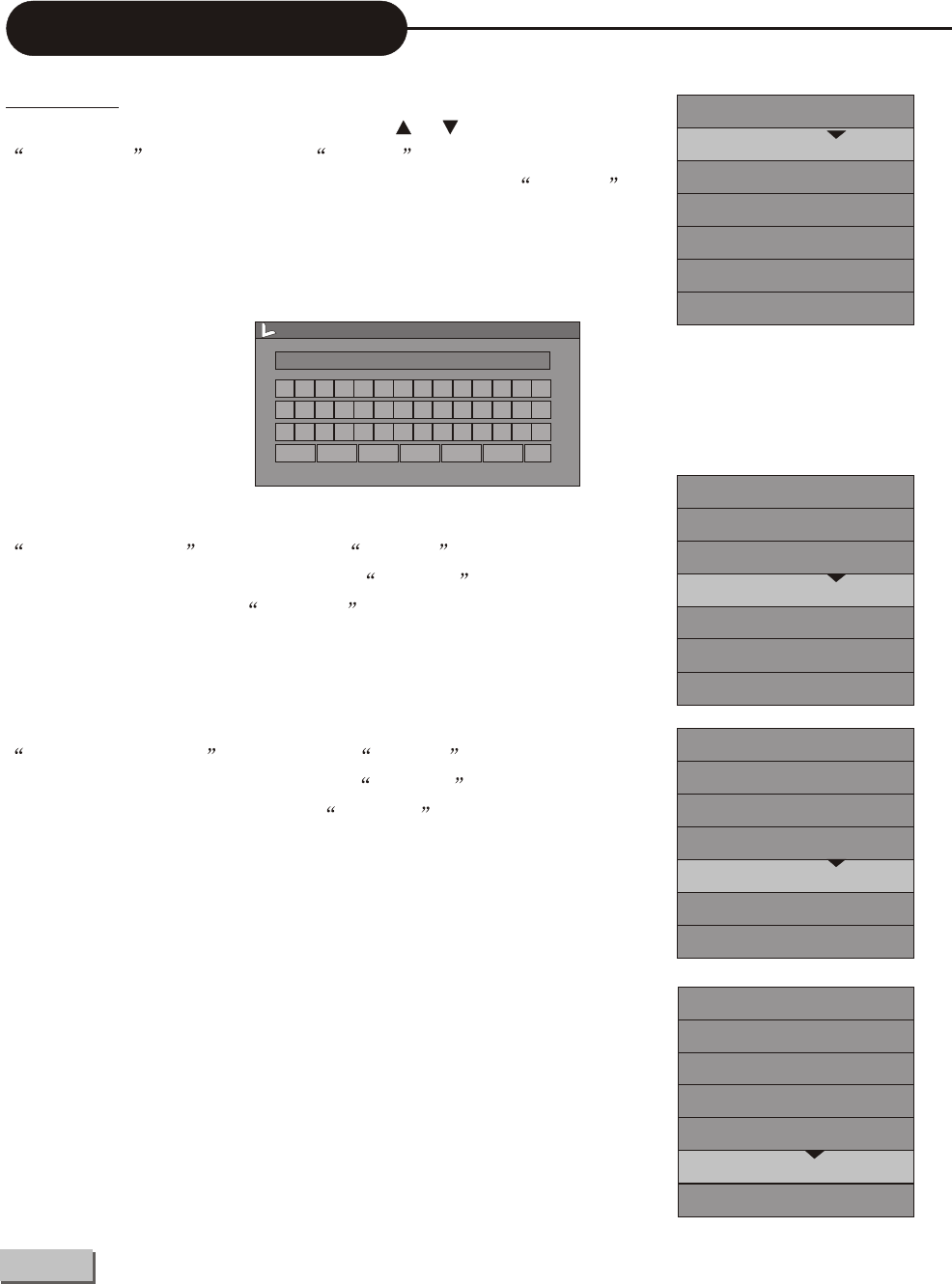
A B C D E F G H I
J
K
0
1 2
L M N
O
P
Q
R S T
U
V
3
4
5
W X Y Z
( )
_
:
?
.
6
7
8 9
Space Caps BkSp
Delete
Clear
Exit
OK
MY DVD
Disc Operation
23
Rename Disc
In the Disc Operation control bar menu, use the or button to select the
Rename Disc item, and press the SELECT button to pop up a dialog
box; in the given keyboard layout, use arrow buttons and the SELECT
button to enter desired letters.
Space: add a blank position, Caps: capital change , BkSp: delete a character
forward , Delete: delete a character backward, Clear: delete all character,
Exit: exit opration, OK: confirm operation.
DISC NAME
Play
Rename Disc
Erase Disc
Record a New Title
Overwrite the Entire Disc
Compatibility Treatment
Lock Disc


















