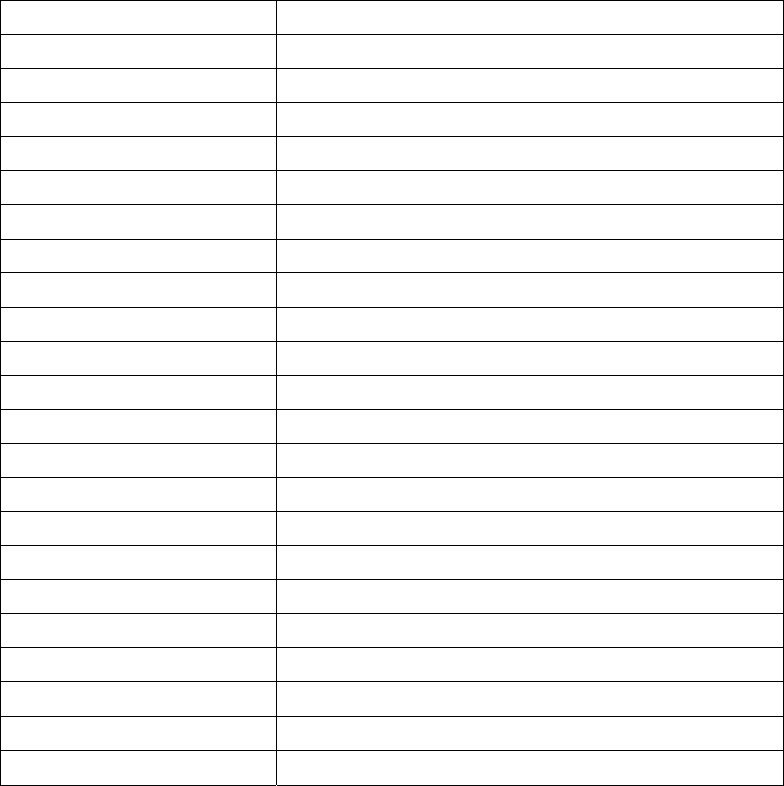
- 7 -
1- Illustration of the keys on the remote control:
1. DISPLAY Screen Display ON/OFF
2. FAV
Favorite channel
3. INPUT Select TV / VIDEO / S-VIDEO / YPbPr / PC / HDMI
4. GUIDE
Display digital program information
5. ZOOM
Switch to different display mode
6. CH + / CH-
Change TV channels
7. ▲ ▼
Control the on-screen menu up/down cursor
8. ◀ ▶
Control the on-screen menu left/right cursor
9. MENU
Display on-screen menu
10. ENTER
Press to confirm
11.SLEEP
Press to set sleep timer
12. EXIT Exit menu
13. CH.LIST
Channel list
14. MUTE
Turn the sound on or off.
15. POWER
Press to set TV ON/OFF standby mode
16. 0-9
Press to select TV channel number
17. - Digital channel substation selector
18. RECALL Last channel viewed
19. VOL+ / VOL-
Adjusts the volume up/down
20. CCD
Press to select closed caption
21. MTS
Press to select a second audio channel (if available)
22. PICTURE Press to adjust picture mode
23. AUDIO
Press to adjust audio mode
Table 1


















