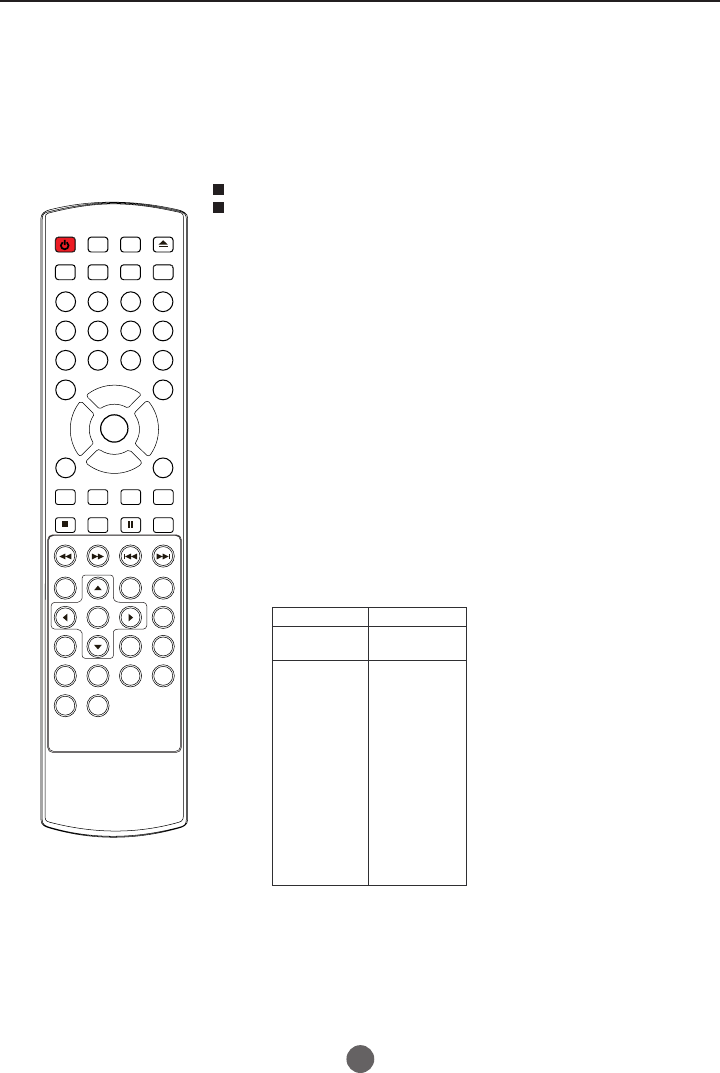
You can select the channel byusing either button
or buttons. How toselect the channel
in each wayis shownbelow.
CH +/-
Channel number
Channel selection
CABLE
VHF
2-13
STD/HRC/IRC
14-36
(A) (W)
37-59
(AA) (WW)
60-85
(AAA) (ZZZ)
86-94
(86) (94)
95-99
(A-5) (A-1)
100-125
(100) (125)
01
(5A)
TV
VHF
2-13
UHF
14-69
CABLE Mode Direct Channel Selection
When theAntenna/Cablemenu option isin the Cableposition, channels
can beselected asfollows:
Press the Direct Channel selection
buttons to select the channel.
AntennaModeDirect ChannelSelection
When theAntenna/Cable menu option is in the Antennaposition, allchannels
can be instantly selected by using
2
2-9: Press 2-9 asneeded.
Example, to selectchannel 2,press "2".
10-69: Press the2 digitsin order. Ifyou select the channelmore than69,
the channel willnot bechange, itis noavailable.
1-9: Press 1-9as needed.Example, toselect channel 2,
press "2".
10-99: Pressthe 2digits inorder. Example,to selectchannel 32,
press "3"then "2".
100-125: Pressthe digital1 button,the "1--" willappear
on thescreen, thenpress the2 digits ofremain inorder.
1 Using button
Using buttonon the remote control, changethe channel.
Same operation isavailable with button onthe front panel
of the mainunit.
CH +/-
CH +/-
CH +/-
digits button. For example:
16
POWER TV/DVD
OPEN/CLOSE
Q.VIEW INFO
MUTE
1234
5678
9 0
CC
P. MO DE
CH+
CH-
VOL
_
MENU
OK
STOP
SETUP
PAUSE/STEP
REV
FWD
PREV
NEXT
D.MENU
REPEAT
A-B
PLAY/ENTER
SLOW
ANGLE
TITLE/PBC
SEARCH
AUDIO
CLR
D.CALL
TV/AV
PROGRAM
ZOOM
10+
VOL
+
SUBTITLE
-
TV/DTV
SAP
SLEEP
CH.LIST FAV.LIST SIZ GUIDE
NOTE:
Inthe DTVbroadcasting, onechannel sometimesbroadcasts
multipleprograms dependingon theair time.In thiscase, the
mainchannel iscalled majorchannel andthe subchannel is
calledminor channel.


















