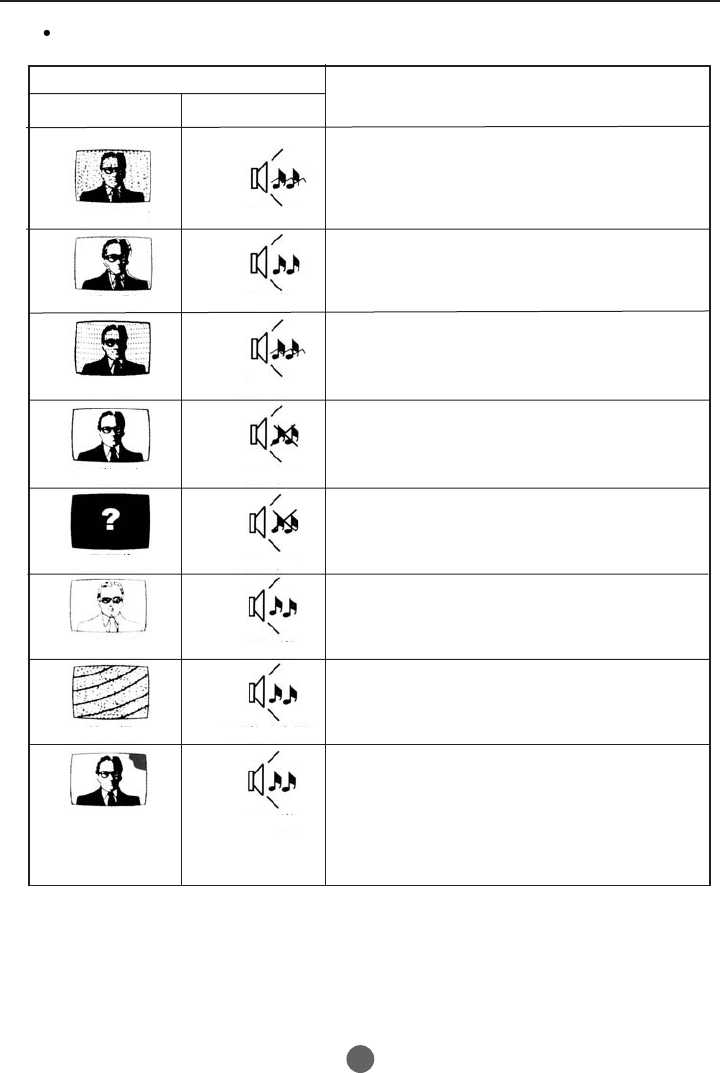
Troubleshooting guide
To assist in location possible faults use help guide below.
BREAKDOWN PHENOMENON
PICTURE
SOUND
CHECKING
The aerial direction and connection
Ensure thatthe powersupply is connectedto
theTV set andturned on.Also ensurethat the
TV setis not in "ListenMode" or thatthe
brightness andcontrast arenot turned down.
Adjust color control
Adjust channel again
ColorPurity isa faultthat canbe causedby movingthe
TVset, placingmagnets nearthe TVscreen orturning
on/offhouse hold appliancessuch asvacuum cleaners
nearthe TVset. TurntheTV offwiththe mainpower
switchfor 15minutes. Whenthe poweris turnedon
againthe TV setwill automaticallydegauss thepicture.
Insevere casesleave theTV setturned offovernight.
Picture with snow
Noise
Color Spot
Normal volume
Scramble
Normal or Weak Volume
No color Normal volume
No Picture No sound
No soundNormal
Normal
Disturb
Noise
Double or Triple Image
Note:
1.If the fault can not be corrected using the above guide consult with your local authorized service
center.
2.The TV set must only be repaired by a qualified registered service person. Never attempt to
remove the back cover as TV set has dangerous voltages inside that may cause a fatality or fire.
3. The cabinet may produce the occasional "snapping sound" This is normal and caused by the
materials in the cabinet expanding with room temperature changes.
Electrical interferencewhich canbe caused bycars,
motorbikes etc,Fluorescent lampsand dirty
insulators onoverhead powercables.
This iscalled "ghosting"and can beminimized with
an outsideaerial, andgood quality cableand
terminations. Altering the aerialdirection canalso
minimize thiseffect.
Volume Sound mute
45


















