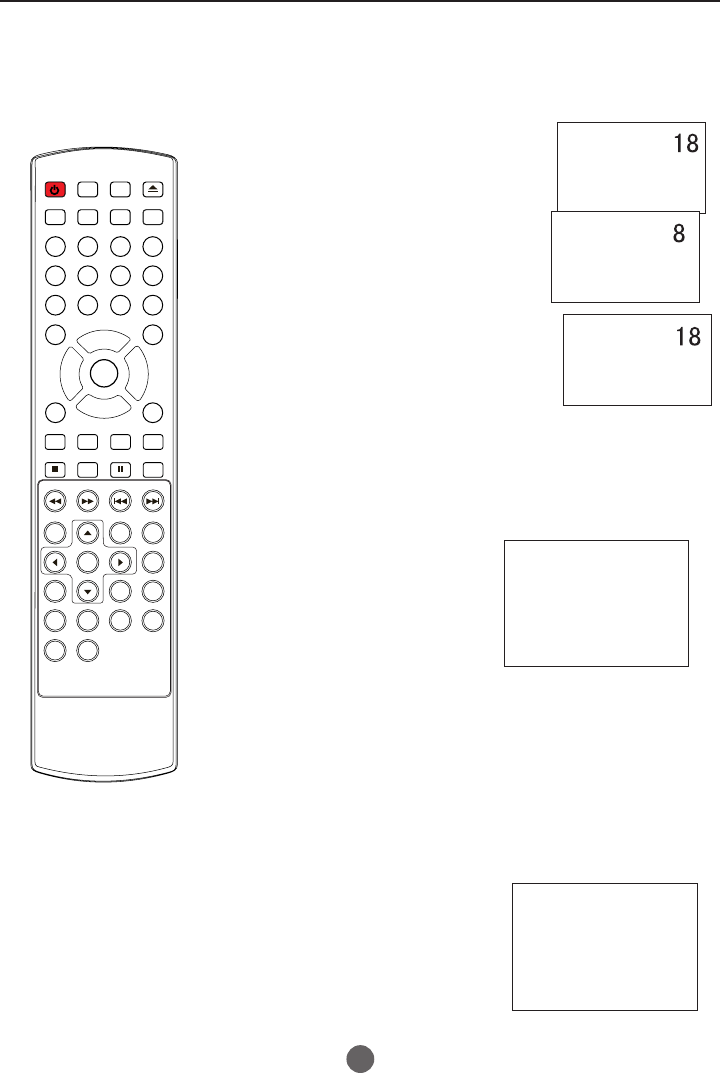
1
2
3
Suppose the channelnumber you used
just now is8 and the channel number
you are usingis 18 (as shown in thefigure).
If you wantto return to the last watched
program channel 8,you can simply press
the Q.Viewbutton.
If you wantto return to channel 18, press
the button again.Use this function, you
can easily changebetween the channel
you are usingand the channel you used
last time.
This function enablesquick swap to the last watchedprogram.
SLEEP TIMER
Toset theTV to turn off after a preset amount of time,press
button
SLEEP
repeatedly to select
the number ofminutes. First the
option appears onthe screen,
followed by thefollowing sleep
timer options:
(5 MINUTE,10 MINUTE, 15MINUTE,
30 MINUTE,45 MINUTE, 60MINUTE,
90 MINUTE,120 MINUTE,
180 MINUTE, 240MINUTE,OFF)
OFF
To confirmthe sleep timer setting,
press SLEEPand the remaining
time will be displayedfor a few
seconds.To cancel the sleeptimer,
Press
repeatedly until the
display turns to .OFF
SLEEP OFF
PICTURE MODE
MILD
Every time pressthe P.MODE button to
switch desired picturequality mode.
Four kindsof picture modes
(i.e., " "," "," ",
" ", ) canbe selected in turn.
MILD STANDARD VIVID
CUSTOM
SLEEP
Other Functions
QUICKLY VIEW
35
POWER TV/DVD
OPEN/CLOSE
Q.VIEW INFO
MUTE
1234
5678
9 0
CC
P. MO DE
CH+
CH-
VOL
_
MENU
OK
STOP
SETUP
PAUSE/STEP
REV
FWD
PREV
NEXT
D.MENU
REPEAT
A-B
PLAY/ENTER
SLOW
ANGLE
TITLE/PBC
SEARCH
AUDIO
CLR
D.CALL
TV/AV
PROGRAM
ZOOM
10+
VOL
+
SUBTITLE
-
TV/DTV
SAP
SLEEP
CH.LIST FAV.LIST SIZ GUIDE


















