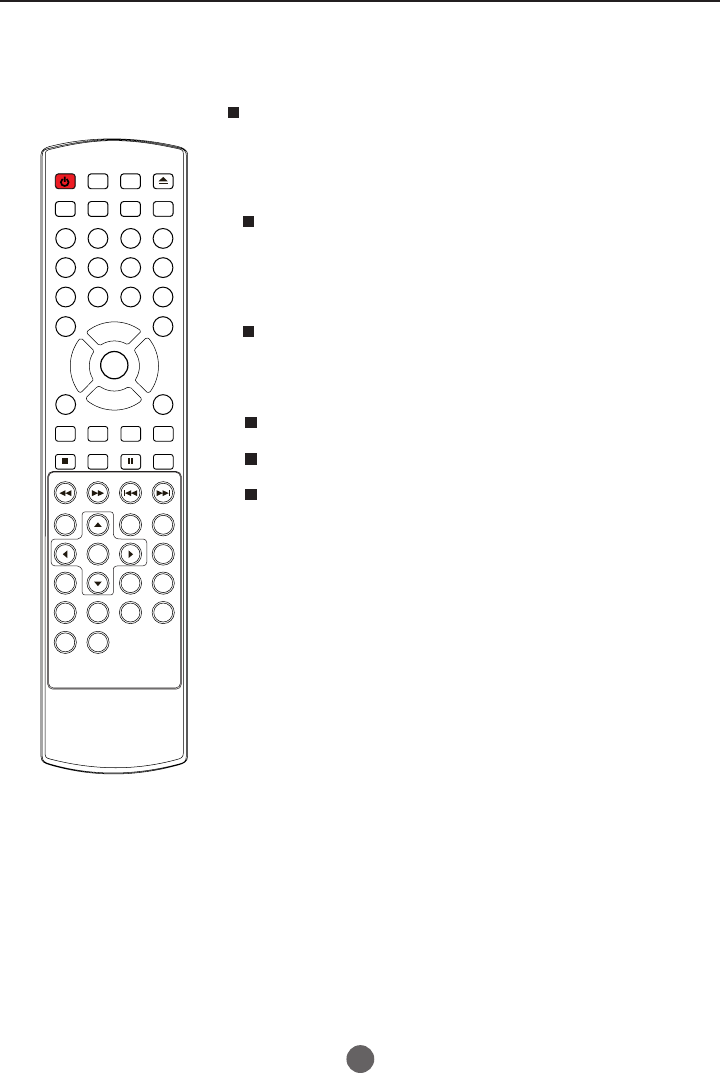
SETTING THE DTV CAPTION STYLE(continue)
Style
Size
Text color
Text Opacity
Select this optionto select the font style ofcaption display
according to yourown preference.
Press the button to select
Select this optionto select the size of captiondisplay according
to your ownpreference.
Press the button to select , or
Select this optionto select the text color orthe opacity of the text
box of captiondisplay according to your own preference.
Select a colorand one of the opacity options.
: Specify theopacity for the text color.
: Select abackground color.
: Select theopacity for the
background color.
VOL+/- Style1, Style2, Style3,
Style4,Style5, Style6, Style7,Style8.
VOL+/- Small Standard Large,
BG(Background) Color
BG(Background) Opacity
31
DTV setup menu
POWER TV/DVD
OPEN/CLOSE
Q.VIEW INFO
MUTE
1234
5678
9 0
CC
P. MO DE
CH+
CH-
VOL
_
MENU
OK
STOP
SETUP
PAUSE/STEP
REV
FWD
PREV
NEXT
D.MENU
REPEAT
A-B
PLAY/ENTER
SLOW
ANGLE
TITLE/PBC
SEARCH
AUDIO
CLR
D.CALL
TV/AV
PROGRAM
ZOOM
10+
VOL
+
SUBTITLE
-
TV/DTV
SAP
SLEEP
CH.LIST FAV.LIST SIZ GUIDE


















