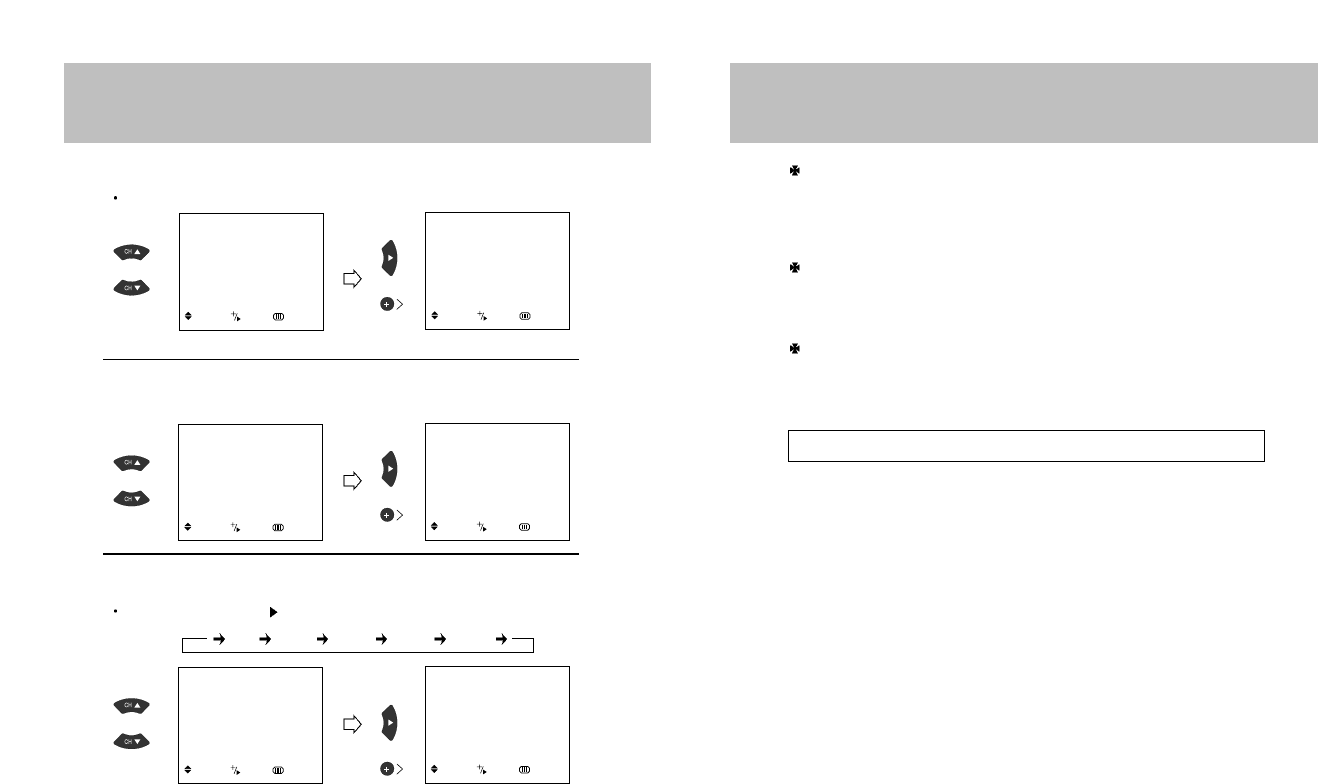
34
33
OTHER USEFUL FUNCTIONS
QUICK VIEW Button :
Press QUICK VIEW button on the Remote Control. The previously viewed channel will
appear on the screen. Press QUICK VIEW again to switch back to the original channel.
Repeatedly pressing QUICK VIEW switches between these two channel.
DISPLAY BUTTON :
Press DISPLAY button on the Remote Control The channel number of the program you are
now viewing, the current time and sleep time setting are displayed.
MUTE BUTTON :
Press MUTE button on the Remote Control. The volume of the TV program being viewed will
be reduced to zero and "MUTE" will appear on the screen.
NOTE : Changing the audio volume also restores the sound.
FUNCTION
BLUE BACK
When no picture signal is inputed, or the signal is weak, the screen reverts to a blue back color.
On this feature disable to continue watching very weak signals.
HALFTONE
You can select Halftone mode in the on-screen.
CCD
You can select closed caption mode.
In this mode, press VOL + or button.Whenever this button is pressed.
FUNCTION
BLUE BACK OFF
HALFTONE OFF
CCD OFF
: MOVE : ADJ. : PREV.
FUNCTION
BLUE BACK ON
HALFTONE OFF
CCD OFF
: MOVE : ADJ. : PREV.
FUNCTION
BLUE BACK OFF
HALFTONE OFF
CCD OFF
: MOVE : ADJ. : PREV.
FUNCTION
BLUE BACK OFF
HALFTONE ON
CCD OFF
: MOVE : ADJ. : PREV.
or
or
FUNCTION
BLUE BACK OFF
HALFTONE OFF
CCD OFF
: MOVE : ADJ. : PREV.
FUNCTION
BLUE BACK OFF
HALFTONE OFF
CCD CCD1
: MOVE : ADJ. : PREV.
or
OFF CCD 1 CCD 2 TEXT 1 TEXT 2


















