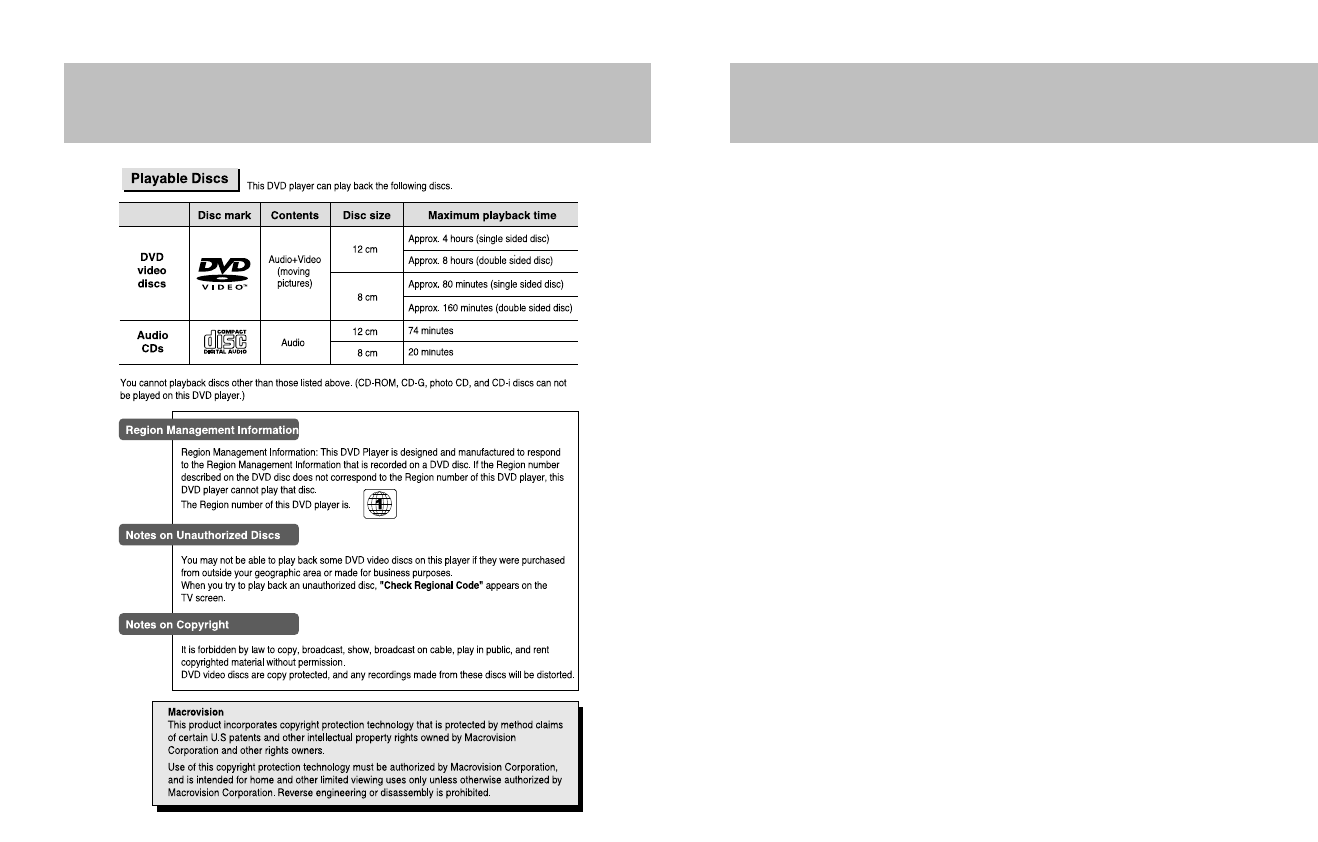
38
37
Remote Control Unit (DVD)
1. OPEN/CLOSE BUTTON
Use this button to open/close the disc tray.
Pressing this button will while on TV/Video mode will automatically change it to DVD mode.
2. PLAY/PAUSE BUTTON
Use this button to play or pause the disc. Pressing this button during play, cause the disc
pause if in pause mode it function as the play.
Pressing this button will while on TV/Video mode will automatically change it to DVD mode.
3. STOP BUTTON
Use this button to stop the current playing mode.
4. SETUP BUTTON
Use this button to setup the various operation information of this unit to customize DVD
performance.
5. FF/SF BUTTON
Use this button to play the disc fast forward or slow forward. During pause or step state, the
button work as slow forward.
6. FR/SR BUTTON
Use this button to play the disc fast reverse or slow reverse. During pause or step state, the
button work as slow reverse.
7. NEXT BUTTON
Use this button to move to the next chapter (DVD).
8. PREV BUTTON
Use this button to move to the previous chapter (DVD).
9. MENU BUTTON
Use this button to display the contents menu of the loaded DVD disc. This function is disc
dependent. A DVD disc may not contain a contents menu.
10. STEP BUTTON
Use this button to play one frame at a time.
11. SUBTITLE BUTTON
Use this button to change the subtitle language to a different language or from the one selected
at the initial settings. When the loaded disc support multiple subtitle.
Disc Requirements/Copyright Information


















