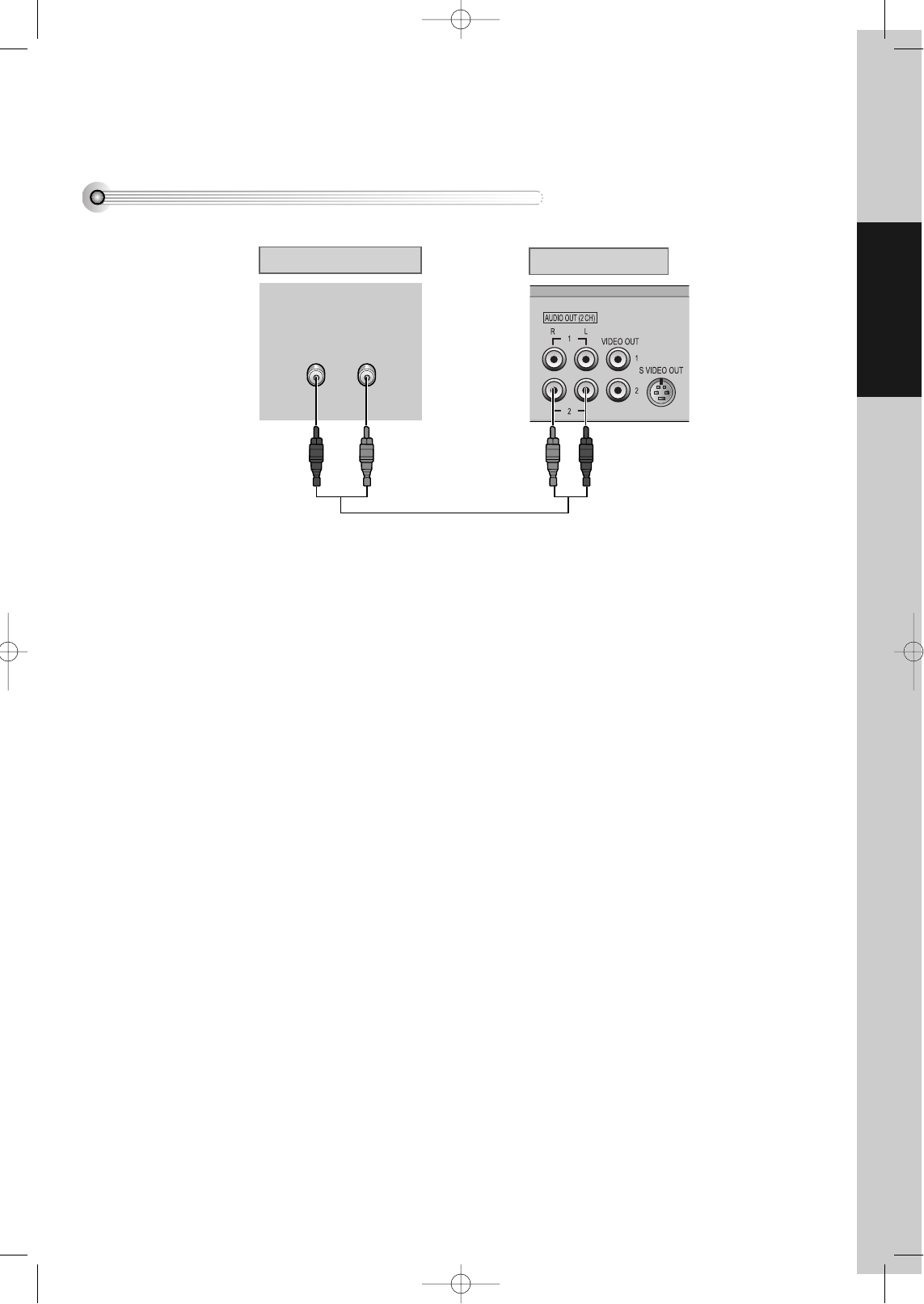
Installation
15
Connecting with Stereo Unit
How to Connect with Stereo Unit such as Audio
(L) AUDIO (R)
REAR PANEL OF DVD-VIDEO
REAR PANEL OF STEREO UNIT
AUDIO CABLE
¡ Connect Audio jack. Connect AUDIO OUT in rear panel of DVD player to IN jack of stereo sound unit.
™ For Input Select in stereo unit, Select “External Input” connected with DVD player.
£ Playback DVD disc, you can hear sound in speaker of stereo unit.
DQD-6100D 02.3.26 10:10 AM ˘ ` 15


















