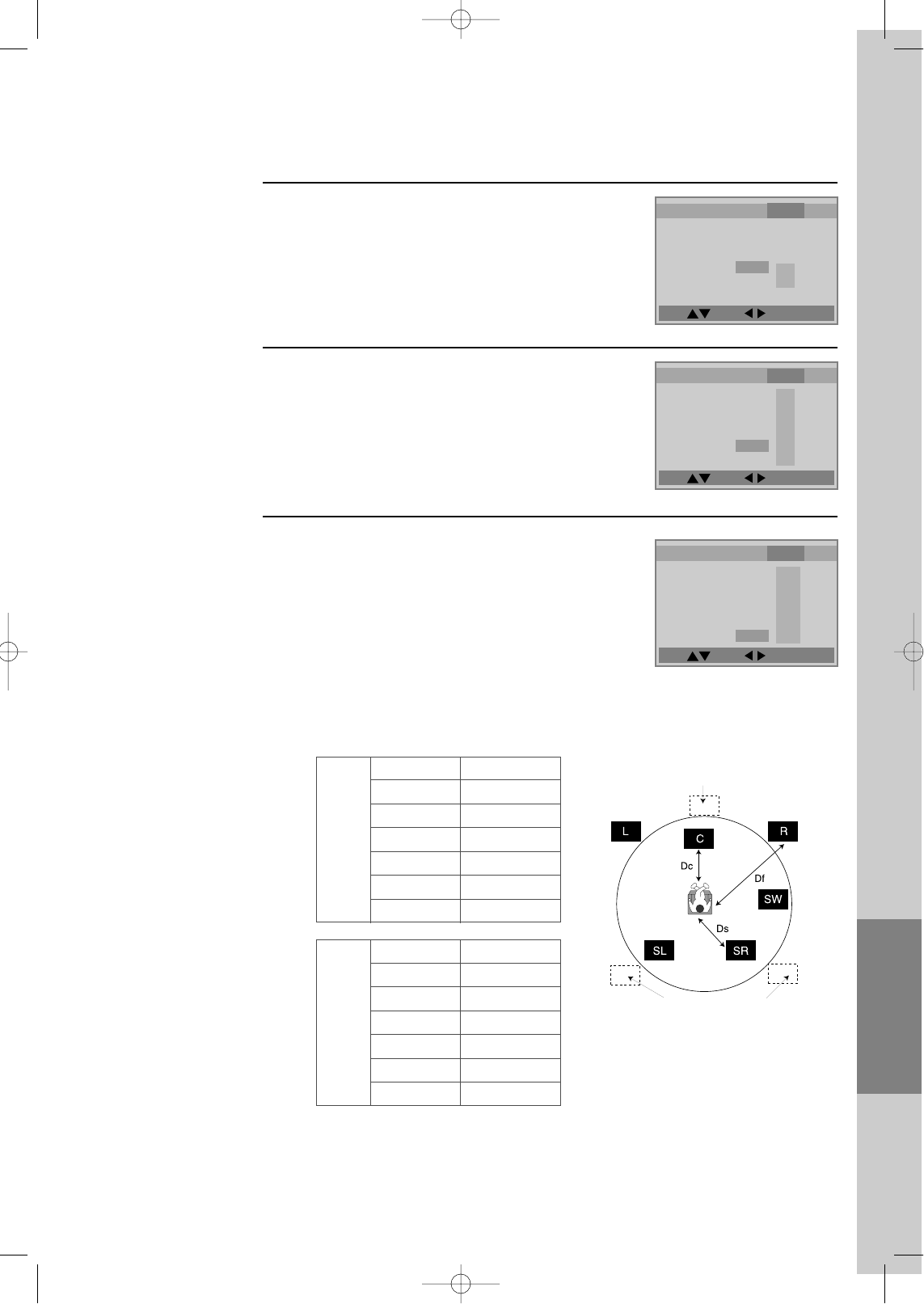
Move: Select : Exit:Setup/Return
Move: Select : Exit:Setup/Return
Move: Select : Exit:Setup/Return
Setup
39
Select a time DELAY of a CENTRE speaker.
You can adjust the sound in home by adding delay
time to the centre speaker. See REAR DELAY for
more information.
6
Select a time DELAY of a REAR speaker.
Like CNTR DELAY, you can adjust the sound in
home by adding delay time to the rear speaker. You
may hear the best quality sound if the distance
between speakers is same when playing 5.1 channel
surround sounds. But the displacement of speakers
with same distance is very difficult in real. Please
refer the following figure and table, set the
appropriate delay time.
7
Select SUBWOOFER.
This submenu is valid when you are using an
amplifier, which have the 5.1 channel analog audio
input. If you have the subwoofer speaker, please turn
the sub item ON. If not, turn OFF.
5
Df-Dc (cm) Value (ms)
Df<=Dc OFF
34 1
68 2
102 3
136 4
170 5
Centre
Speaker
Delay
Df-Ds(cm) Value (ms)
Df<=Ds OFF
102 3
204 6
306 9
408 12
510 15
Rear
Speaker
Delay
Ideal Front Speaker
Ideal Surround Speaker
Language
Video Audio
Speaker
Others
Downmix Lt/Rt
Centre On
Rear On
Subwoofer On
Centre Delay On
Rear Delay On
On
Off
Language
Video Audio
Speaker
Others
Downmix Lt/Rt
Centre On
Rear On
Subwoofer On
Centre Delay On
Rear Delay On
Off
1ms
2ms
3ms
4ms
5ms
Language
Video Audio
Speaker
Others
Downmix Lt/Rt
Centre On
Rear On
Subwoofer On
Centre Delay On
Rear Delay On
Off
3ms
6ms
9ms
12ms
15ms
DQD-6100D 02.3.26 10:11 AM ˘ ` 39


















