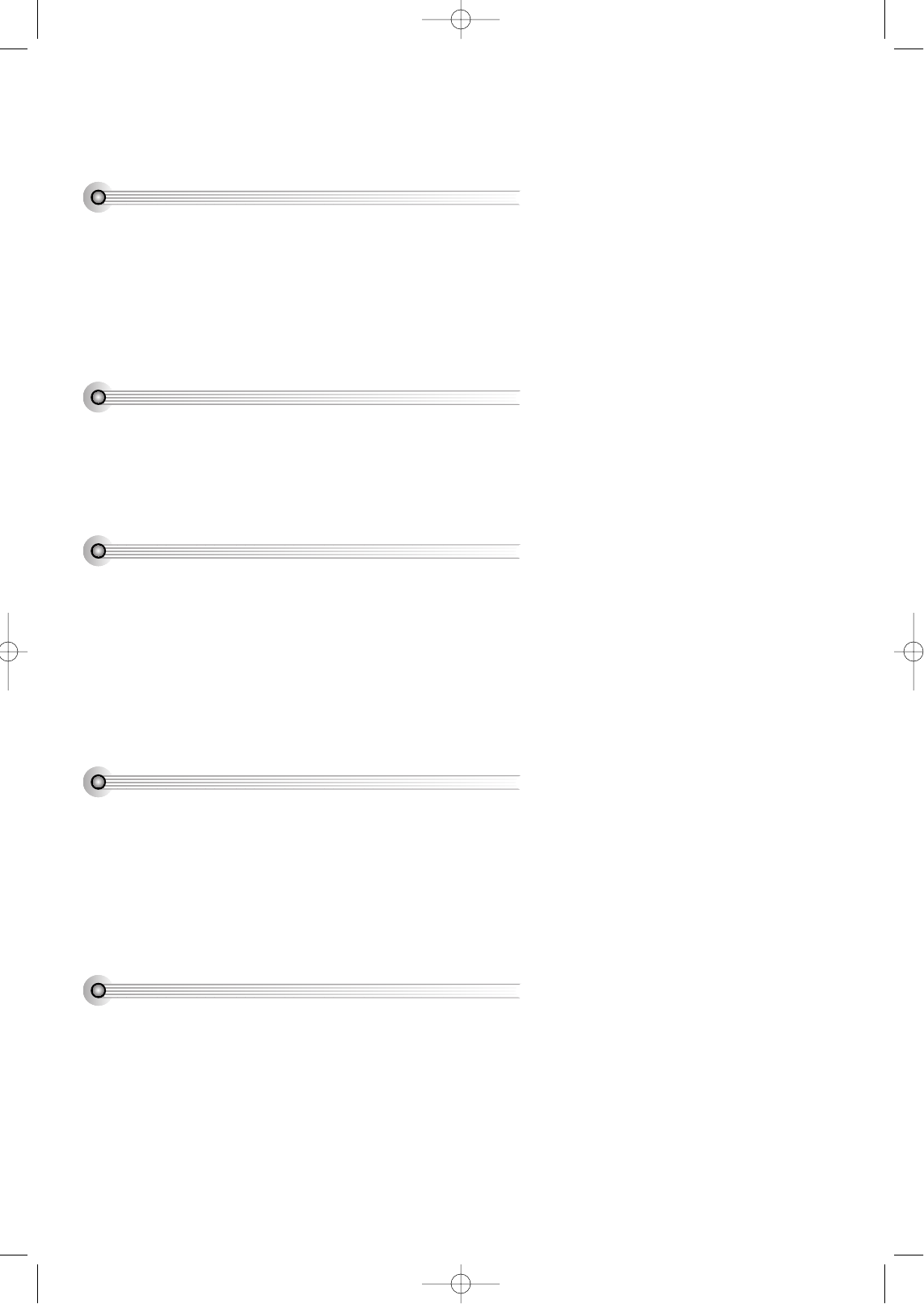
8
Contents
Advantages of This Product Are .... ...........................................................................................1
Important Safeguards .................................................................................................................. 3
Read Carefully before Using ...................................................................................................... 7
Contents ....................................................................................................................................... 8
Identification of Controls ............................................................................................................ 9
Remote Control ........................................................................................................................ 12
Connecting with TV.................................................................................................................. 14
Connecting with Stereo Unit.................................................................................................... 15
Connecting TV with S-Video Jack, Dolby Digital Amp with Digital Audio Out Jack ........ 16
Connecting with Amplifier Having 5.1 Channel Analog Terminals ................................... 17
Product Information
Installation
DVD Playback .......................................................................................................................... 18
Skipping from a current scene to a desired scene .................................................................. 20
Confirming the current PLAY mode on screen ...................................................................... 27
Selecting an AUDIO language, SUBTITLE language and 3D AUDIO ................................ 28
Selecting ZOOM and Multi Angle .......................................................................................... 29
Memorising a scene.................................................................................................................. 30
Displaying menus in a disc. .....................................................................................................31
Basic SETUP Mode ................................................................................................................... 32
LANGUAGE Setup.................................................................................................................... 33
VIDEO Setup ............................................................................................................................. 34
AUDIO Setup ........................................................................................................................... 35
SPEAKER Setup.......................................................................................................................... 37
Other Setup ............................................................................................................................... 39
About DVD................................................................................................................................ 41
Before doubting about troubles ............................................................................................... 44
Specifications ............................................................................................................................ 46
Region Code ............................................................................................................................. 47
Setup
DVD Operation
The others
DQD-6100D 02.3.26 10:10 AM ˘ ` 8


















