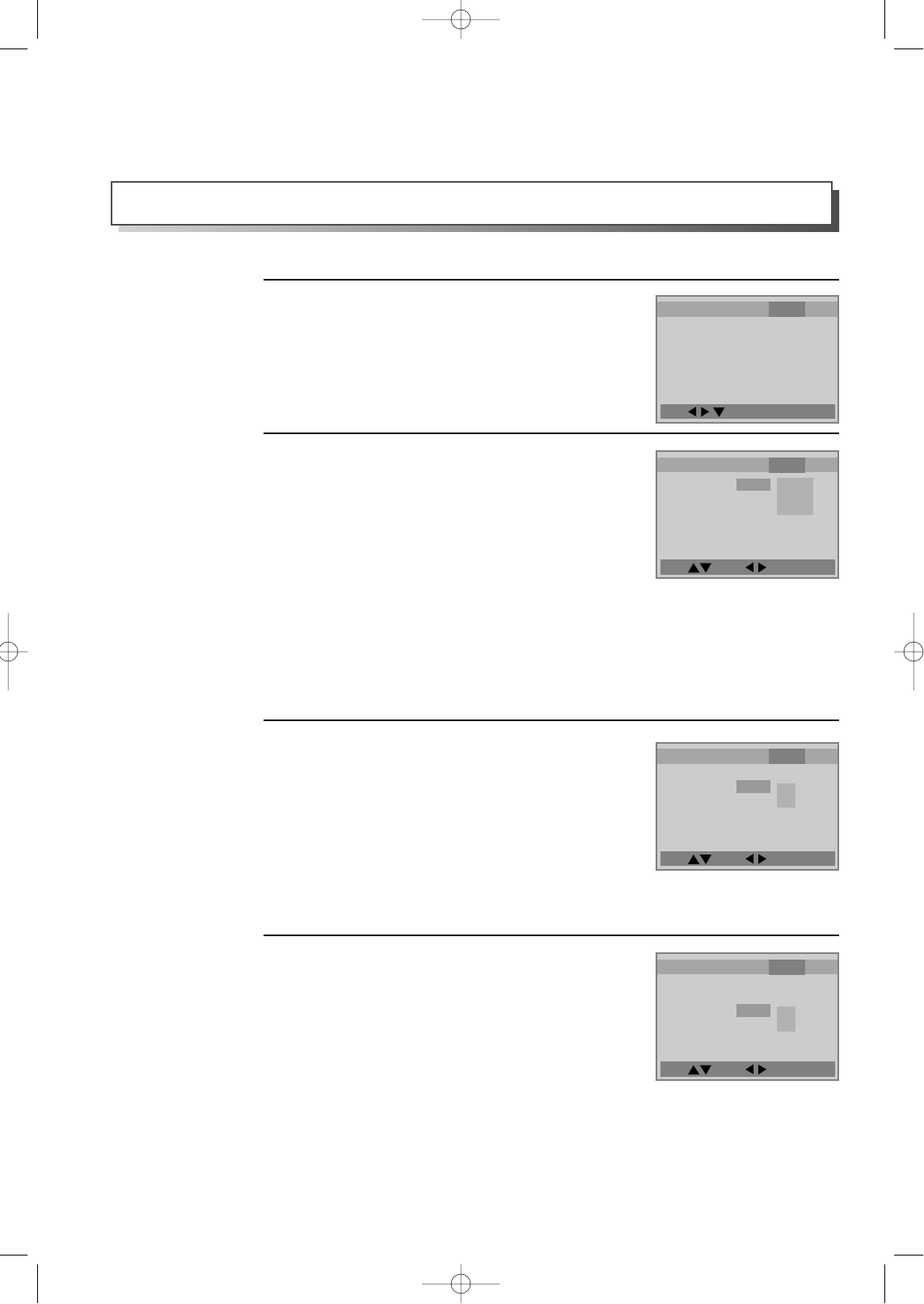
Move: Exit:Setup/Return
Move: Select : Exit:Setup/Return
Move: Select : Exit:Setup/Return
Move: Select : Exit:Setup/Return
SPEAKER Setup
■ 5.1 CH Analogue Amplifier only.
Select a DOWN MIX.
• If Lt/Rt or Lo/Ro is selected, a menu cannot
move to the below 3 to 7 menus.
2
Select a CENTRE speaker.
This submenu is valid when you are using an
amplifier, which have the 5.1 channel analog audio
input. If you have the centre speaker, please turn the
sub item ON. If not, turn OFF. If you are going to
adjust the centre delay, please turn the sub item ON.
If not, you can’t adjust the centre delay.
3
A user may set each speakers sound.
Select a REAR speaker.
This submenu is valid when you are using an
amplifier, which have the 5.1 channel analog audio
input. If you have the rear speaker, please turn the
sub item ON. If not, turn OFF. If you are going to
adjust the rear delay, please turn the sub item ON. If
not, you can’t adjust the rear delay.
4
38
DOWNMIX is used to reproduce the proper analog audio when the audio channel
recorded on the disc differs from the output audio channel configuration. Assume that
5.1 channels audio are recorded on the disc but you can receive only stereo audio
channels. In this case downmix is unavoidable and you will hear all the channels
recorded on disc.
While DISC STOP or Memorise STOP,
press [SETUP] button.
1
Language
Video Audio
Speaker
Others
Downmix Lt/Rt
Centre On
Rear On
Subwoofer On
Centre Delay On
Rear Delay On
Lt/Rt
Lo/Ro
Off
Language
Video Audio
Speaker
Others
Downmix Lt/Rt
Centre On
Rear On
Subwoofer On
Centre Delay On
Rear Delay On
On
Off
Language
Video Audio
Speaker
Others
Downmix Lt/Rt
Centre On
Rear On
Subwoofer On
Centre Delay On
Rear Delay On
On
Off
Language
Video Audio
Speaker
Others
Downmix Lt/Rt
Centre On
Rear On
Subwoofer On
Centre Delay On
Rear Delay On
DQD-6100D 02.3.26 10:11 AM ˘ ` 38


















