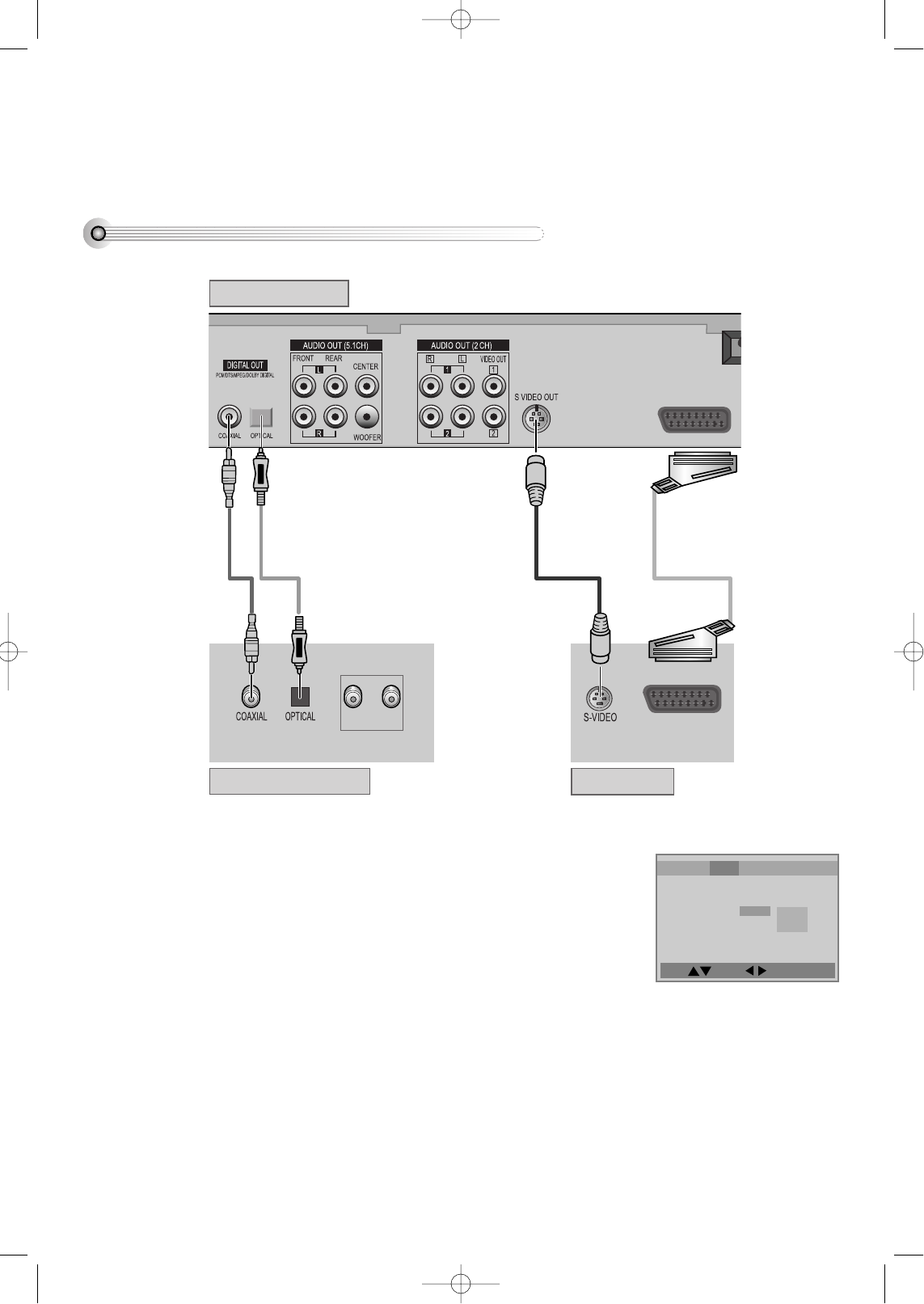
Move: Select : Exit:Setup/Return
16
Connecting TV with S-Video, Dolby Digital Amp with Digital Audio Out Jack
How to Connect
EURO AV
(L) AUDIO IN (R)
REAR PANEL OF DVD-VIDEO
AMPLIFIER OF DOLBY DIGITAL REAR PANEL OF TV
CONNECTING CABLE
(NOT SUPPORTED)
CONNECTING CABLE
(NOT SUPPORTED)
¡ Select S-VIDEO IN to connect to TV. You should select “Video Out” type in DVD
SET in advance.
™ Select either COAXIAL or OPTICAL to connect to amp of Dolby digital.
** If you want to know about “Dolby digital”, please refer to [About DVD] on page
44.
■ Use in S-VIDEO or COMPONENT In jack attached in TV or amp supporting Dolby digital.
Language
Video Audio
Speaker
Others
TV Aspect 4:3 PS
TV Type NTSC
Video Out S-Video
Brightness Dark
Sharpness Normal
RGB
S-Video
DQD-6100D 02.3.26 10:10 AM ˘ ` 16


















