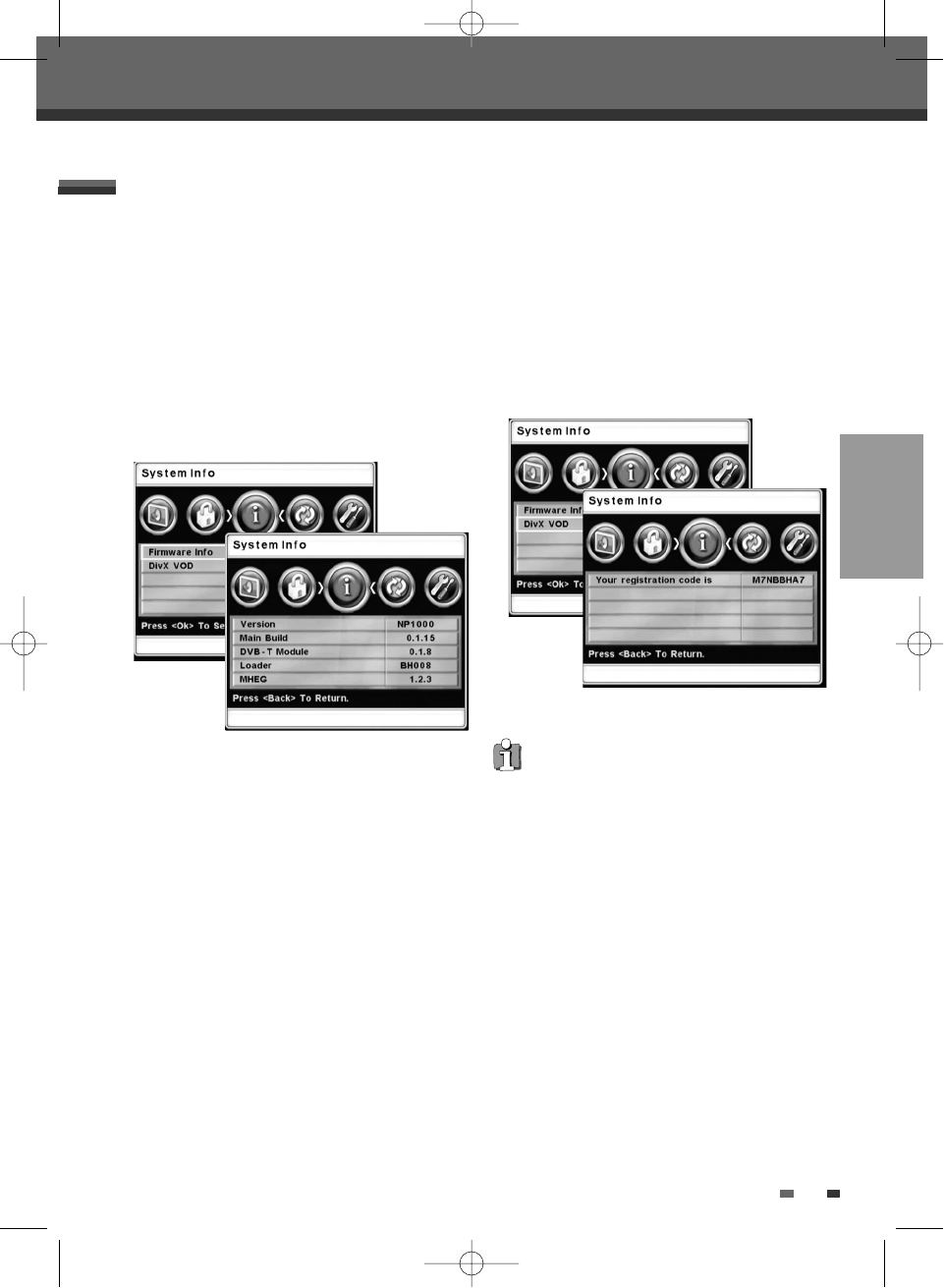
35
Setup menu
SETUP
35
DivX VOD
1
Follow steps 1-2 as shown under ‘Firmware
Info.
2
Use […/†] to select ‘DivX VOD’.
3
Press [OK] to select the DivX VOD.
4
DivX VOD screen appears as below.
SYSTEM Info
Firmware Info
System Information helps service personnel identify
firmware information about your DVB-T VCR/DVD
Recorder in case service is required.
1
Press [SETUP]. The Setup menu appears.
2
Use [œ] and [√] to select ‘System Info‘.
3
Use […/†] to select ‘Firmware Info’.
4
Press [OK] to select the Firmware Info.
5
Firmware Info screen appears as below.
We provide you the DivX® VOD (Video On
Demand) registration code that allows you to rent
and purchase videos using the DivX® VOD service.
For more information, visit www.divx.com/vod.
DTBC-MNF(or D)1NP-AG 2007.9.20 2:57 PM ˘ `35


















