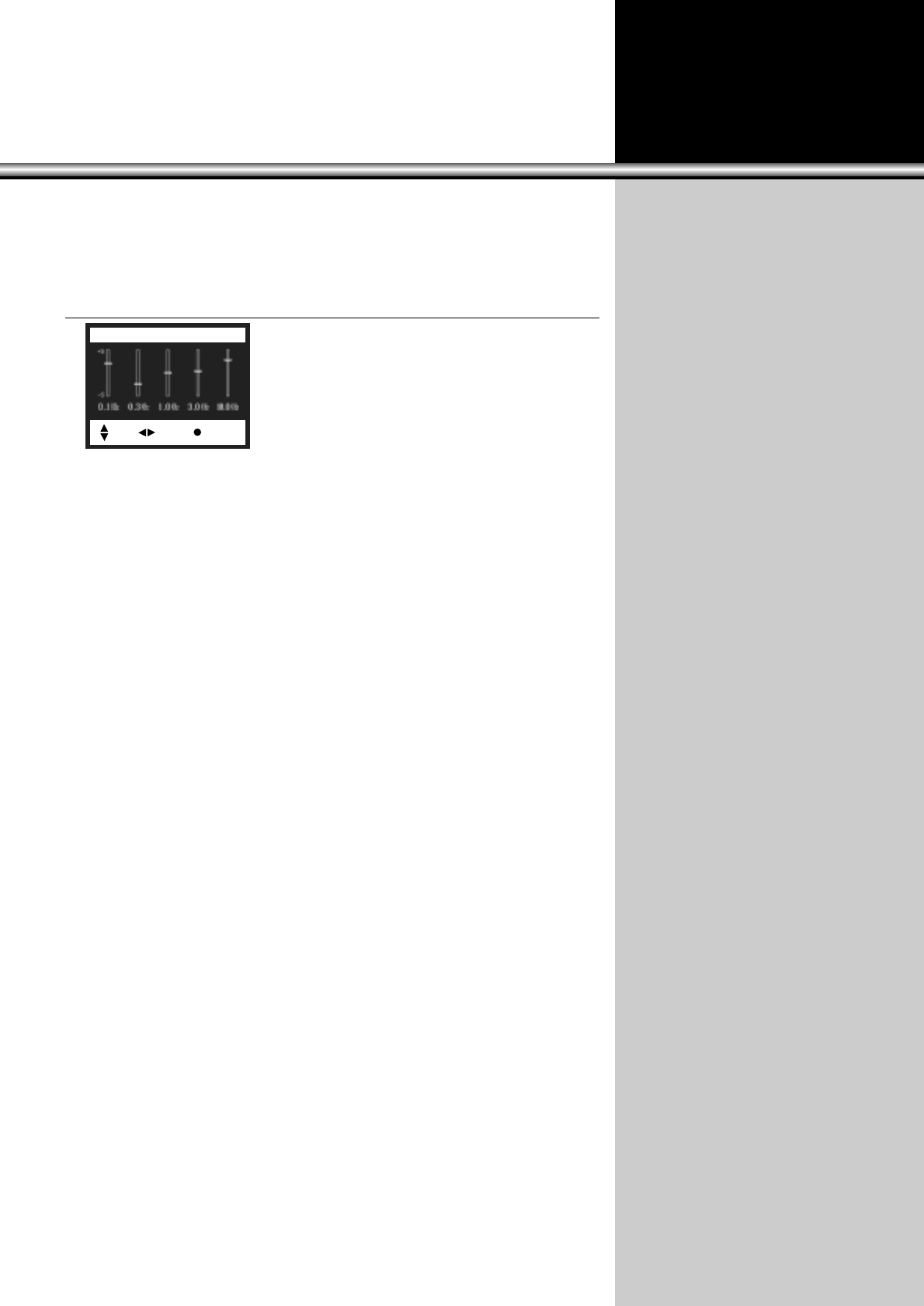
34
4. Select Range of Sound by using “VOLUME
CC
/
BB
” buttons.
•“CHANNELx” strengthens the selected range of
sound.
•“CHANNELy” weakens the range of sound.
•Signal bar (-) moves up and down showing the
selected sound range.
•The selected range of sound looks pale blue, and
the range not selected looks white.
Equalizer
Adj. Move Prev.


















