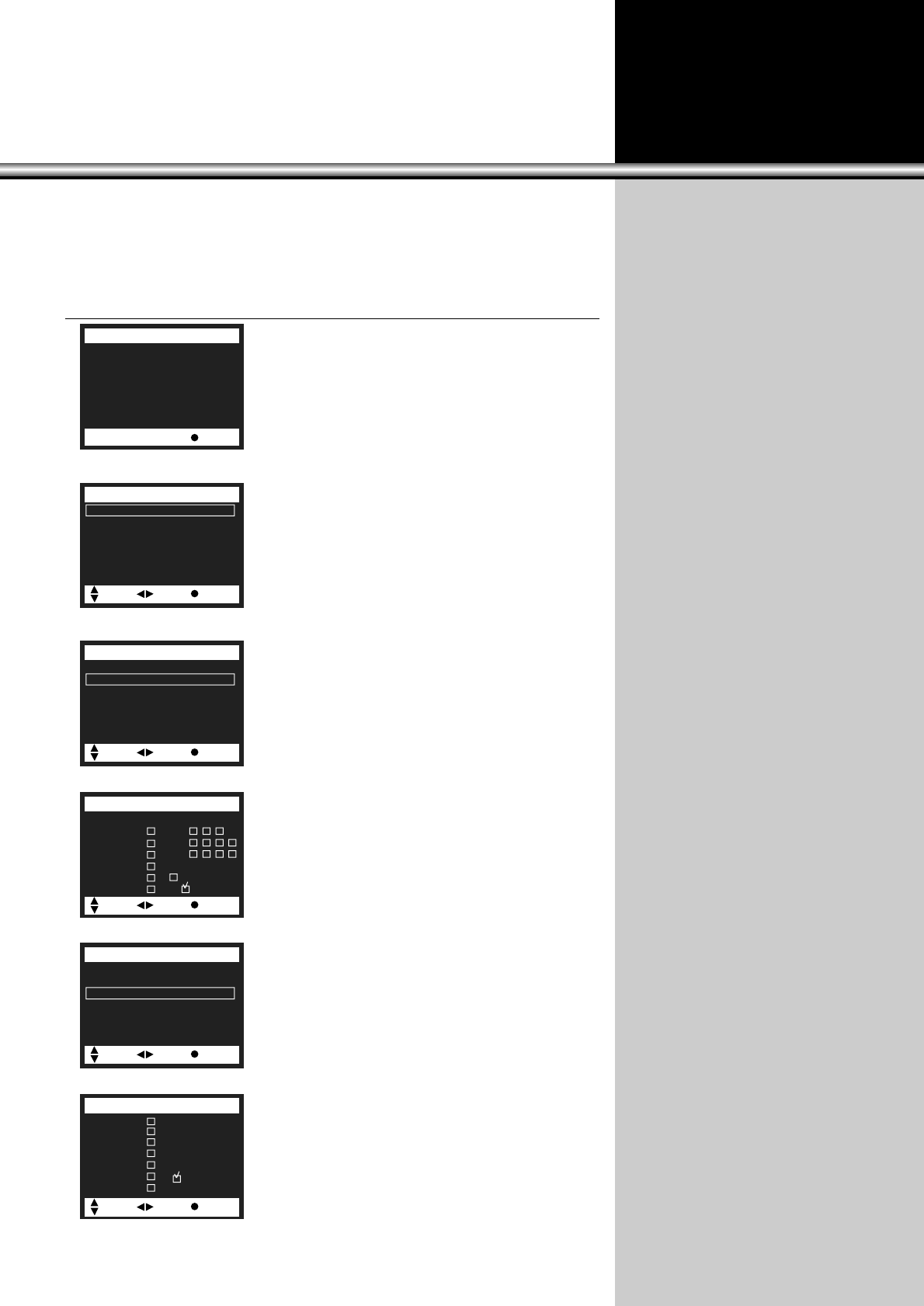
4.Enter your password.
•Use the number buttons(0-9) to enter your
password. Note, if this is the your time using the
“Parental Control” menu, be certain to remember it,
after entering your password, or keep a written
copy stored as you would with any confidential
info.
•The “Parental Lock” feature will be selected.
Use the “CVOLB” buttons to toggle “On” or “Off”.
•The TV Guidelines set the standard for TV
programs excluding sports and news. Use the
“xCHy” buttons to select, “CVOLB” buttons to
adjust. You can set individual setting with
“CVOLB” buttons.
•The Move Ratings set the standard for movie,
video, and other media excluding TV programs.
Use the “xCHy” buttons to select, “CVOLB”
buttons to adjust.
Rating ALL FV V S L D
TV-MA
TV-14
TV-PG
TV-G
TV-Y7
TV-Y
( : Block)
Parental Lock : On
TV Guidelines
Movie Ratings
No Ratings : Unblock
Ext. Source : Unblock
Pip Source : Unblock
Change Password
48
Enter The Password
####
Parental Control
[0-9] Adjust Exit
Parental Lock : On
TV Guidelines
Movie Ratings
No Ratings : Unblock
Ext. Source : Unblock
Pip Source : Unblock
Change Password
Parental Control
Move Adj. Exit.
Move Sel. Exit.
Move Select Prev.
TV Guidelines
Parental Control
Parental Lock : On
TV Guidelines
Movie Ratings
No Ratings : Unblock
Ext. Source : Unblock
Pip Source : Unblock
Change Password
Move Sel. Exit.
Parental Control
X
NC-17
R
PG-13
PG
G
( : Block)
NR
Move Select Prev.
Movie Ratings


















