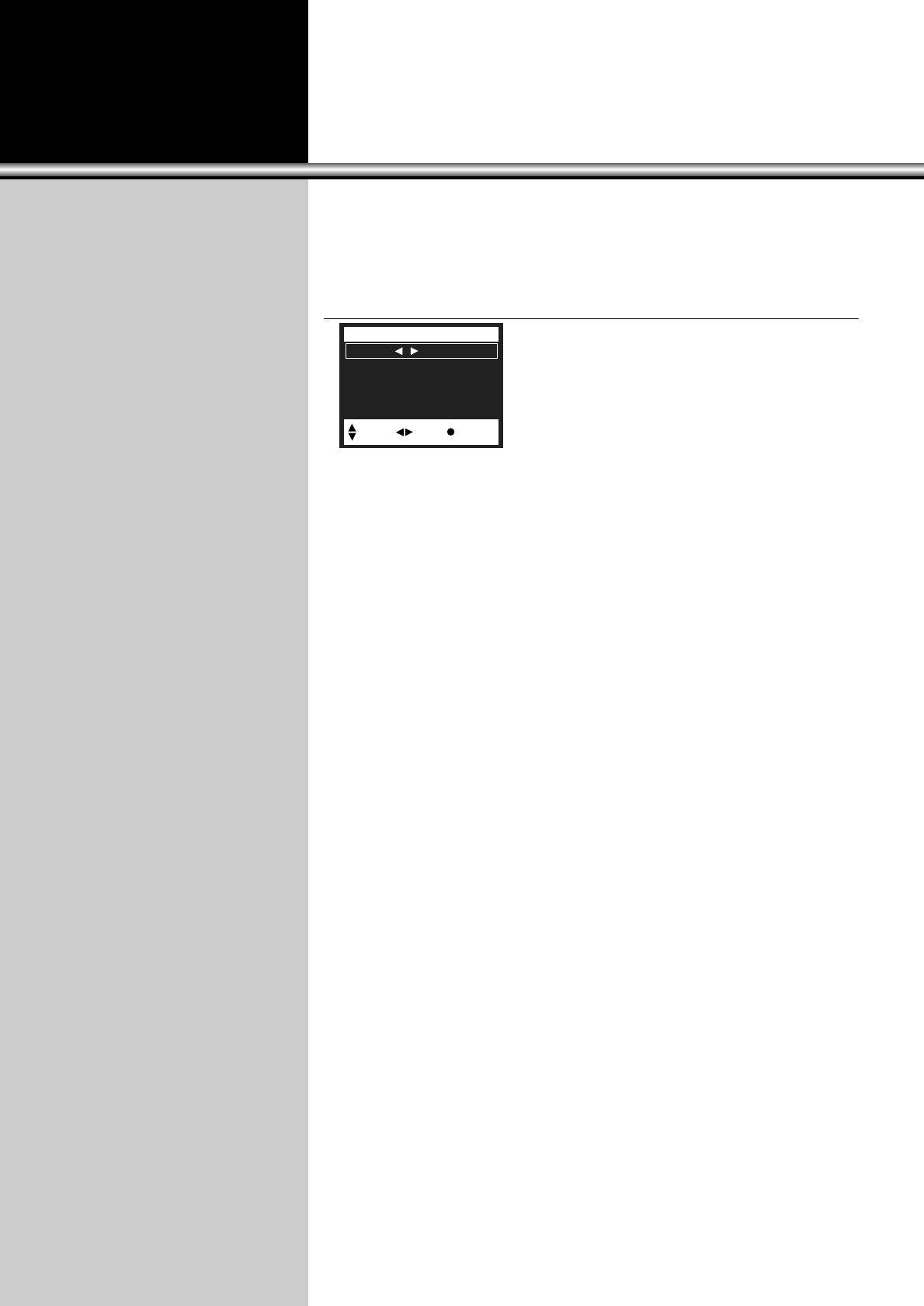
37
4. Set up the Curent Time.
•Press “VOLUMEC/B” buttons, and the screen
appears as shown in the left figure:
•Press “CHANNELx/y” buttons, and the letters
“AM 1:00” will turn in blue.
•Set up the present time by using “VOLUMEC/B”
buttons.
•Keep pressing the “CHANNELx/y” buttons. The set up time will continue to
change by one minute until the button is released.
Clock : AM 1:00
On Time Off
- - : - -
Off Time Off
- - : - -
Timer
Move Adj. Prev.


















