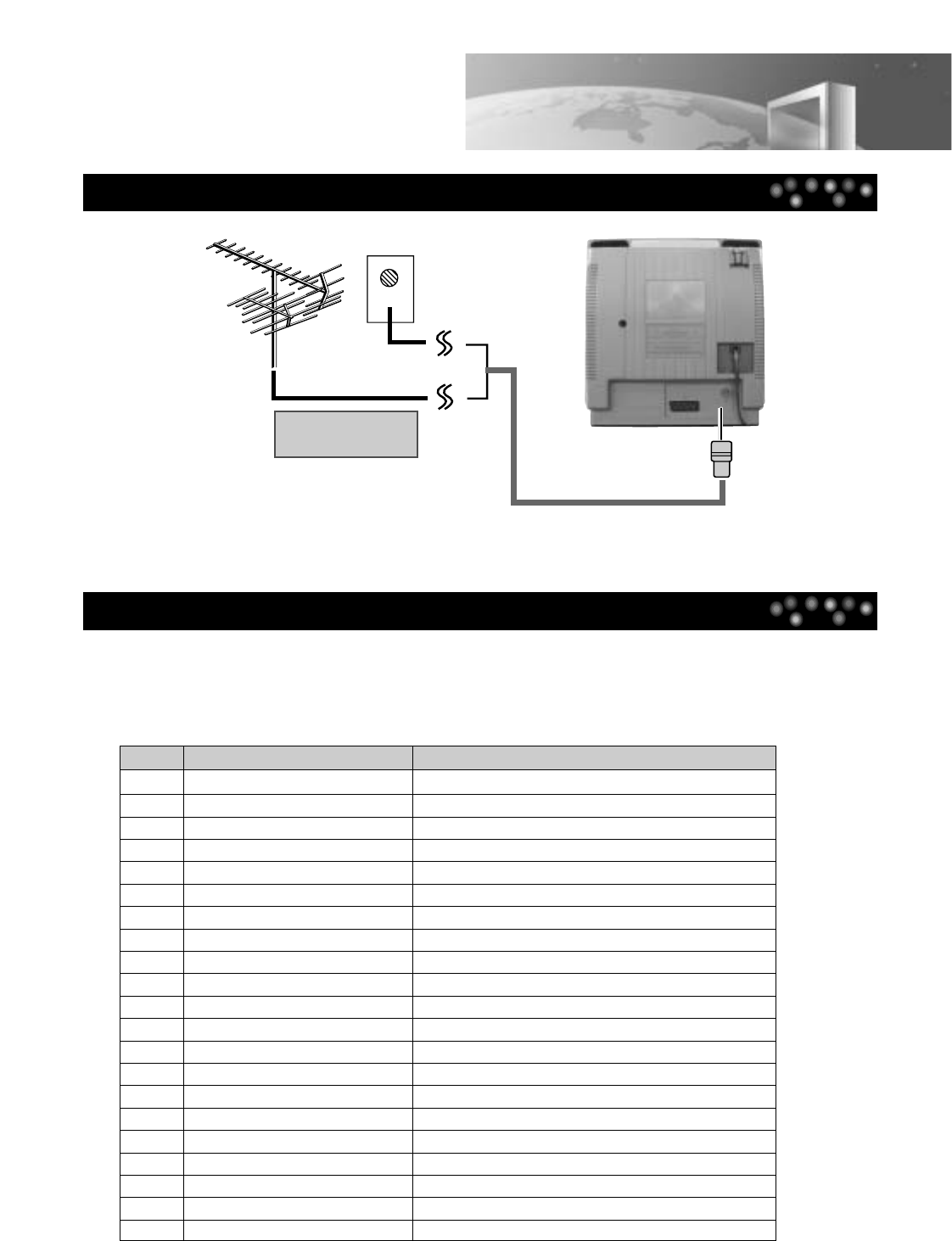
Connecting the Antenna Cable
Connecting a SCART SOCKET
10
Basic Installation
Outdoor antenna or
wall antenna outlet
This connection is used to connect this player to an external device (VCR, CAMCORDER, DVD) and to
be displayed in TV/DVD. If the peripheral is powered on in TV mode, some peripherals are converted into
AV mode automatically and displayed. Otherwise, you should press the TV/AV/DVD button to convert into
AV mode. Pin specification of SCART SOCKET is as follows.
PIN Signal Designation Matching Values
1 Audio Out (linked with 3) 0.5Vrms, Imp < 1kΩ(RF 60% MOD)
2 Audio In (linked with 6) 0.5Vrms, Imp > 10kΩ
3 Audio Out (linked with 1) 0.5Vrms, Imp < 1kΩ(RF 60% MOD)
4 Audio Earth
5 Blue Earth
6 Audio In (linked with 2) 0.5Vrms, Imp > 10kΩ
7 Blue In 0.7Vp-p±10%, Imp 75Ω
8 Slow (Function) Switching TV:0~2V, 16:9: 4~8V, Peri:9.5~12V, Imp>10kΩ
9 Green Earth
10 NC
11 Green In 0.7Vp-p±10%, Imp 75Ω
12 NC
13 Red Earth 0.7Vp-p±10%, Imp 75
14 NC
15 Red In 0.7Vp-p±10%, Imp 75
16 Rapid Blanking, Switching Logic 0: 0~0.4V, Logic 1: 1~3V, Imp 75Ω
17 Video Earth
18 Rapid Blanking Earth
19 Video Out 1.0 Vp-p±10%, Imp 75Ω
20 Video In 1.0 Vp-p±10%, Imp 75Ω
21 Common Earth
If TV picture is not clear, it usually result from the wrong antenna connection.
Please install the antenna in the proper place and in the right direction.


















