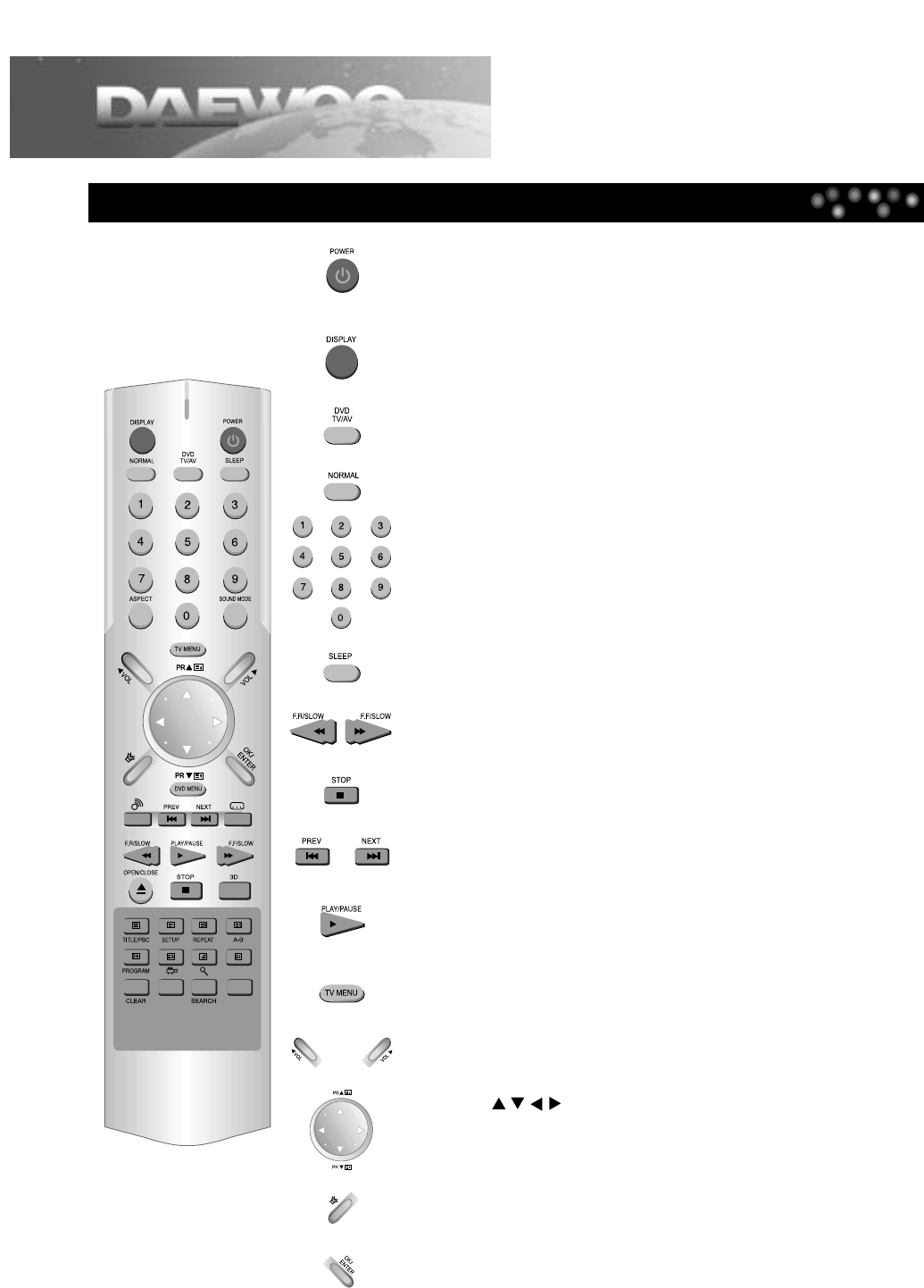
Remote Control Buttons
7
Remote Control
POWER button
If you press POWER button on remocon under the POWER button in the
front part of TV/DVD, you can turn on/off the TV/DVD.
DISPLAY button
Operating status and GUI(Graphic User Interface) menu are displayed in
a screen.
TV/AV, DVD button
You can select input mode.
NORMAL button
NORMAL I/ NORMAL II/ FAVOURITE picture control
NUMBER button
You can enter the relevant number directly or select a desired channel.
SLEEP button
You can set automatic POWER OFF(0, 20, 40, 60, 80, 100, 120).
F.R/SLOW or F.F/SLOW button
You can search screen whilst playing back or forward.
Slow screen is displayed whilst pausing.
STOP button
PREV/NEXT(BACK STEP/STEP) button
You can skip a screen whilst playing back or forward.
Back Step/Step screen is displayed whilst pausing.
PLAY/PAUSE button
Start playback of the disc contents. Pause screen whilst playing.
TV MENU button
The Menu screen relating to TV is displayed.
VOLUME button
CURSOR( ), CHANNEL SELECT button
This button functions as cursor or channel select button in setting
TV/DVD and operating TV respectively.
MUTE button
Press this button if you only want to turn off the sound.
OK/ENTER button
Press this button if TV or DVD setting is complete.


















