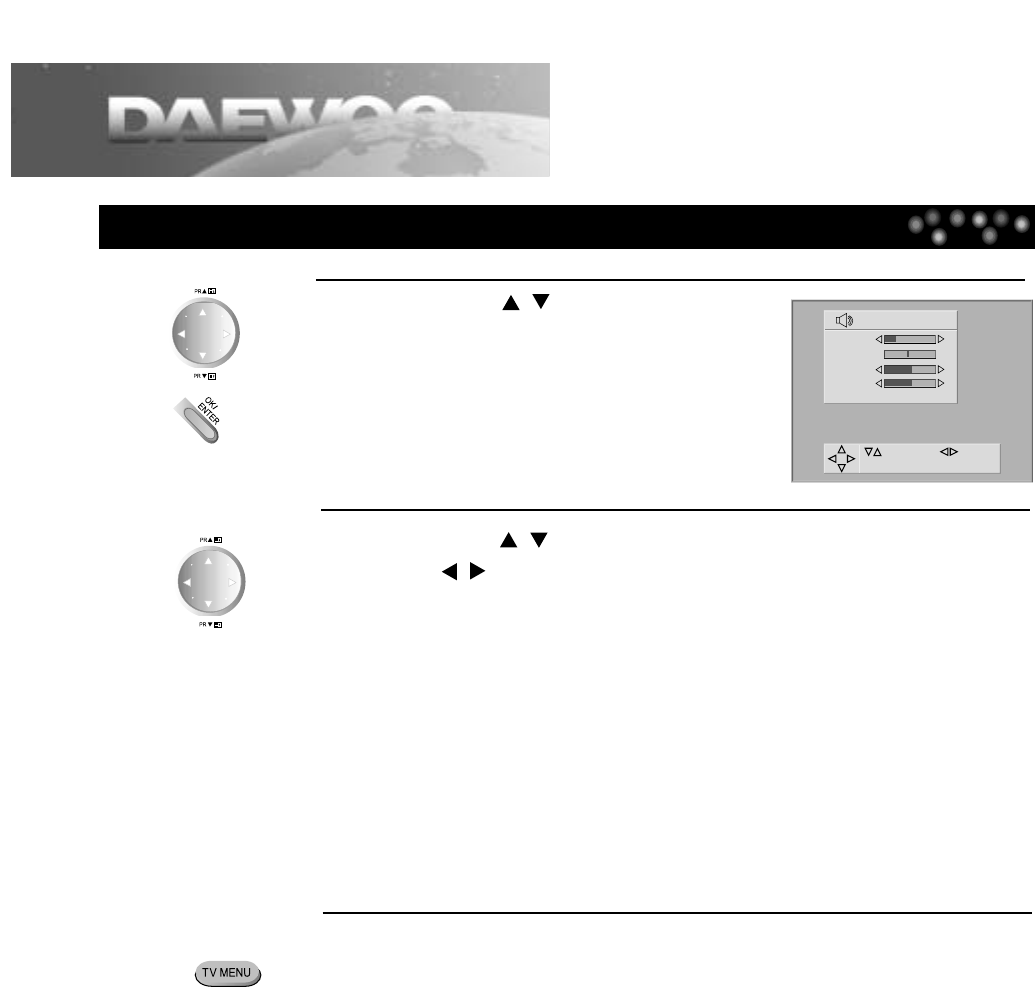
Setting Sound
17
Press the [
,
] button in TV setting
screen to select “SOUND”, then
press the [OK] button.
Setting menu is displayed.
Press the [
,
] button to select the desired item, then press
the [
,
] button to set the desired item.
Current settings and variable settings for the desired item are displayed on the
screen.
Press the [TV MENU] button after setting is completed.
Setting TV
SOUND
VOLUME
BALANCE
BASS
TREBLE
EFFECTS MONO
Position
ExitMENU
Adjust
1
3
2
• VOLUME
• BALANCE
• BASS
• TREBLE
• EFFECTS: You can select an item from either STANDARD,
MUSIC, MONO.


















