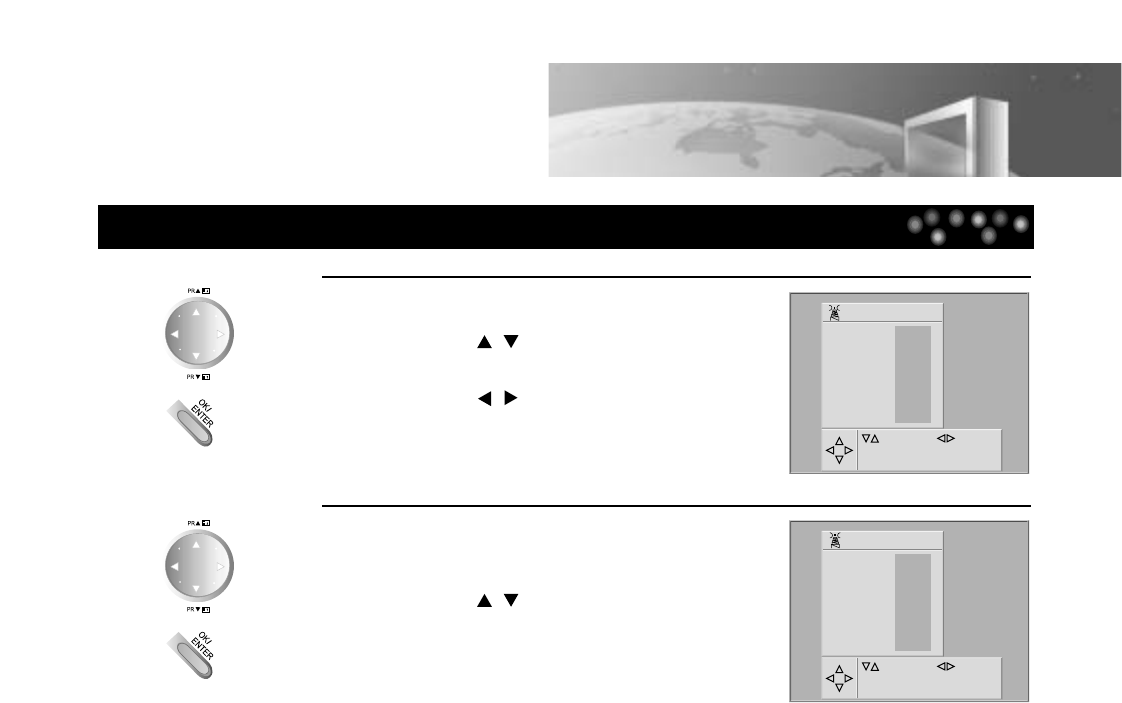
20
Setting TV
INSTALL
ATSS
EDIT
SYSTEM
CHANNEL
FREQUENCY
NAME
PROGRAM
STORE TO
Position
0...9
ExitMENU
Adjust
Adjust
GB
EURO
C 05
175.25
- - - -
03
03
8
Setting PROGRAM
Press the [
,
] button in the INSTALL screen
to select “PROGRAM”.
Press the [
,
]
button to set the desired PR
while the cursor points to PROGRAM.
Whilst doing this channel as well as STORE TO
are also changing.
INSTALL
ATSS
EDIT
SYSTEM
CHANNEL
FREQUENCY
NAME
PROGRAM
STORE TO
Position
0...9
OK
ExitMENU
Adjust
Adjust
Store
GB
EURO
C 05
175.25
- - - -
03
03
9
Setting STORE TO
* This function is used to save PROGRAM
Press the [
,
] button in the INSTALL screen
to select “STORE TO”.
Press the [OK] button to store settings while the
cursor points to STORE TO, and then the
number which a program stored to will flash
red once.


















