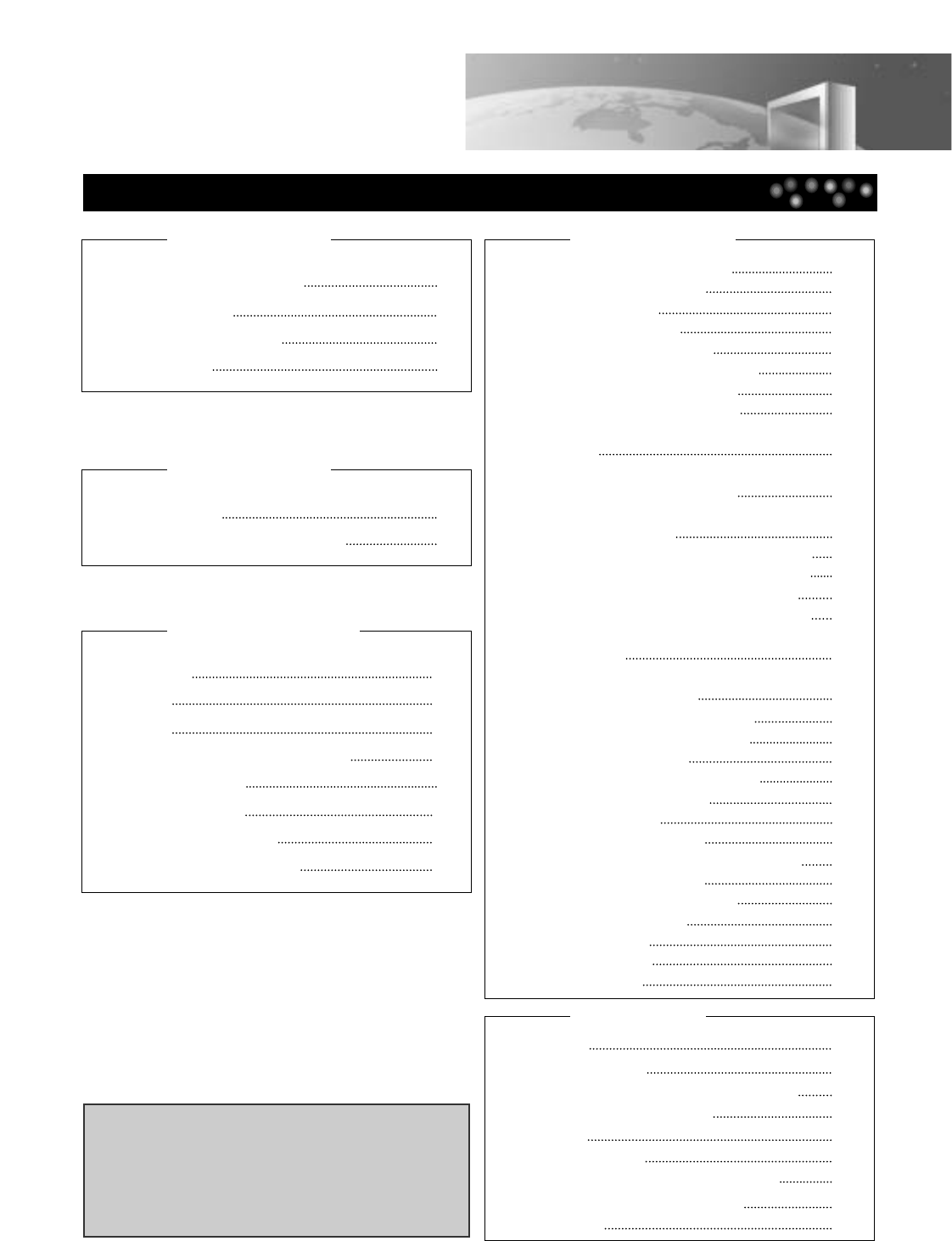
Advantages of this Product Are 22
Playing the DVD video disc 23
Basic Playback 23
Playing a desired scene 24
To skip scenes in a disc 24
Directly moving to a desired title
24
Playing Programmed order 25
Repeating a defined period 25
Repeating a defined period from
A to B 26
Searching DVD with a title number,
a chapter number or a time 26
Searching VCD, CD and MP3 with a
track or track time 27
Confirming the current PLAY mode on screen
28
Confirming the current DVD disc mode 28
Confirming the current SVCD disc mode
28
Confirming the current VCD disc mode 29
Confirming the current CD,MP3, JPEG
disc mode 29
Selecting an AUDIO language, SUBTITLE
language and 3D AUDIO 30
Selecting an audio language 30
Selecting a subtitle language 30
Selecting 3D Audio 30
Selecting ZOOM and Multi Angle 31
Using a zoom function 31
Multi Angle 31
About MP3 and JPEG discs 32
Playing a disc containing MP3, JPEG files
32
Displaying menus in a disc 34
To display menus in a disc 34
LANGUAGE Setup 35
VIDEO Setup 36
AUDIO Setup 36
Other Setup 37
DVD Operation ....
Table of Contents
4
IMPORTANT SAFEGUARDS 1
Table of Contents 4
Identification of Controls 5
Remote Control 7
Before use ....
Basic Installation 10
Connecting to Various Equipment 11
Installation ....
About DVD 38
Playable Disc 38
REGION MANGEMENT Information 38
Terms related with DVD 39
Disc 40
Region Code 40
Before suspecting fauls with the DVD 41
Before Calling Service Personnel 42
Specification 43
Others
Watching TV 13
TELETEXT 14
Setting TV 15
To Display the Setting Screen 15
Setting Picture 16
Setting Sound 17
Installing Channels 18
Setting Other Features 21
Basic TV operation ....
IMPORTANT COPYRIGHT INFORMATION
Unauthorized copying, broadcasting, public
performance and lending of discs are prohibited.


















