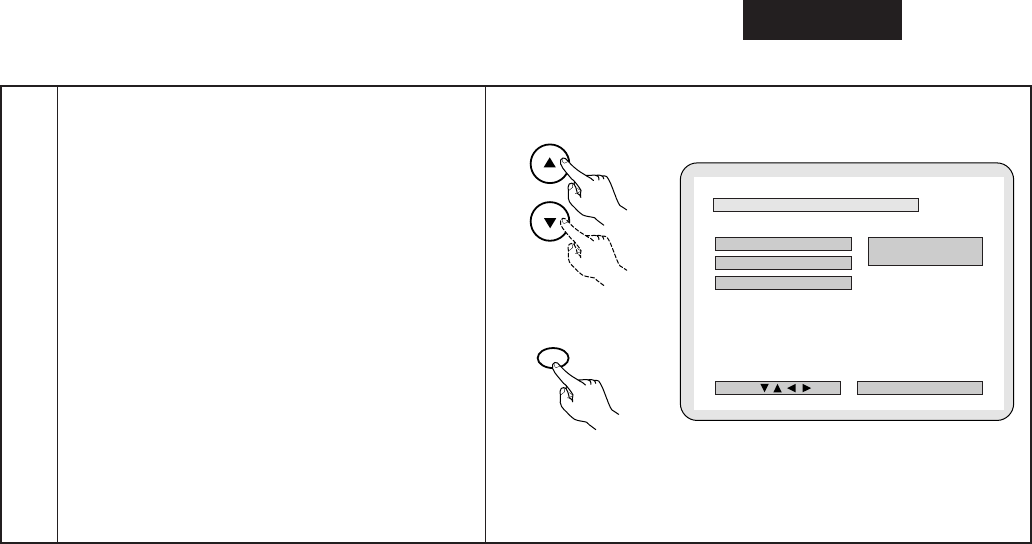
ESPAÑOL
127
4
Utilice los botones de cursor
•
y
ª
para seleccionar
el ajuste deseado y luego pulse el botón ENTER.
w
Cuando se seleccione “2. FONDO MENU”:
AZUL (Por defecto de fábrica)
Seleccione éste para visualizar un fondo azul en
la pantalla.
IMAGEN
Seleccione éste para visualizar el papel de
empapelar en la pantalla.
✽
Para salir del modo “FONDO MENU”
Utilice los botones
•
y
ª
del cursor para
seleccionar “PAG. CONFIG. OSD”, luego pulse el
botón ENTER.
Pulse el botón RETURN. Podrá volver a la pantalla
anterior.
B
2. FONDO NEMU AZUL
IMAGEN
> PAG. CONFIG. OSD
> PÁGINA PRINCIPAL
DECISIÓN : TECLA ENTER
FONDO MENU --> AZUL
SELEC. :
FONDO MENU
ENTER
Unidad de control remoto
Unidad de control remoto


















