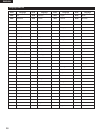35
ENGLISH
3
B
When “DELAY TIME” is selected:
With 5.1-channel surround sound, ideally the distance between the
listening position and all the speakers aside from the subwoofer
should be the same. The delay time setting can be used to make the
sound from the different speakers reach the listening position at the
same time.
Use the
•
and
ª
cursor buttons to select the setting item, then press
the ENTER button.
• When “DISTANCE” is selected:
METERS (when the
0
cursor button is pressed):
The unit of distance is set to meters (“m”).
FEET (when the
1
cursor button is pressed):
The unit of distance is set to feet (“ft”).
• When “FRONT Lch”, “FRONT Rch”, “CENTER”, “SURROUND
Lch”, “SURROUND Rch”, “SUBWOOFER” is selected:
Use the
0
and
1
cursor buttons to set the distance from the
listening position to the different speakers.
✽
The distance can be set within the range of 0 to 60 feet (18
meters).
✽
The maximum difference in speaker distance for which
adjustment is possible is 25 feet (7.5 meters).
• When “DEFAULT” is selected:
When “DEFAULT” is selected and the ENTER button is pressed,
all the items are restored to their factory default settings.
✽
When digital connections are made with an AV amplifier, make the
speaker settings on the AV amplifier.
For DVD audio discs, the disc’s settings are given priority, so the
sound may not be produced as set with the above speaker mode
setting.
✽
Press the RETURN button to return to the “SPEAKER SETUP”
menu.
SPEAKER SETUP
SELECT: DECISION:ENTER BUTTON
DELAY T I
M
E
D I STANCE
FRONT Lch
CENTER
FRONT Rch
FEET
12ft
12ft
12ft
12ft
10ft
10ft
ON
SURROUND Rch
SURROUND L ch
SUB
W
OOFER
DEFAULT
SPEAKER SETUP
SELECT: DECISION:ENTER BUTTON
DELAY T I
M
E
D I STANCE
FRONT Lch
CENTER
FRONT Rch
ON
SURROUND Rch
SURROUND L ch
SUB
W
OOFER
DEFAULT
FEET
12ft
12ft
12ft
12ft
10ft
10ft
SPEAKER SETUP
SELECT: DECISION:ENTER BUTTON
DELAY T I
M
E
D I STANCE
FRONT Lch
CENTER
FRONT Rch
ON
SURROUND Rch
SURROUND L ch
SUB
W
OOFER
DEFAULT
FEET
12ft
12ft
12ft
12ft
10ft
10ft
Remote control unit
ENTER
Remote control unit
Remote control unit
ENTER