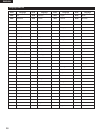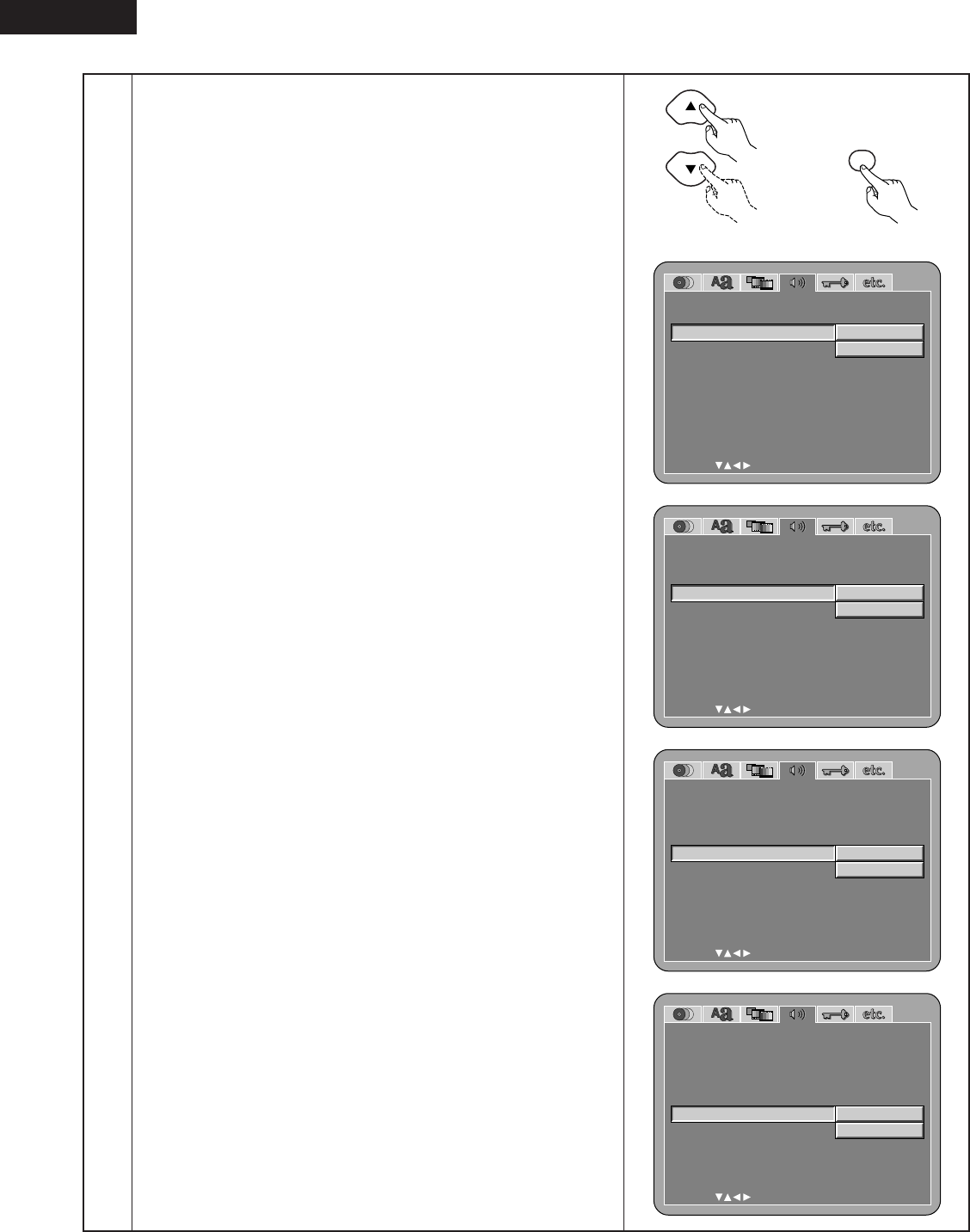
36
ENGLISH
3
w
When “DIGITAL OUT” is selected:
NORMAL (Factory default)
When playing DVDs recorded in Dolby Digital or DTS, bitstream signals
are output from the digital audio output terminals. When playing DVDs
recorded in linear PCM or packed PCM, linear PCM signals are output.
Select “NORMAL” when making digital connections to an AV amplifier
with built-in Dolby Digital and DTS decoder.
PCM
When playing Dolby Digital/DTS bitstream signals or DVDs recorded in
linear PCM or packed PCM, the signals are converted into 48 kHz/16-
bit PCM (2-channel) signals and output from the digital outputs. When
playing DVDs recorded in PCM, linear PCM signals are output.
e
When “LPCM (44.1 kHz/ 48 kHz)” is selected:
OFF (Factory default)
When playing linear PCM or packed PCM DVDs that are not copyright-
protected, for 2-channel PCM audio signals up to 96 kHz, linear PCM
signals are output as such without being converted from the digital
outputs. (176.2 kHz and 192 kHz signals are converted to 88.2 kHz and
96 kHz, respectively.)
For DVDs containing multi-channel PCM signals, the digital signals are
down-mixed for output into two channels, front left and right. (Only the
front left and right channels are output for sources for which down-
mixing is prohibited.)
When playing copyright-protected linear PCM or packed PCM DVDs, in
consideration of copyrights, no digital signals are output for sources
exceeding 48 kHz/16 bits. When playing such sources, either set to
“ON” or make analog connections. (See page 14.)
ON
Linear PCM and packed PCM signals are converted to 44.1 kHz or 48
kHz and output. (The PCM digital audio output signals are converted to
48 kHz or less in consideration of copyrights.) When making digital
connections to an AV amplifier that is not compatible with 96 kHz/88.2
kHz signals, set to “ON”.
r
When “DENON LINK” is selected:
OFF (Factory default)
Digital audio signals are not output from the DENON LINK terminal.
2nd
Set this when the amplifier to be connected is DENON LINK 2nd.
t
When “IEEE1394” is selected:
OFF (Factory default)
Digital audio signals are not output from the IEEE 1394 terminal.
ON
B
When “ON” is selected:
This will lead to the “AUTO PLAY”, and “AUDIO FORMAT”
setting screens. Select the item to be set using the (
•
,
ª
) cursor
buttons and press the ENTER button.
B
Auto Play
Set this when automatically playing this unit from another device,
under circumstances in which this unit is used in conjunction with
a DENON device that supports IEEE 1394.
B
Audio Format
Set this format of audio signals from IEEE 1394 connector.
AUDIO SETUP
SELECT: DECISION:ENTER BUTTON
AUDIO CHANNEL
DI GI TAL OUT
LPCM(44.1kHz/48kHz)
BASS ENHANCER
IEEE1394
DENON L INK
EXIT SETUP
ON
OFF
SOURCE D IRECT
AUDIO SETUP
SELECT: DECISION:ENTER BUTTON
AUDIO CHANNEL
DI GI TAL OUT
LPCM(44.1kHz/48kHz)
BASS ENHANCER
2nd
OFF
IEEE1394
DENON L INK
EXIT SETUP
SOURCE D IRECT
Remote control unit
ENTER
Remote control unit
AUDIO SETUP
SELECT: DECISION:ENTER BUTTON
AUDIO CHANNEL
DI GI TAL OUT
LPCM(44.1kHz/48kHz)
BASS ENHANCER
NORMAL
PCM
IEEE1394
DENON L INK
EXIT SETUP
SOURCE D IRECT
AUDIO SETUP
SELECT: DECISION:ENTER BUTTON
AUDIO CHANNEL
DI GI TAL OUT
LPCM(44.1kHz/48kHz)
BASS ENHANCER
OFF
IEEE1394
DENON L INK
EXIT SETUP
SOURCE D IRECT
ON