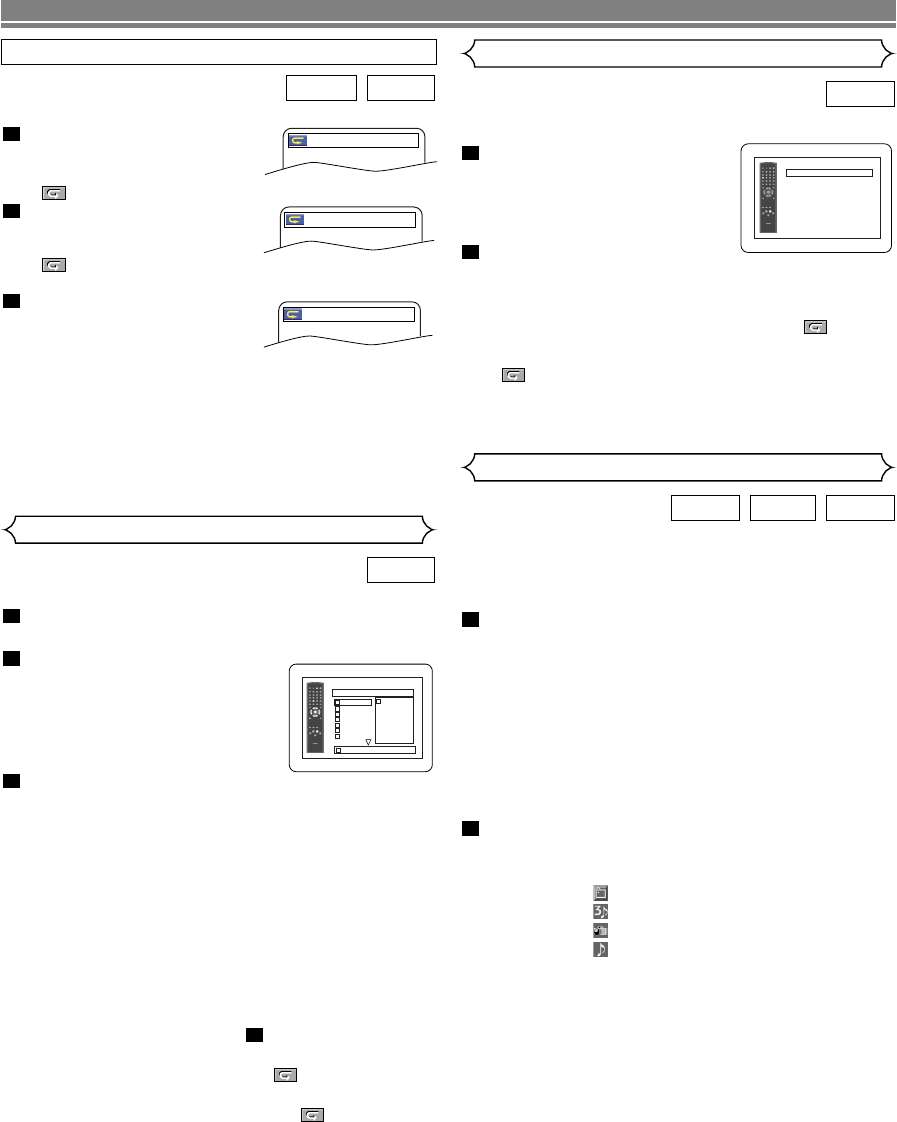
When a CD-R or CD-RW disc with MP3, JPEG or WMA files
is inserted in the DVD player and the MENU button is
pressed, the FILE LIST will appear on display. The number of
tracks is also displayed on the front panel.
Press the Cursor buttons ( K or L ) to select the desired
group (folder) or track.
•To return to the previous screen, press the s button
.
• If a group (folder) is selected, press the B or ENTER
button to go on to the track selection screen. Press the
Cursor buttons ( K or L ) to choose a track, then press
the PLAY or ENTER button.
• If a track is selected, press the PLAY or ENTER button
to start playing tracks.The selected track and the sub-
sequent tracks will be played.
• Press the TOP MENU button to return to the first item.
Press the STOP button to stop playback.
NOTES:
• Folders are known as Groups; files are known as Tracks.
• A symbol of “ ” is shown on the top of the group name.
• A symbol of “ ” is shown on the top of MP3 files.
• A symbol of “ ” is shown on the top of JPEG files.
• A symbol of “ ” is shown on the top of WMA files.
• If there are none than eight tracks, a down arrow “L”
appears on the screen. Use the Cursor buttons ( Kor L)
to see all the tracks.
• Maximum of 255 folders can be recognised.
• Maximum of 512 files can be recognised.
• Up to 8 hierarchies can be created.
• If no MP3, JPEG or WMA files are found in the group, the
group is not displayed.
• The DVD player can reproduce data recorded as per ISO
9660 Level 1, Level 2 or Joliet on the disc.
• It can also run a disc on which data is recorded in a
multi-session.
• For more details of recording systems, refer to the instruc-
tion manual for the CD-R / CD-RW drive or the writing
software.
2
1
WMAJPEGMP3
You can determine the order in which tracks will play.
In stop mode, press the MODE button.
• The PROGRAM screen will appear.
Press the Cursor buttons
(▲ or ▼) to select a track, then
press the ENTER button.
• Press the CLEAR button to erase
the most recently entered pro-
gram.
Press the PLAY button to play
the programmed tracks.
NOTES:
•
Press the STOP button once and then the PLAY button
again, playback will restart from the point where the STOP
button was pressed. (Program continued)
•
Press the STOP button twice and then the PLAY button
again, playback will restart from the first track in the usual
way. Your programs are still stored until either the disc tray
is open or power is turned off.
• Up to 99 programs can be entered.
•To erase all programs at once, select ALL CLEAR at
the bottom of the list at step
.
•To repeat the current track in the program, press the
REPEAT button repeatedly until TRACK appears
during playback.To repeat the entire program, press
the REPEAT button repeatedly until ALL appears
during playback.
• Refer to page 20 for “Program Playback” of MP3, WMA,
and JPEG.
• If eight or more tracks were in a program, use the
SKIP
button
HH
or
GG
to see all the tracks.
2
3
2
1
CD
–
18
–
EN
PLAYING A DISC
A-B REPEAT
Press the A-B REPEAT but-
ton at your chosen starting
point.
• A- appears briefly on the TV screen.
Press the A-B REPEAT button
again at your chosen end
point.
• A-B appears briefly on the
TV screen, and the repeat sequence begins.
To exit the sequence, press
the A-B REPEAT button.
NOTES:
• The A-B Repeat section can only be set within the cur-
rent title (for DVDs), or current track (for Audio CDs).
• A-B Repeat is not available with some scenes in DVD.
•
To cancel the A point which was set, press the CLEAR
button.
• A-B Repeat playback does not function during title,
chapter, track or all repeat playback.
3
2
1
CDDVD-V
A -
A - B
OFF
CD-DA TOTAL 0:03:30
PROGRAM
1 3:30
T
T
T
T
T
T
T
T
T
2 4:30
3 5:00
4 3:10
5 5:10
6 1:30
7 2:30
1 3:30
1 3:30
1/2
1/1
Program Playback (CD)
This shuffles the playing order of tracks instead of playback
in the original sequence.
In stop mode, press the RAN-
DOM button.
• The
RANDOM screen will appear
.
Press the PLAY button to start
random playback.
NOTES:
•To repeat the current track in the random selection,
press the REPEAT button repeatedly until TRACK
appears during playback.To repeat the entire random
selection press the REPEAT button repeatedly until
ALL appears during playback.
• Refer to page 20 for “Random Playback” of MP3, WMA,
and JPEG.
2
1
CD
Random Playback (CD)
CD-DA TOTAL 0:45:55
RANDOM
RANDOM PROGRAM
--no indication--
MP3 / JPEG / WMA Playback
E5980_85UD(EN).qx3 04.4.23 6:28 PM Page 18


















