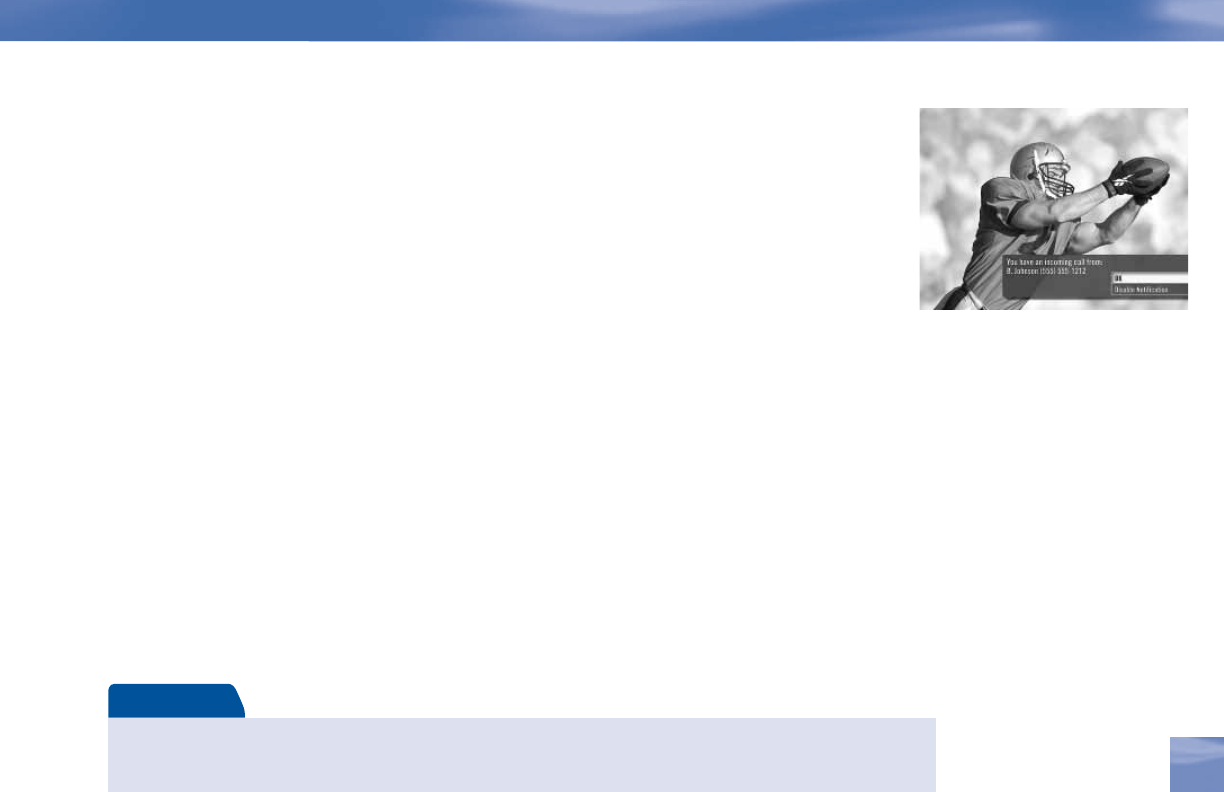
Caller ID & Messages
is feature lets you get messages from DIRECTV. If you have Caller ID service*, you can also
view phone calls you’ve received or turn call notifi cation on or off . Press MENU to display the
Quick Menu, select Caller ID & Msgs, then select Edit Settings. Select either Caller ID or Messages
from the left menu, as desired.
Caller ID
e Call Log tab displays up to 25 recent incoming calls. Highlight and select a name to delete that
listing from your log.
e Notifi cation tab lets you turn the notifi cation feature on or off . When the Notifi cation option is
on, you’ll see a notice on your TV screen whenever a call comes in.
Note
* You must subscribe to Caller ID service through your local telephone company, and your DIRECTV
Receiver must be connected to a phone line.
Caller ID & Messages
Chapter 3
39


















