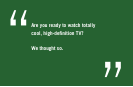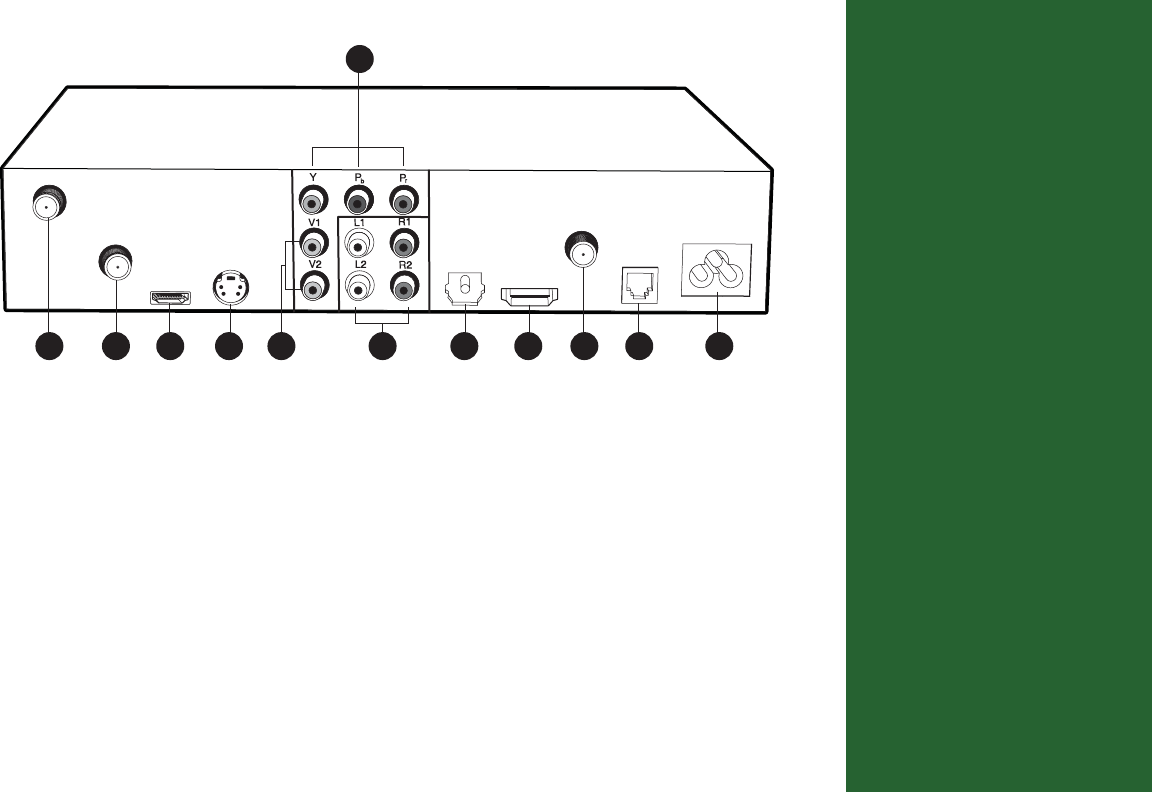
6
OFF AIR IN
SATELLITE IN
USB
S-VIDEO
OUT
COMPONENT
OUT
VIDEO OUT
AUDIO OUT
DIGITAL
AUDIO OUT
(OPTICAL)
HDMI
AC IN
RF REMOTE
ANTENNA
PHONE
JACK
51111 7
6
8 11 12
4
9 10
3
77
22
Your equipment may not look exactly like the model illustrated.
The Rear Panel
may look
complicated,
but you probably
won’t use all the
connections.
DIRECTV HD Receiver Rear Panel
1) OFF-AIR IN – Used to receive local, off -air digital broadcast channels.
2) SATELLITE IN – Use to connect the DIRECTV HD Receiver to the satellite dish antenna.
3) USB – For future services and accessories. Additional hardware may be required.
4) S-VIDEO OUT – Provides the best non-HD picture quality, better than VIDEO RCA-type jacks.
If your TV has only RCA and S-Video jacks, use it along with the audio jacks (S-Video only carries
picture information, not sound) to connect to your TV.
5) VIDEO OUT – Provides good, but non-HD, picture quality. You can connect the second RCA-
type composite VIDEO jack to another device, such as a VCR. You must also connect the AUDIO
cables when using the VIDEO connection.