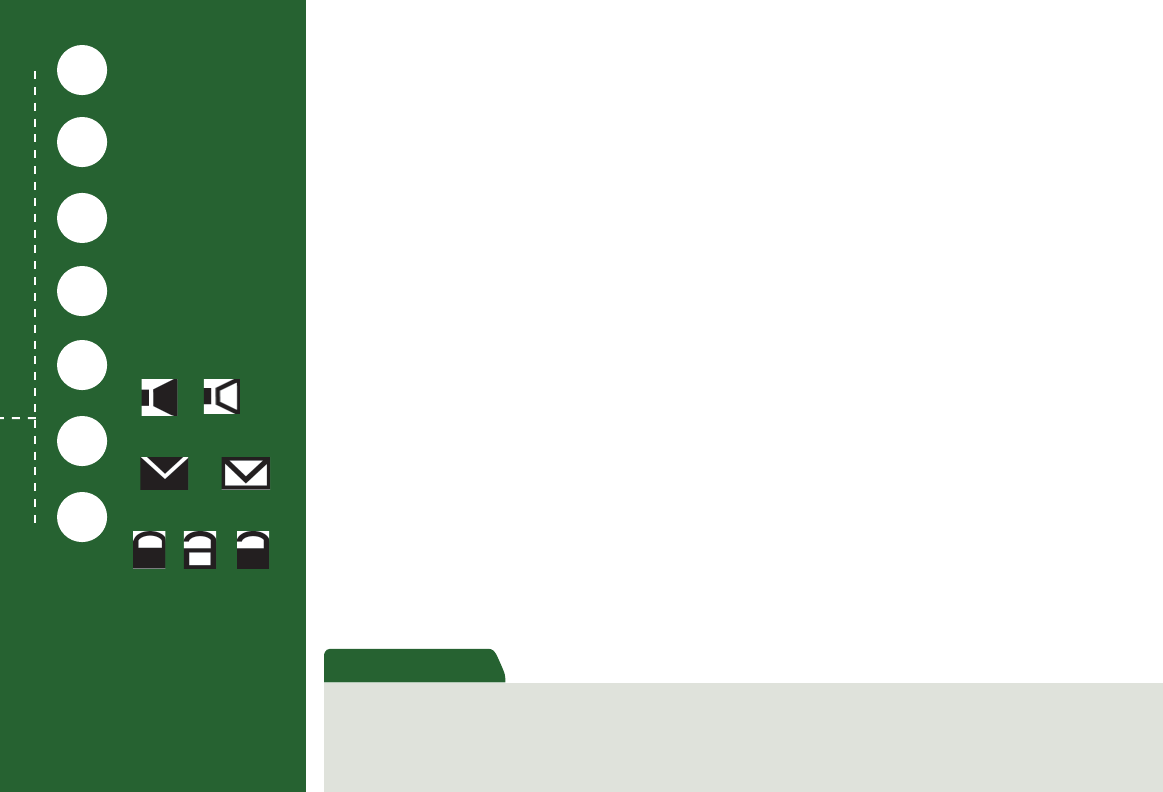
13
The Channel Banner
Any time you tune to a channel, the Channel Banner appears across the top of the screen, displaying
info on the channel and show you are currently watching:
1) Current date & time
2) DIRECTV Channel – Channel logo, number and call letters of the station you’re currently viewing.
3) Program Info – Program title, stop and start time and rating of the current program.
4) Current Favorites – Favorite Channels list currently in use.
5) Audio options – A “fi lled in” icon indicates alternate audio options are available. A “hollow” icon,
no alternate audio options are available.
6) Messages – A “fi lled in” icon indicates new DIRECTV messages in Caller ID & Messages. A
“hollow” icon, there are no new or unread messages.
7) P a r e n t a l C o n t r o l s – Parental Controls lock status. ree icons: Locked (“fi lled-in” lock icon),
unlocked (“hollow” unlocked icon) and temporarily unlocked (“fi lled-in” locked icon).
Music Channels
Your DIRECTV service includes dozens of enjoyable, continuous, commercial-free music channels with something for every
taste. Tune to these just as you would to any channel. You’ll see a special Channel Banner that initially displays the channel
description (for example, “Alternative,” “Today’s Country”). As each song is played, its info will appear in the banner,
including song title, artist and record company..
To see program details at any time
press INFO on your remote (press
a second time to clear). Select
More Info button to see additional
options.
6
1
2
3
4
5
7
Current Date & Time
DIRECTV Channel
Program Info
Current Favorites
Audio Options
Messages
Parental Controls


















