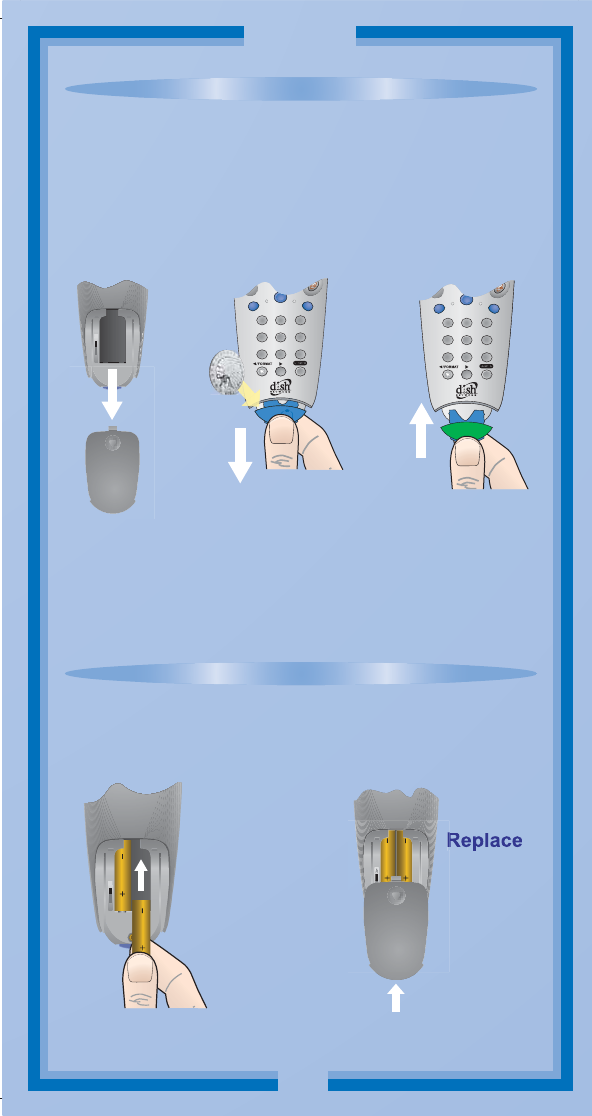
A
B
Separate the key from
the remote by inserting
your thumbnail or coin
in the crease. Remove
key by grasping at the
bottom.
Insert face
up the key
you selected
on the
previous
page.
Pull the
remote
battery
cover off.
the
remote
battery
cover.
Insert 4 AAA
batteries
making sure
to match the
plus (+) ends
with the plus
markings on
the battery
case.
Note: If you will be using the blue TV2 key that comes
already installed in your remote, skip this step and
proceed with the next step (Insert the Batteries).
Install Your Selected
Key
2
Insert the Batteries
3
12
21
3
C-2
#
R
STOP PLAY
RECORD
PIP
abc def
ghi mnojkl
pqrs wxyztuv
P
A
W
S
P
O
S
I
T
I
O
N
12
UHF
PRO
#
R
STOP PLAY
RECORD
PIP
abc def
ghi mnojkl
pqrs wxyztuv
P
A
W
S
P
O
S
I
T
I
O
N
1
A
B
Battery
Battery
Battery
Battery
Quick Setup
123
456
789
0
123
456
789
0


















