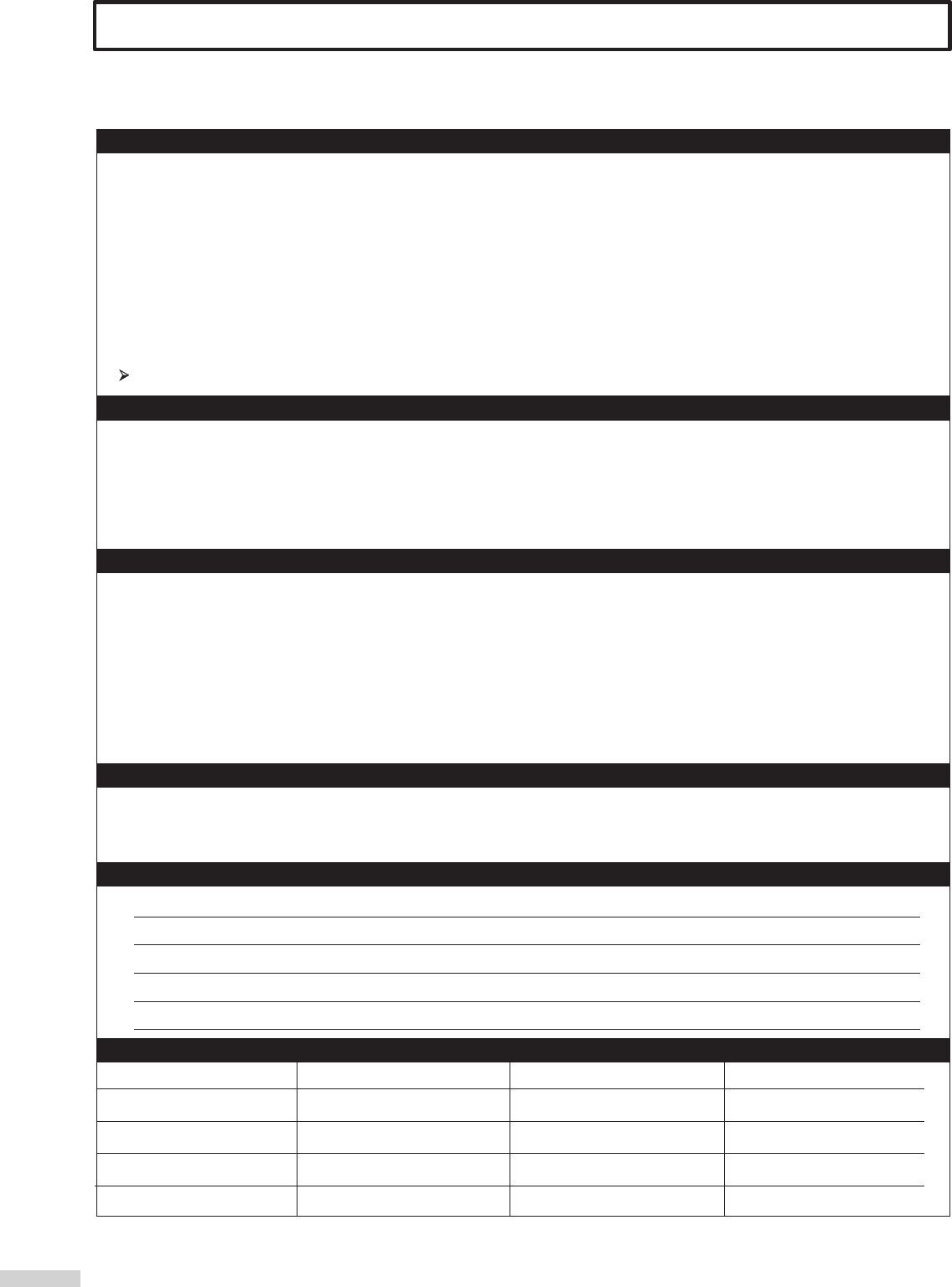
Setting the Universal Remote Control Unit
1. HOW TO SET THE UNIT
Note:
1
2
3
1
2
3
1
2
3
Your Universal Remote Control has been preprogrammed to operate your TV (just press the TV button). You may also
program the Universal Remote Control to operate other devices.
Locate the correct code for the Brand/Model of the device you wish to control from the attached code list.
Press and hold the SET key and then press the key that corresponds to the device you wish to control (TV, VCR,
Cable/SAT, or DVD/VCD/HIFI).
Enter one of the 3-digit code for your Brand/Model from the list.
The LED indicator will blink twice.
If the correct code has been entered, all the functions of the device you wish to control should operate. Some of the
codes will control most but not all of the functions of your device. If this occurs, repeat the above 3 steps using
another 3 digit code from the code list that corresponds to your Brand/Model.
Do not exceed 5 seconds between each step.
Hold SET and press 1 simultaneously then release. The number of times LED indicator represents the number
st
of the 1 digit.
Hold SET and press 2 simultaneously then release. The number of times LED indicator represents the number
nd
of the 2 digit.
Hold SET and press 3 simultaneously then release. The number of times LED indicator represents the number
rd
of the 3 digit.
If you can not locate the appropriate code for your Brand/Model, you can try “Quick Search”.
Turn the device you wish to control ON.
Locate the button on the Universal Remote Control for the device you want to operate (TV, VCR, Cable/SAT, or
DVD/VCD/HIFI). Press this key for 3 seconds, then release. The “Quick Search” mode is on when the LED
indicator blinks.
When the device you wish to control shuts off, immediately press the SET key and release.
If the correct code has been found, all the functions of the device you wish to control should operate. If not,
repeat the above steps 1 -3.
Your Universal Remote Control is already programmed to operate your TV (just press the TV button). If you have
programmed the Universal Remote Control to operate other devices, you must press the key that corresponds to the
device you wish to control (TV, VCR, Cable/SAT, or DVD/VCD/HIFI).
2. HOW TO DETERMINE A 3-DIGIT CODE
3. HOW TO USE “QUICK SEARCH”
4. HOW TO SWITCH OVER TO DIFFERENT DEVICE
DEVICE NAME
FOR DEVICE TOTAL CODES ACTIVE DEVICE CODE
TV
TV/CTV/TXT
304 001-304
VCR
VCR 384 001-384
CAB/SAT
CABEL/SATELLITE
270 001-270
DVD/VCD/HIFI DVD/VCD/HIFI 292 001-292
5. CODE LIST ON SETUP MODE OR QUICK SEARCH MODE
6. MEMO OF BRAND & MODEL
TV
VCR
CAB/SAT
DVD/VCD/HIFI
DEVICE
BRAND
MODEL CODE
49


















