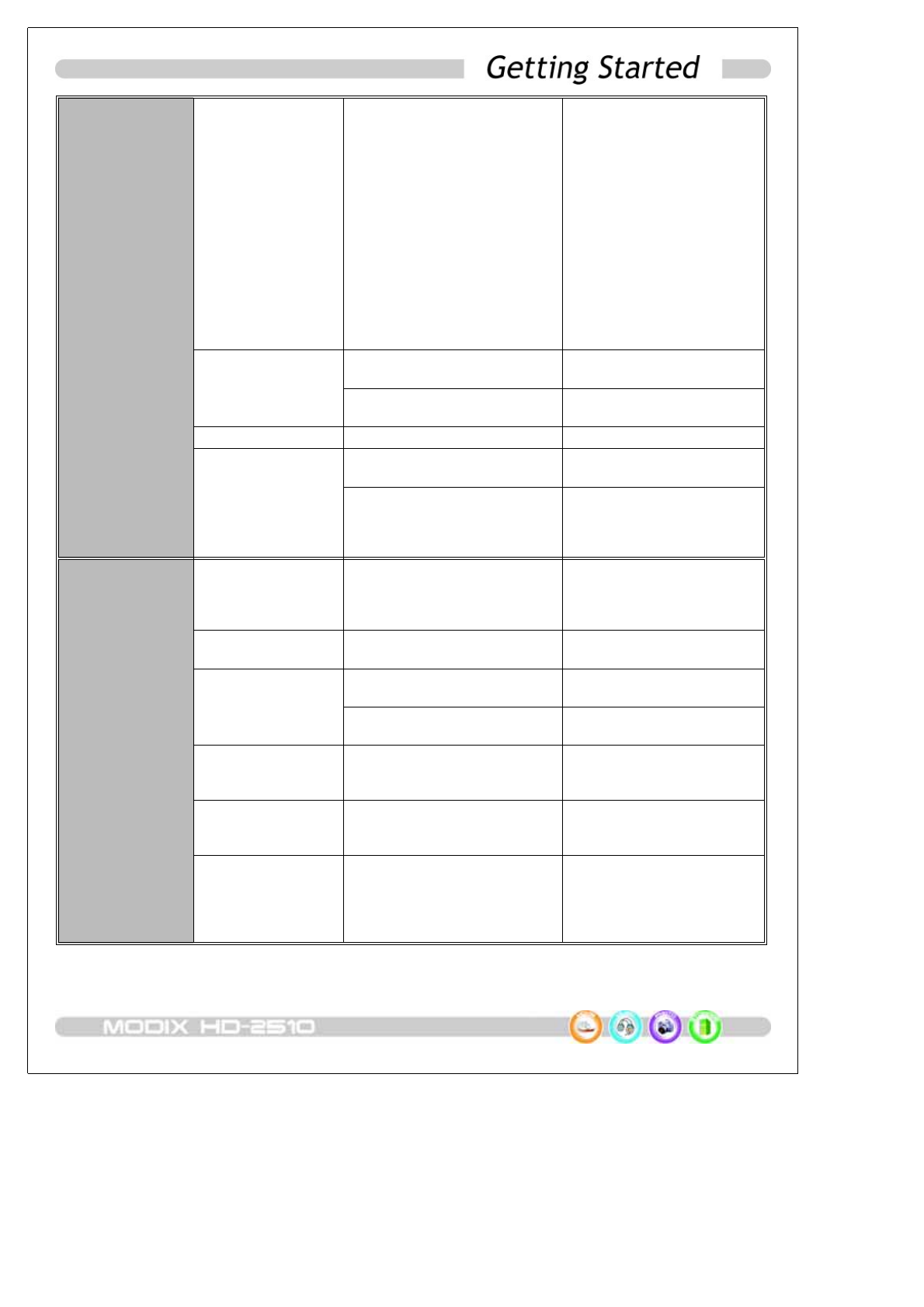
USE for HD-8500, 8500A CD and DVD type P layer☆
Hidden Menu for advanced USER: Press UP-DOWN-UP-DOWN-RIGHT-LEFT key on MODIX LOGO☆
DISPLAY.
AUDIO/ VIDEO
HD-Component Out 480p, 720p, 1080i, Off
Make sure your TV set
support progressive vid eo
input before setting the
MPEG4 player to
progressive mode.
Otherwise, a blank screen
will show on your TV.
After connecting to 1080i
mode, screen flicking is a
normal thing and
interlaced mode is
suitable for moving
picture not for
documentation and
graphic works.
TV Out
S-Video
Set when connected to
S-video cable.
YPbPr
Set when connected to
Component cable.
BT, CT, ST Bright, Contrast, Saturation
Adjust video color setting.
Audio Out
Analog / DPCM
Set when connected to
Stereo cable(L/R).
Embed Digital
Set when connected to
Optical cable.
The digital 5.1c h optical
output will be enabled.
Initial Setting
DVD, VCD PBC
*
On / Off
Used for DVD or VCD 2.0
discs playing. The menu
image displays on the
screen.
Parental Level
*
Off 1~8
Used for parental control
ratings.
TV Type
4:3LetterBox/4:3Pan
Scan / 16:9
Set to normal TV or Wide
screen types.
MP4 4:3 Full / MP4 16:9 Full
Auto Full Screen Display
on MPEG4 files.
Change Password
*
Use for parental control
of DVD. And the default
password is 0000.
OSD Eng lish / Korean
Changing the user
interface language as
Korean and Englis h.
Default Setup Save
Initialize all settings t o
original factory
setting and all your
personal settings will be
erased.


















