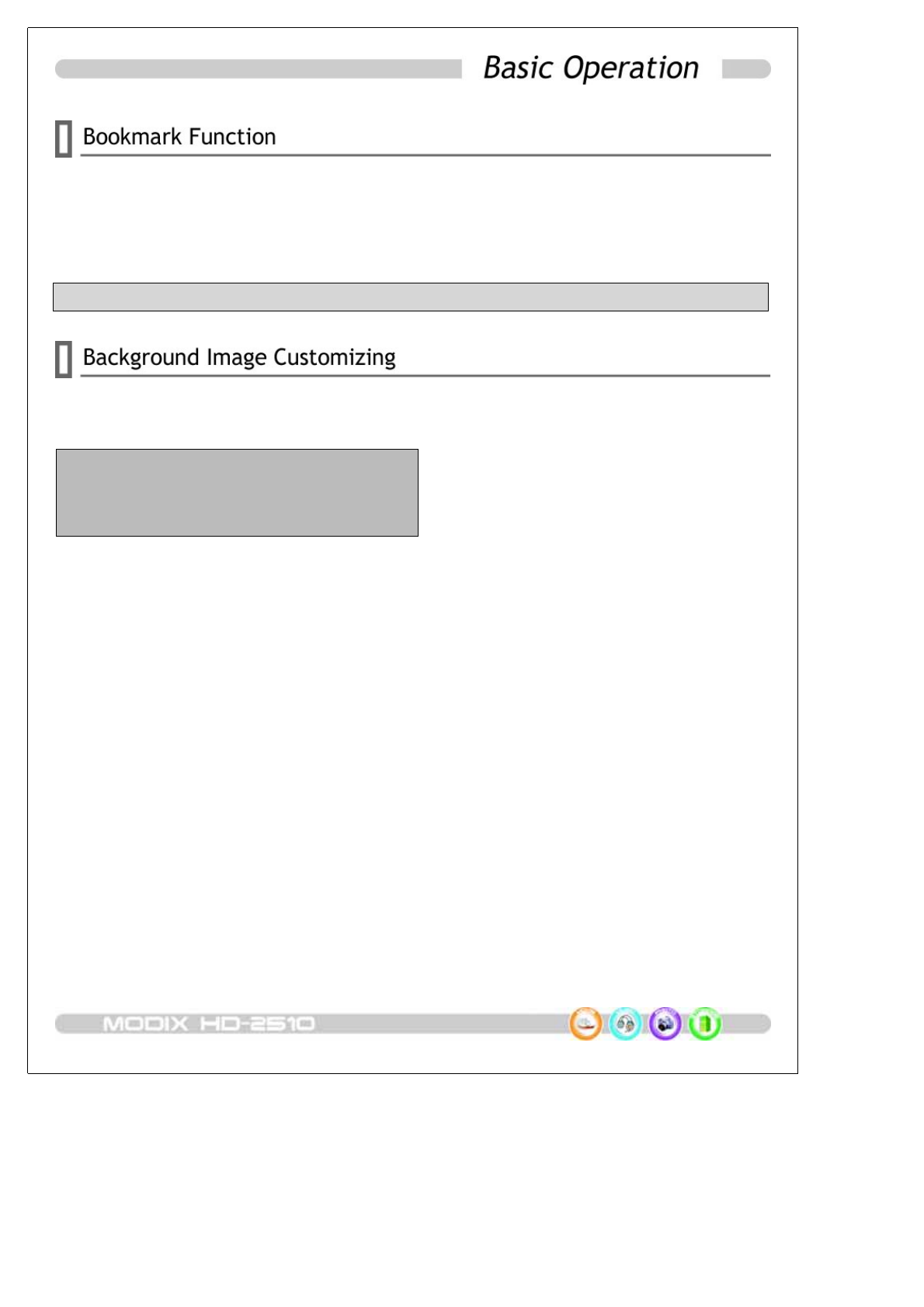
Press the [BOOK MARK ]buttonduringMOVIE,MUSICfileplayback,theplayingtimewillbe
stored on the memory. And the player will automa tically start playing from the position where
it stored if the [BOOK MARK ]or[LOAD ] button is pressed again on the main OSD (VIDEO MUSIC
PHOTO) selection menu n ot durin g file playback.
Only apply to FAT32 HDD Format because of limitation of NTFS.
The B ackground Images seen on your TV can be customized like below.
Copy any JPG photo file into Root(../) directory like below;
MODIX Drive/modixmain.jpg (Main OSD)
MODIX D rive/ m odixfile.jpg (File Select)
MODIX Drive/ modixsetup.jpg (Setup mode)


















