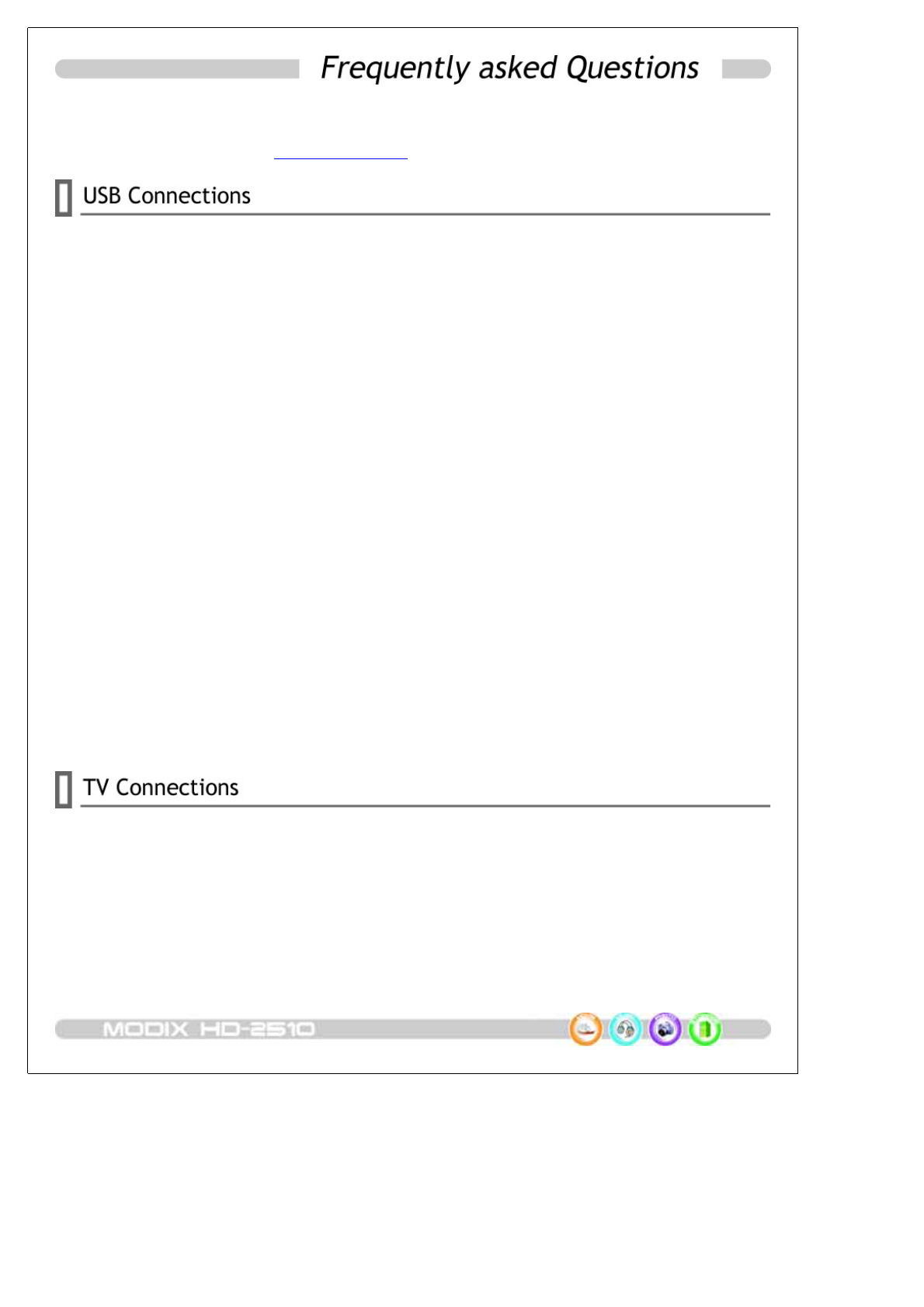
More questions and answers are available from our website.
Just visit the support site at: www.MODIX.co.kr
Why can't I se e the drive in the file man ager after I reb o o t my computer?
Make sure the assembled HDD is installed correctly, and that the USB cable is connected
to your computer. It may because the USB 2.0 driver is not installed correctly. Re-install
the driver and reboot your computer. The hard disk is not formatted and formats your hard
disk drive with FAT32 formatter downloaded from our homepage.
D river is not displayed or an..! Icon is displayed to the left of the driver in th e device manager.
Player is not connected properly. Check that the USB cable is fully inserted into the USB
port. The support software is not properly installed. UNINSTALL the USB driver once and
reinstall it again.
Why can't I see the drive in the file manager after installing the USB 2.0 driver under Windows
98 ?
Click the "start" icon located in the lower left corner of the Windows task bar. Click on
"Settings", then "Control Panel". Select and click on "System" in the "Control Panel" window.
From the "System Properties" window, click on "Hard disk controllers". Select the new HDD
unit with the right mouse button to view the "Properties" screen. Select "Disable this hardware
profile" in "Device usage". Click "OK".
I got a m essage that " The generic U SB Hub i s a HI-SPEED USB d evice and will function a t re duced
speed wh en plugged in to a non hi-speed p ort. Ther e are n o H I-SPEED USB ho st controllers
installed on this computer. You m u st add a HI-SPEED host controller to this computer to obtain
max imum p e r for man ce." in XP .
In order to reach USB 2.0 speed, you must have a computer or host adapter card that has
USB 2.0 support.
TV is blank screen or distorted?
Be sure to set the TV to the correct video input type(AV Mode) and channel. Refer to the
equipment owner's manual for detail. And press N/ P button repeatedly to show the normal
screen by this time until you see the menu again.
My picture is in black and white?
Enter the setup menu and go to the video menu and change the settings here to fit your TV
screen, this usually happens if the player is set to use s-video instead of Component .


















