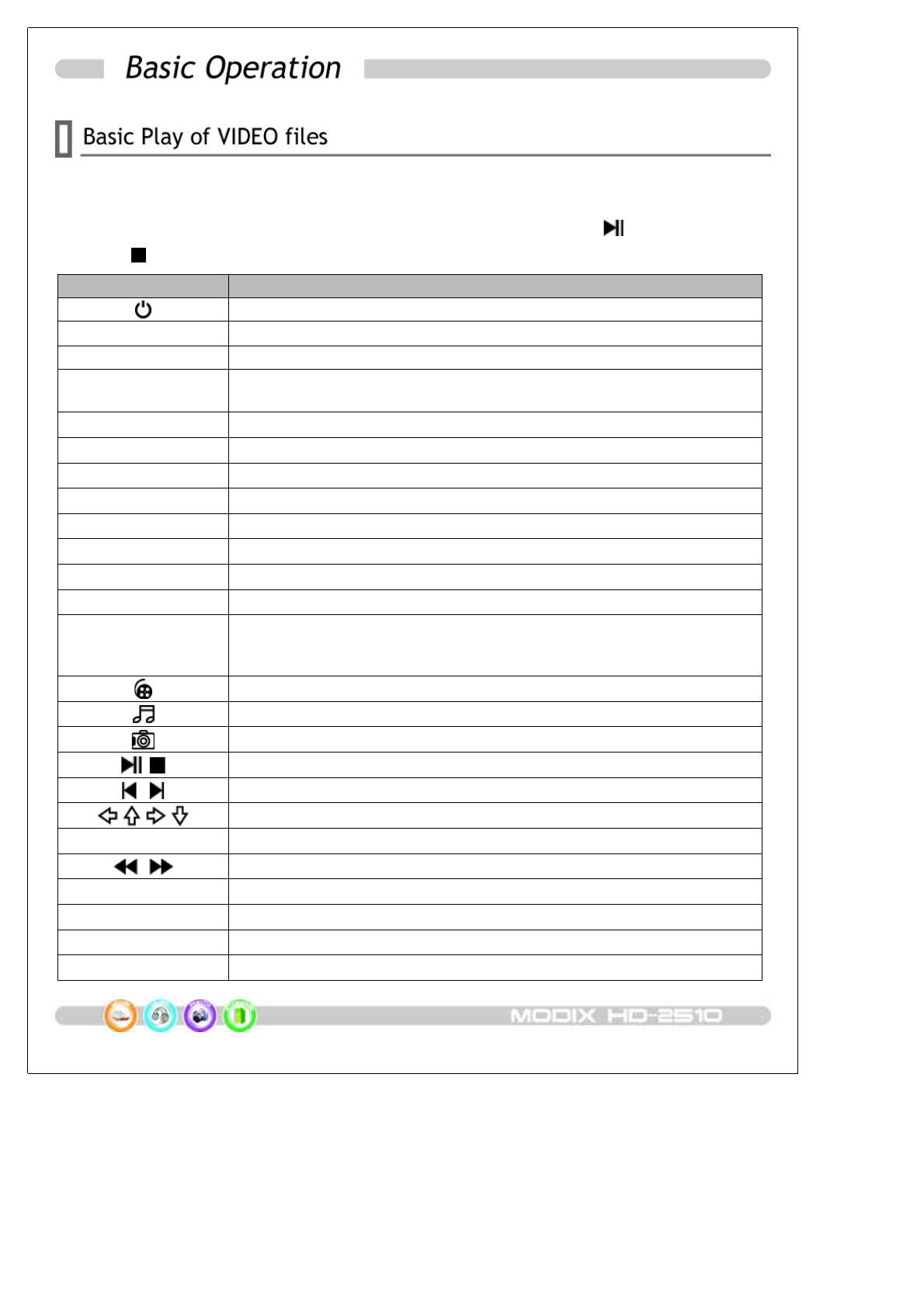
. Press ENTER or VIDEO to see list of file and fold er the VIDEO menu screen.
.VideoFileandfoldernamewillbedisplayed.
. Select the desired file to play using direction key and press EN TER or
to play.
.Press[
] to stop the program and turn back to previous menu.
BUTTON EXPLANATION
To switch power on or off
N/ P TV out mode select(NTSC/PAL)
ZOOM EnlargeapictureontheTVscreen
RE PEA T
Playasinglefilerepeatedly
Play all files in the folder repeatedly
RANDOM To random playback
FONTS Select the subtitle font size
OVER LA Y Create shadow in caption
PL A C E To move subtitle place up and down
SU BTITLE To load smi subtitle language
CHANGE To change multi-lingual subtitle
SYNC To adjust smi subtitle's sync
BOOK MA RK Save pl aying time during playback
LOAD MOVIE
Direct video p lay for stored Bookmark.(avi/mpg)
* Press remote button on VIDEO AUDIO PHOTO Selection mode upon
power on not during playback.
Access video file select menu directly
Access audio file select m enu directly
Access photo file select menu directly
To start or pause playback / To stop playback
To play previous file/track. To play next file/track
Navigate up, down, left, right
ENTE R To select play file
To fast reverse./ To fast forward
GOTO To go to specific position
SETUP Access setup menu directly
OSD To show content information being played
To adjust the volume


















