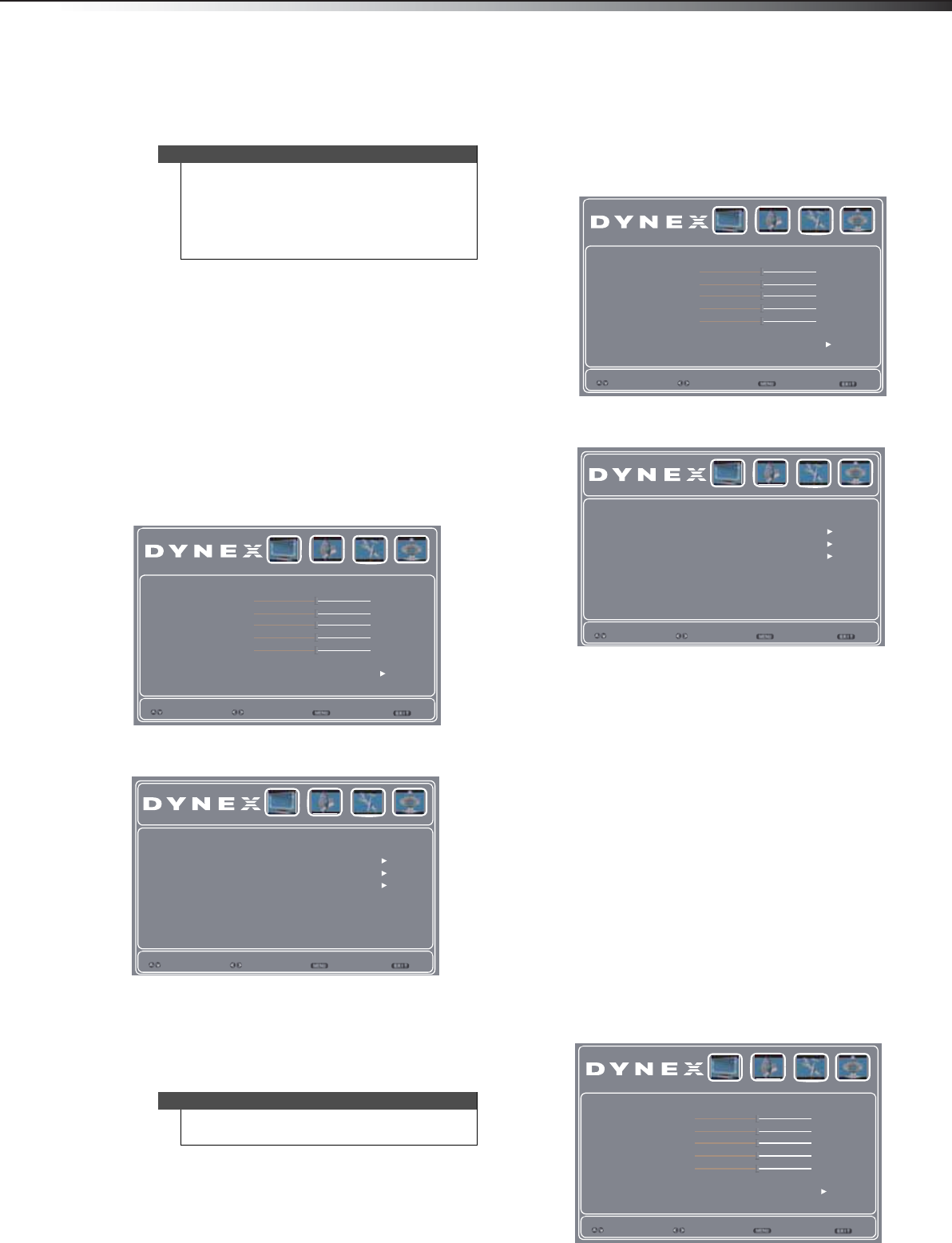
Setting parental controls
21
DX-46L260A12
4 Press or to highlight the channel you want to add to the
favorites list, then press ENTER. A check mark appears next to
the channel.
5 Press EXIT to close the menu.
Viewing a favorite channel
To view a favorite channel:
1 Press FAVORITE on the remote control. The favorite channel list
opens.
2 Press
or to highlight a channel, then press ENTER.
Using MTS/SAP
You can select the default audio stream when watching analog TV.
To use MTS/SAP:
1 Press MENU. The on-screen menu opens.
2 Press
or to highlight TV, then press . The TV menu opens.
3 Press
or to highlight MTS/SAP, then press or to select
the default audio stream you want. You can select:
• MONO–if there is noise or static on weak stereo broadcasts.
• STEREO–for programs broadcast in stereo.
• SAP–to listen to a secondary audio program (if available).
4 Press EXIT to close the menu.
Selecting an audio language
You can select the default audio language to listen to when watching
digital TV programs.
To select the audio language:
1 Press MENU. The on-screen menu opens.
2 Press
or to highlight TV, then press . The TV menu opens.
3 Press
or to highlight Audio Language, then press or
to select the default audio language you want. You can select:
• English
• Spanish
• French
4 Press EXIT to close the menu.
Setting parental controls
Setting or changing the password
Parental controls let you prevent your children from watching
inappropriate material on TV. When set, parental controls read the
rating of the program (with some exceptions, such as news and sports)
and deny access to programs that exceed the ratings level you select. To
watch programs that exceed the selected rating, you must enter a
password.
To set or change the password:
1 Press MENU. The on-screen menu opens.
Notes
• To remove a channel from the favorites list,
highlight the channel, then press ENTER. The
check mark disappears and the channel is
removed from the list.
• If the list has more than one page, press
or
to scroll through the pages.
Note
You can also press MTS/SAP on the remote control
one or more times to select the audio mode.
Picture Mode Energy Savings
Brightness
Color
Tint
Sharpness
Color Temperature Cool
Advanced Video
Select
Exit
Back
Video Audio Setup TV
Move
47
53
0
4
Contrast
56
Select
Exit
Back
Video Audio Setup TV
Adjust
Antenna
Stereo
English
Tuner Mode
Channel Scan
Channel Skip
Favorite List
MTS/SAP
Audio Language
Picture Mode Energy Savings
Brightness
Color
Tint
Sharpness
Color Temperature Cool
Advanced Video
Select
Exit
Back
Video Audio Setup TV
Move
47
53
0
4
Contrast
56
Select
Exit
Back
Video Audio Setup TV
Adjust
Antenna
Stereo
English
Tuner Mode
Channel Scan
Channel Skip
Favorite List
MTS/SAP
Audio Language
Picture Mode Energy Savings
Brightness
Color
Tint
Sharpness
Color Temperature Cool
Advanced Video
Select
Exit
Back
Video Audio Setup TV
Move
47
53
0
4
Contrast
56
DX-46L260A12_11-0091_MAN.book Page 21 Monday, April 18, 2011 1:48 PM


















