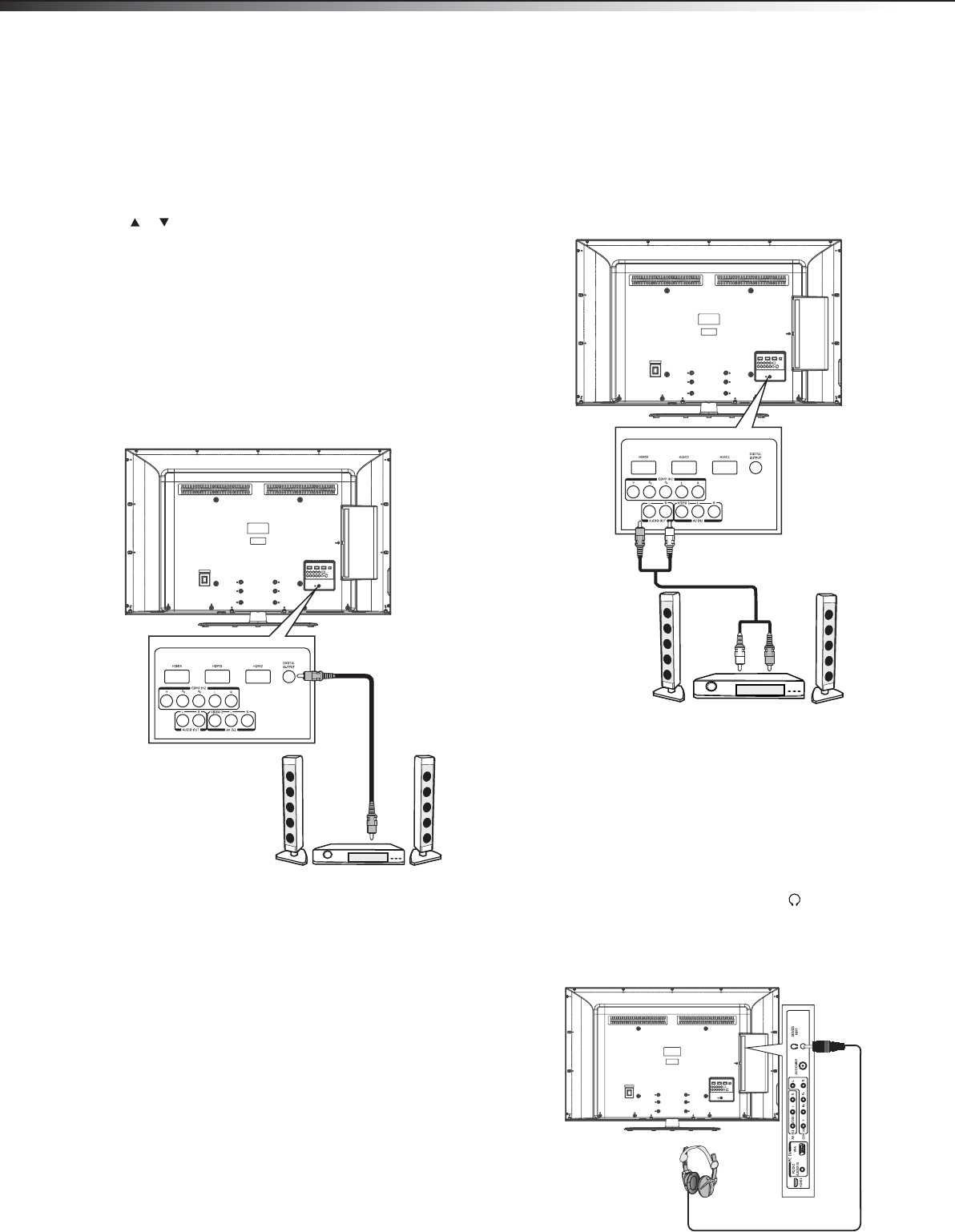
10
Making connectionsDX-55L150A11
3 Connect one end of an audio cable with a stereo mini-plug (not
included) to the PC/DVI AUDIO IN jack on the back of the TV,
then connect the other end of the cable to the AUDIO OUT jack
on the computer.
To play video from the computer:
1 Turn on the TV, then press INPUT. The INPUT SOURCE menu
opens.
2 Press or to select VGA, then press ENTER.
3 Turn on the computer, then adjust the computer display
properties as needed.
Connecting a home theater system
Connecting using a digital audio cable
To connect using a digital optical cable:
1 Make sure that your TV’s power cord is unplugged and the home
theater system is turned off.
2 Connect one end of a digital coaxial audio cable (not included) to
the DIGITAL AUDIO OUT jack on the back of the TV.
3 Connect the other end of the audio cable to the digital coaxial
input jack on the home theater system.
Note: The DIGITAL OUTPUT jack only works with digital TV channels or
when using an HDMI device.
To play TV sound through a home theater system:
1 Turn on the TV and select a program to watch.
2 Turn on the home theater system and select the TV sound source,
then adjust the volume to a comfortable level.
Connecting an analog (stereo) sound
system
To connect an analog (stereo) sound system:
1 Make sure that your TV’s power cord is unplugged and the home
theater system is turned off.
2 Connect one end of an analog audio cable to the L/R OUT jacks
on the side of the TV.
3 Connect the other end of the audio cable to the input jacks on the
analog sound system.
Connecting headphones
Warning: When using headphones, adjust the headphone volume to
avoid excessively loud volume which can damage your hearing.
To connect headphones:
• Plug the headphones (not included) into the (headphone)
jack on the back of the TV.
Note: The TV sound automatically mutes when headphones are
connected.
Back of TV
Home theater
system
Digital coaxial cable
Back of TV
Analog sound system
Audio cable
DX-55L150A11_10-1135_MAN_ENG_V1.book Page 10 Monday, October 25, 2010 12:02 PM


















