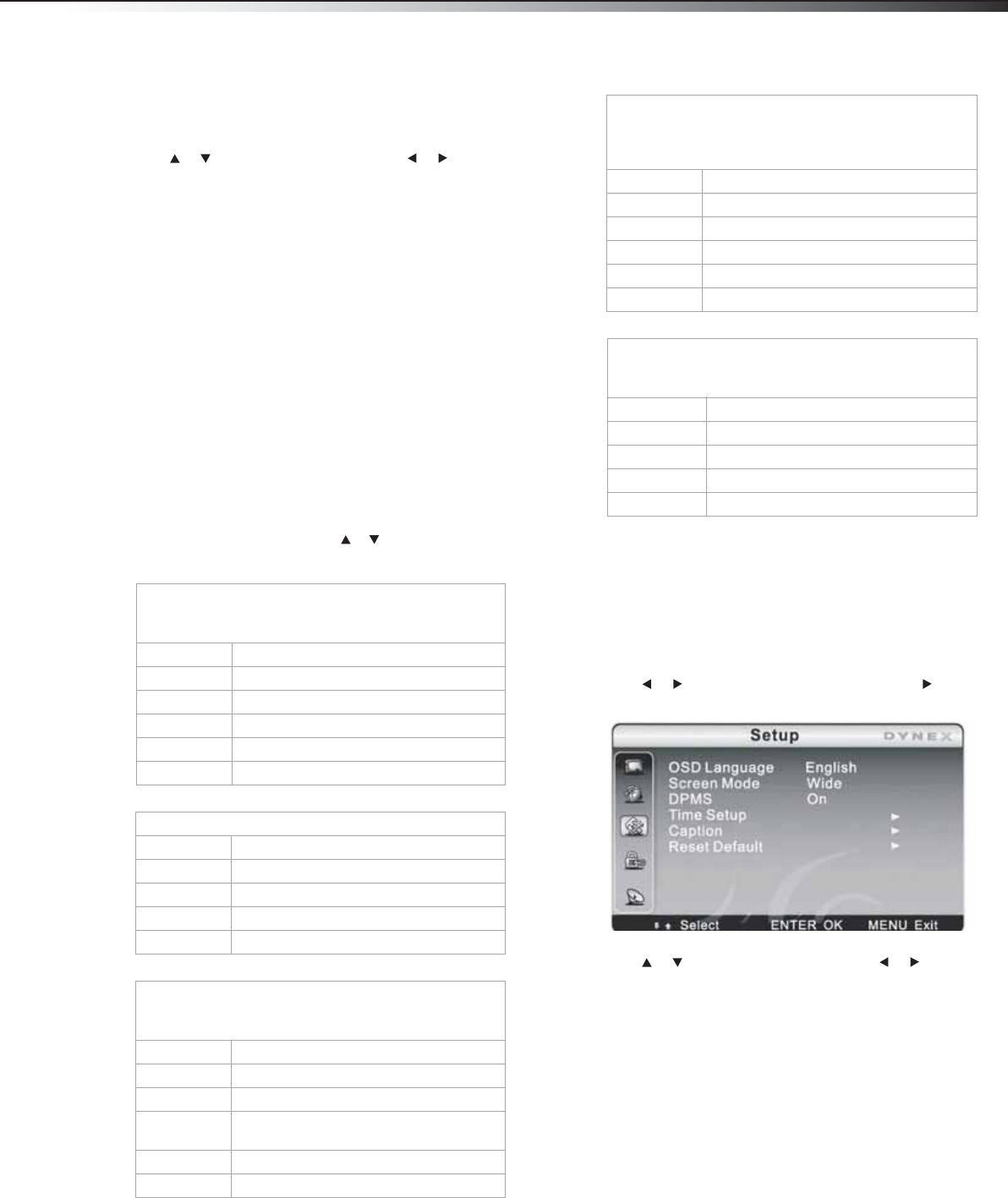
Adjusting TV settings
15
DX-55L150A11
3 Press the number buttons to enter the four-digit password. The
default password is 0000. You should change the password to a
number you can remember. The Parental Controls menu opens.
4 Press or to highlight an option, then press or to adjust
the option. You can select:
• Change Password–Lets you change the password. The first
time you use this function, use the default password (0000).
If you want to change it, first enter the new password then
enter the same password again.
• Channel Block–Lets you block any channel you select.
• Input Block–Lets you block the input source with this
function. For example, if you want to block AV input,
highlight AV, then press ENTER.The AV input will be
blocked.
• Program Block–
• A–Rating Enable is on.
• B–U.S. TV Ratings: You can choose TV ratings according
to the illustration on the screen.
• C–The settings for U.S. Movie Ratings, Canada (English)
Ratings, and Canada (French) Ratings follow Step B. If
you want to block an unrated program, turn on this
function. You can select all the ratings listed in the
charts below.
Note: On the MPAA RATING screen, press or to select the rating. That
rating and all other higher ratings are blocked.
5 Press EXIT to close the menu.
Adjusting TV settings
To adjust the setup:
1 Press MENU. The Main menu opens.
2 Press or to highlight Setup, then press ENTER or . The
Setup menu opens.
3 Press or to highlight an option, then press or to adjust
the option. You can select:
• OSD Language–Press the right or left arrow buttons to
choose the OSD Language. Choices include English,
Spanish, and French.
• Screen Mode–Press the arrow buttons to choose the screen
aspect ratio. Choices include Normal, Wide, or Cinema to
Zoom. You can also press the ZOOM button on your remote
control.
• DPMS–Use this setting with a computer. When DPMS is on,
the computer controls whether the screen is on or off. For
example, if the computer is in sleep mode, the screen is
switched off. If the computer is activated, the screen also is
activated.
• Time Setup–Lets you set the exact time. You can also set up
Sleeper Time and Auto Sleep Time.
U.S. TV ratings (age-based)
These ratings are determined by the Federal
Communications Commission (FCC).
TV-Y All children.
TV-Y7 Suitable for children 7 and older.
TV-G General audiences.
TV-PG Parental guidance suggested.
TV-14 Parental guidance strongly suggested.
TV-MA Mature audiences only.
U. S. TV ratings (content-based)
FV Fantasy violence.
VViolence.
S Sexual situations.
LStrong language.
DSuggestive dialog.
U.S. movie (MPAA) ratings
These ratings are determined by the Motion Picture
Association of America (MPAA).
G General audiences.
PG Parental guidance suggested.
PG-13 Suitable for children 13 and older.
R Parental guidance suggested for children
under 17.
NC-17 Not suitable for children under 17.
XAdults only.
Canadian English ratings
These ratings are based on the Canadian Home Video
Rating System, determined by the Canadian Motion
Picture Distributors Association (CMPDA).
C Suitable for all children.
C8+ Suitable for children 8 and older.
G General audiences.
PG Parental guidance suggested.
14+ Suitable for children 14 and older.
18+ Adults only.
Canadian French ratings
These ratings are based on the classification categories
determined by La Régle du cinéma du Québec.
G General audiences.
8 ans+ Suitable for children 8 and older.
13 ans+ Suitable for children 13 and older.
16 ans+ Suitable for children 16 and older.
18 ans+ Adults only.
DX-55L150A11_10-1135_MAN_ENG_V1.book Page 15 Monday, October 25, 2010 12:02 PM


















