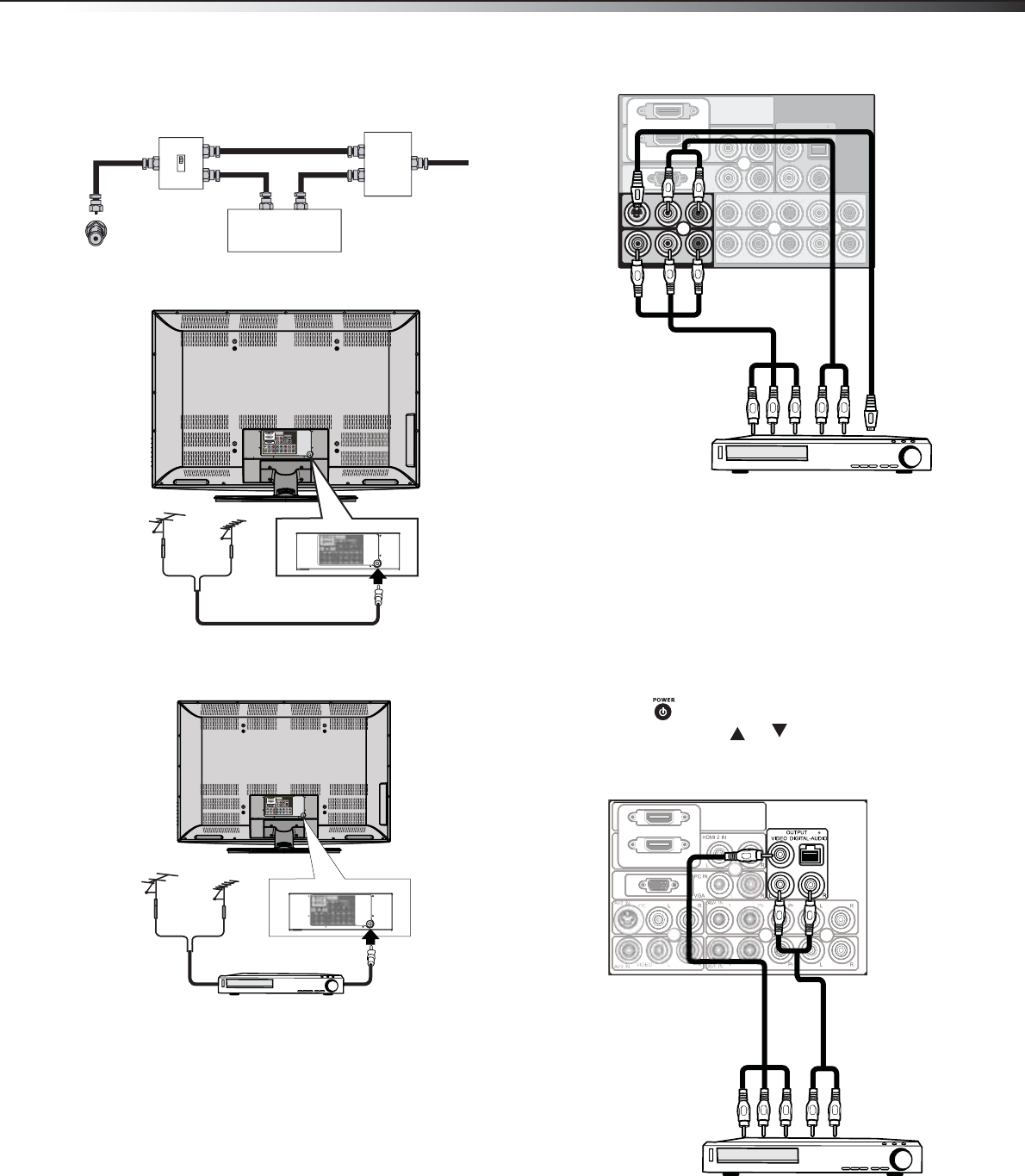
S
ett
i
ng up your
TV
9
Set the RF switch to the A position to watch unscrambled
channels controlled by your TV remote control. Set the RF switch
to the B position to watch scrambled channels controlled by the
converter/descrambler controls.
To connect digital cable TV
To connect your antenna or digital cable TV
through your VCR
Connecting external equipment
Connecting a VCR
To connect a VCR:
1 Plug an RCA composite video cable (yellow) into the video out
jack of the VCR, then into the VIDEO1 IN (yellow) jack on the
back of your TV.
- OR -
Plug an S-Video cable into the S-Video out jack of the VCR, then
into the S-VIDEO1 IN jack on the back of your TV.
2 Plug RCA audio cables into the VCR’s audio output jacks, then into
the VIDEO1 IN (for video cable), or S-VIDEO1 IN (for S-Video
cable) AUDIO L (white) and AUDIO R (red) jacks on the back of
your TV.
3 Press to turn on your TV.
4 Press INPUT, press or to select VIDEO1 or S-VIDEO1,
then press ENTER to confirm.
Connecting a VCR for recording
To connect a VCR for recording:
1 Plug an RCA composite video cable (yellow) into
the VIDEO OUTPUT jack on the back of the TV,
then into the VCR’s composite video input jack.
RF switch
Cable converter/descrambler box
Two-set signal splitter
Out
In
A
B
TV
Back of TV
TV cable wall jack
or antenna
TV
VCR
TV cable wall jack
or antenna
Y
Y
Pb Pr
Pb Pr
LR
RL
PC IN
VIDEO
LR
LR
Y/C
RL
R
RL
HDMI 1 IN
HDMI 2 IN
DIGITAL-AUDIOVIDEO
OUTPUT
NI 1rPbPYNI 1OEDIV-S
NI 2rPbPYNI 1OEDIV
LVGA
Y
Y
P
b
Pr
P
b
Pr
L
R
R
L
NI
1
r
P
b
P
Y
Y
NI2
r
P
b
P
Y
P
C
I
N
R
L
R
R
L
HDMI 1 IN
HDMI
2
IN
D
IG
I
T
AL-AUDIO
TT
VIDE
O
OU
TP
U
T
L
V
G
A
Back of
TV
VCR
Audio
cable
AV cable
S-Video
cable
HDMI 1 INHDMI 1 IN
Back of
TV
VCR
Audio
cable
AV cable


















