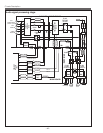- 38 -
6 Alpha Brightness /120/120/120/120
/120/120/120
120/120/120/120
7Alpha Color /120/120/120/120
/120/120/120
10/10/10/10
8Alpha Tint /10/10/10/10
/10/10/10
10/10/10/10
9 Alpha Sharpness /10/10/10/10
/10/10/10
680 Auto Calibration
0Execute Calibration 0 0 ~ 1 Execute Auto Calibration when the value changes.
1 Loop Count 3 1 ~ 30 Maximum Loop with OFFSET --> GAIN
2 OFFSET AREA H START 975 0 ~ 1000
3 OFFSET AREA V START 500 0 ~ 1000
4 GAIN AREA H START 25 0 ~ 1000
5 GAIN AREA V START 500 0 ~ 1000
6Image AREA H WIDTH 13 0 ~ 4095
7Image AREA V HEIGHT 9 0 ~ 4095
8 OFFSET target 1 0 ~ 127
9 OFFSET tolerance 1 1 ~ 127
10 GAIN target 235 0 ~ 255 White level adjustment target value
11 GAIN tolerance 1 1 ~ 255 White level adjustment tolerance range
12 Auto Status 0 0 / 1 / 9 Read only (0: Finish correctly, 1: On Calibration, 9: Finish with error)
13 AutoWait 1 1 ~ 20 Wait value for each settings
14 CHECK -Tolerance 1 1 ~ 255 Offset tolerance
681 Auto PC Adjustment
0AutoPCAdjustEnable 0 0 ~ 1 0: Auto PC adj. enable, 1: Auto PC adj.prohibited
1Frequency Step 1 0 ~ 3 Frequency step in total dot search
2Frequency Threshold 5 0 ~ 10 Confirm total dot (0: fine, ..., 10: no good)
3 Fine Phase 0 0 ~ 1 Executes phase after total dot adj.(0: fine, 1: not executed)
4 BLKDET 1 0 ~ 3 Detection area of blank level
5 PHASEMSK 0 0 ~ 3 Phase detection filter
(0: effective all bits, 1: disable lower 1 bit, 2: disable lower 2 bits, 3: disable lower 3 bits)
690 CUSTOM (Aspect)
0 Connect 0 0 ~ 1 individual/Link edition (0: individual, 1:link)
1 Horizontal Scaler 100 0 ~ 200 H-scaler edition
2 Horizontal Position 100 0 ~ 200 H-position correction
3 RESET/STORE 0 0 ~ 1 Reset or Save of H-aspect (0: reset, 1: save)
4Vertical Scaler 100 0 ~ 200 V-scaler edition
5Vertical Position 100 0 ~ 200 V-position correction
6 RESET/STORE 0 0 ~ 1 Reset/ or Save of H-aspect (0: reset, 1: save)
7 Screen Select 0 0 ~ 1 Screen mode selection (0: FULL, 1: NORMAL)
8 CUSTOM ON/OFF 0 0 ~ 1 Custom (0: disable, 1: enable)
700 General
0 IP Mode 1 0 ~ 1 Setting at IP OFF (0: not used for IP block, 1: OFF with IP block)
1 3:2 PullDown Mode 1 1 ~ 3 bit0: global motion, bit1: video motion
2 Detect Film Mode Enable 0 0 ~ 2 0 : 2:3pull down & 2:2pull down, 1 : 2:3pull down, 2 : 2:2pull down
3Force IP Mode 2 0 ~ 2 0 : IP Process Disable, 1 : Force Normal IP Mode, 2 : Force Film Mode
701 De-interlacer setting Progressive ON / Film
0 Motion Adaptive Weight Value 25 0 ~ 255 <KDEINT>
1 Angle Interpolation Level 2 0 ~ 4 0 : Conservative <----> 4 : Aggressive
2 CUE Low Pass Filter Enable 0 0 ~ 1 <CUELPFEN>
711 Noise Reduction N.R L1
0 Noise Pixel Range 1 0 ~ 2 <NSRANGEY> / <NSRANGEUV>
1Noise Region 0 12 0 ~ 1023 <NSREGIONY0> / <NSREGIONUV0>
2Noise Region 1 24 0 ~ 1023 <NSREGIONY1> / <NSREGIONUV1>
3Noise Region 2 40 0 ~ 1023 <NSREGIONY2> / <NSREGIONUV2>
4 Noise Gain Level 50 0 ~ 255 <NSFILTERY**> / <NSFILTERUV**>
713 Noise Reduction N.R L2
0 Noise Pixel Range 1 0 ~ 2 <NSRANGEY> / <NSRANGEUV>
1Noise Region 0 12 0 ~ 1023 <NSREGIONY0> / <NSREGIONUV0>
2Noise Region 1 24 0 ~ 1023 <NSREGIONY1> / <NSREGIONUV1>
3Noise Region 2 40 0 ~ 1023 <NSREGIONY2> / <NSREGIONUV2>
4 Noise Gain Level 100 0 ~ 255 <NSFILTERY**> / <NSFILTERUV**>
715 Noise Reduction N.R OFF
0 Noise Pixel Range 1 0 ~ 2 <NSRANGEY> / <NSRANGEUV>
1Noise Region 0 12 0 ~ 1023 <NSREGIONY0> / <NSREGIONUV0>
2Noise Region 1 24 0 ~ 1023 <NSREGIONY1> / <NSREGIONUV1>
3Noise Region 2 40 0 ~ 1023 <NSREGIONY2> / <NSREGIONUV2>
4 Noise Gain Level 1 0 ~ 1023 <NSFILTERY**> / <NSFILTERUV**>
Electrical Adjustments
Group No. Adjustment Item Initial Value Range Input source / Description